filmov
tv
/bin/sh: python: command not found | MacBook m1 | vs code
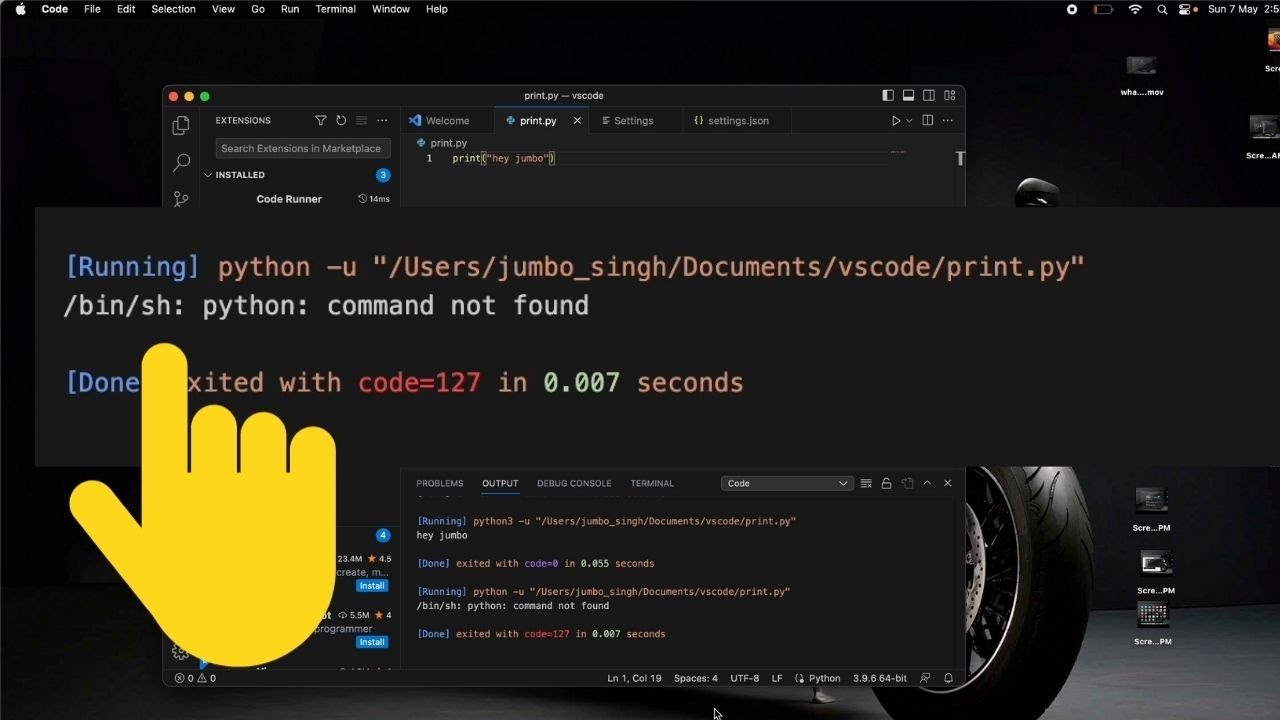
Показать описание
The error message "/bin/sh: python: command not found" typically indicates that the system cannot locate the Python interpreter when trying to run a Python script or command in the terminal. This error message can occur on a MacBook M1 if Python is not installed or if the PATH environment variable is not set correctly.
VS Code is an integrated development environment (IDE) that can be used to write, debug, and run code. It is possible to use VS Code to write and run Python code on a MacBook M1. However, to do so, Python must first be installed on the system, and the PATH environment variable must be set correctly to ensure that the system can locate the Python interpreter.
To resolve the error message "/bin/sh: python: command not found" in VS Code on a MacBook M1, you may need to take the following steps:
Check that Python is installed on your system. You can do this by opening a terminal window and typing "python --version". If Python is installed, this command will return the version number of Python that is installed on your system. If Python is not installed, you will need to download and install it from the official Python website.
Set the PATH environment variable. The PATH environment variable tells the system where to look for executables when a command is entered in the terminal. To set the PATH environment variable, you can add the following line to your shell configuration file (.bash_profile, .zshrc, etc.):
export PATH="/usr/local/bin:$PATH"
This adds the /usr/local/bin directory to the beginning of the PATH, which should contain the Python executable.
Restart the terminal or reload the shell configuration file to ensure that the changes to the PATH environment variable take effect.
Once Python is installed and the PATH environment variable is set correctly, you should be able to run Python commands and scripts from the terminal and from within VS Code without encountering the "/bin/sh: python: command not found" error message.
#binsh #python #commandnotfound #MacBookM1 #vscode
Join me on an exciting adventure as we take to the open road and explore the world of motorcycle riding and travel. In this video, I'll be sharing my experiences as a motovlogger, and showcasing some of the incredible engineering and technology that make modern motorcycles such a joy to ride. We'll cover topics like bike maintenance, rider skills, and the latest gear and gadgets for riders on the go.
Along the way, we'll explore some of the most beautiful and challenging roads in the world, and meet other riders who share our passion for adventure and exploration. Whether you're an experienced rider looking for new tips and tricks, or a newcomer to the world of motorcycle travel, this video is sure to inspire and excite.
So rev up your engines, grab your helmets, and join me for an unforgettable journey full of riding, motovlogging, adventure, tech, engineering, and travel!
content description
Subscribe Like Share
Join this channel to get access to perks:
VS Code is an integrated development environment (IDE) that can be used to write, debug, and run code. It is possible to use VS Code to write and run Python code on a MacBook M1. However, to do so, Python must first be installed on the system, and the PATH environment variable must be set correctly to ensure that the system can locate the Python interpreter.
To resolve the error message "/bin/sh: python: command not found" in VS Code on a MacBook M1, you may need to take the following steps:
Check that Python is installed on your system. You can do this by opening a terminal window and typing "python --version". If Python is installed, this command will return the version number of Python that is installed on your system. If Python is not installed, you will need to download and install it from the official Python website.
Set the PATH environment variable. The PATH environment variable tells the system where to look for executables when a command is entered in the terminal. To set the PATH environment variable, you can add the following line to your shell configuration file (.bash_profile, .zshrc, etc.):
export PATH="/usr/local/bin:$PATH"
This adds the /usr/local/bin directory to the beginning of the PATH, which should contain the Python executable.
Restart the terminal or reload the shell configuration file to ensure that the changes to the PATH environment variable take effect.
Once Python is installed and the PATH environment variable is set correctly, you should be able to run Python commands and scripts from the terminal and from within VS Code without encountering the "/bin/sh: python: command not found" error message.
#binsh #python #commandnotfound #MacBookM1 #vscode
Join me on an exciting adventure as we take to the open road and explore the world of motorcycle riding and travel. In this video, I'll be sharing my experiences as a motovlogger, and showcasing some of the incredible engineering and technology that make modern motorcycles such a joy to ride. We'll cover topics like bike maintenance, rider skills, and the latest gear and gadgets for riders on the go.
Along the way, we'll explore some of the most beautiful and challenging roads in the world, and meet other riders who share our passion for adventure and exploration. Whether you're an experienced rider looking for new tips and tricks, or a newcomer to the world of motorcycle travel, this video is sure to inspire and excite.
So rev up your engines, grab your helmets, and join me for an unforgettable journey full of riding, motovlogging, adventure, tech, engineering, and travel!
content description
Subscribe Like Share
Join this channel to get access to perks:
Комментарии
 0:01:12
0:01:12
 0:01:43
0:01:43
 0:00:50
0:00:50
 0:02:13
0:02:13
 0:01:00
0:01:00
 0:03:45
0:03:45
 0:00:34
0:00:34
 0:02:12
0:02:12
 0:02:21
0:02:21
 0:03:22
0:03:22
 0:02:11
0:02:11
 0:03:37
0:03:37
 0:01:19
0:01:19
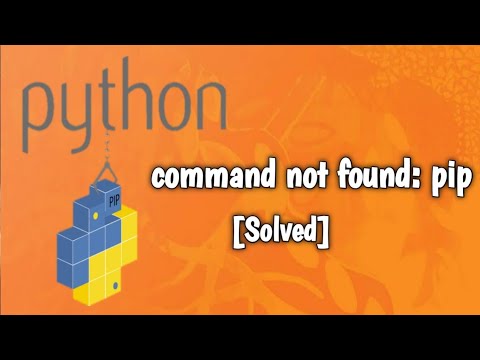 0:02:12
0:02:12
 0:01:08
0:01:08
 0:01:09
0:01:09
 0:01:26
0:01:26
 0:01:37
0:01:37
 0:02:33
0:02:33
 0:01:15
0:01:15
 0:01:31
0:01:31
 0:01:32
0:01:32
 0:02:29
0:02:29
 0:03:38
0:03:38