filmov
tv
Debossed Logo on a Glass Surface: Displacement Node in Blender

Показать описание
Use this link to get 10% off for BlenderKit Add-on monthly subscription:
In this tutorial, you'll learn how to put any image on a glass surface to create a displacement for a debossed effect. Almost any image would work, just make sure you have a dense mesh.
0:00 Intro
0:22 Modeling the perfume bottle
6:10 Setting up materials
8:22 Preparing logo in Photoshop
9:23 UV unwrapping
10:14 Creating a displacement
13:27 Lighting setup
16:07 Black background trick
#blender #cgi #displacement #text #3d #lighting #3dblender #lightingsetup #uv #uvunwrapping
In this tutorial, you'll learn how to put any image on a glass surface to create a displacement for a debossed effect. Almost any image would work, just make sure you have a dense mesh.
0:00 Intro
0:22 Modeling the perfume bottle
6:10 Setting up materials
8:22 Preparing logo in Photoshop
9:23 UV unwrapping
10:14 Creating a displacement
13:27 Lighting setup
16:07 Black background trick
#blender #cgi #displacement #text #3d #lighting #3dblender #lightingsetup #uv #uvunwrapping
Debossed Logo on a Glass Surface: Displacement Node in Blender
How To Emboss A Logo Or Text On Glass Using Texture Maps / Blender Glass Tutorial
Add glass embossed debossed elements
How to make Engraved / Protruding Text or Logo in Blender using Nodes
How to Make a Letterpress Effect in Photoshop
New, How to Make Embossed Text Effect Editable | Adobe Illustrator Tutorials
How To Print Designs Onto A Glass In Blender 3D - Blender Glass Printing Tutorial
KeyShot Quick Tip: Embossed Logos
3D Embossing on fabrics
Elevating Kraft Paper Bags with Debossed Logo Finishing #custombag #custompackaging #shoppingbag
How to Create Engraved Text Effect in Photoshop
KeyShot Quick Tip - Creating Embossed & Debossed Labels
How to create 3D Logo Emboss In Canva | Canva Art Design
Adobe Illustrator Tutorial - How to Prepare a Document for Foil Printing
Blender 2.93 | Text on Glass Material EEVEE | Alpha Map tutorial
How to create Embossed & Debossed image/logo effect | canva tutorial 61
Blender Beginner Tutorial: Put Image/Logo/Decal onto glass with Cycles
Basic Neumorphic Buttons illustration
Custom EMBOSSED or DEBOSSED Logo hard cover leather notebook with magnetic buckle and pen holder
Canva - One Way to Get the Embossed and Debossed Look
Hot Foil Stamping Machine Beginner How-to Guide for DIY Lovers
How to Create Paper Logo mockup Within 6 Minute in photoshop
Emboss/Deboss: Digital File to Reality
Mastering Blender: Creating Stunning Glass Materials for Professional Product Photos
Комментарии
 0:17:10
0:17:10
 0:11:37
0:11:37
 0:02:06
0:02:06
 0:01:27
0:01:27
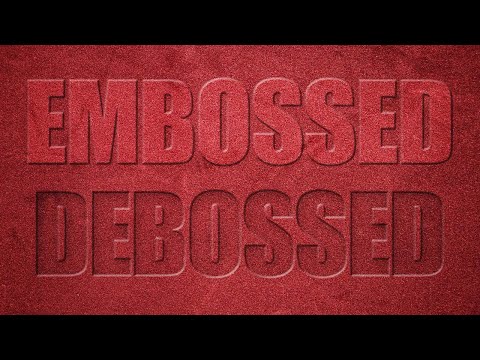 0:04:50
0:04:50
 0:03:12
0:03:12
 0:10:53
0:10:53
 0:03:42
0:03:42
 0:01:24
0:01:24
 0:00:19
0:00:19
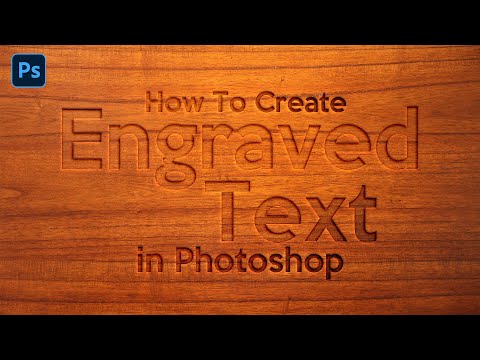 0:03:28
0:03:28
 0:02:51
0:02:51
 0:02:16
0:02:16
 0:03:36
0:03:36
 0:05:36
0:05:36
 0:13:01
0:13:01
 0:15:46
0:15:46
 0:04:57
0:04:57
 0:00:33
0:00:33
 0:11:14
0:11:14
 0:01:55
0:01:55
 0:06:36
0:06:36
 0:01:39
0:01:39
 0:13:25
0:13:25