filmov
tv
TypeScript Tutorial in Hindi #3: Deep Dive into TS Code, Catching Errors & Solving & TS Config File

Показать описание
Welcome, Dive deep into TypeScript as we explore code examples, error handling techniques, and the TypeScript configuration file in this comprehensive tutorial.
😊 Become Member, get access to perks, free Source code, & more..
0:00 Introduction
0:20 Overview of the topics to be covered
0:55 JavaScript: Summing two numbers
3:20 TypeScript: Summing two numbers
5:00 Error handling in TypeScript
7:28 TypeScript configuration file
11:00 Update (additional information or changes)
11:45 Converting a function into a fat arrow function
************* 😍 Must Watch Videos For Web Development 😍 *************
😊 Become Member, get access to perks, free Source code, & more..
0:00 Introduction
0:20 Overview of the topics to be covered
0:55 JavaScript: Summing two numbers
3:20 TypeScript: Summing two numbers
5:00 Error handling in TypeScript
7:28 TypeScript configuration file
11:00 Update (additional information or changes)
11:45 Converting a function into a fat arrow function
************* 😍 Must Watch Videos For Web Development 😍 *************
Master TypeScript in Just 3 Hours: Your Ultimate Crash Course | Hindi
TypeScript Tutorial in Hindi #3: Deep Dive into TS Code, Catching Errors & Solving & TS Conf...
Typescript Tutorial for Beginners in Hindi #3: Variable Declaration in Typescript in Hindi
TypeScript Hindi Tutorial: Episode 3 - All Data Types Explained
TypeScript Hindi tutorial #3 Make and run first program
Typescript Tutorial in Hindi #1: Introduction to Typescript with Advantages & Disadvantages
TypeScript Full Course 2025 in Hindi | Beginner To Pro
TypeScript Tutorial for Beginners in Hindi 2020 #3 | Installation, VSCode Setup & Auto Compilati...
Implicit type conversation ( type coercion )
Typescript Tutorial for Beginners in Hindi Part 4: Types In Typescript in Hindi
TypeScript tutorial for beginners in Hindi/Urdu | TypeScript Series| Part 3
Typescript Tutorial in Hindi | Typescript function types in details | Full course | Part -3
typescript tutorial hindi full playlist | datatype in typescript | data type in typescript hindi #3
Typescript tutorial in Hindi for beginners #3 Setting Up Editor
Typescript Tutorial for Beginners in Hindi #9: Object in Typescript in Hindi | Typescript Object
Learn TypeScript – Full Tutorial
TypeScript Tutorial in Hindi #2: Prerequisites, Installation and First Program in Typescript
😍😍 Basic TypeScript Habit to make Classes ultra reusable! #shorts #javascript #typescript #coding...
😮😮 TypeScript Function with Rest Parameters! #shorts #javascript #typescript #programming #coding...
TypeScript Crash Course in Hindi | Learn TypeScript Basics under 30 Minutes #reactjs #typescript
😋😋 Generic Class in TypeScript is very simple! #shorts #javascript #typescript #programming #code...
😋😋 First ever code in TypeScript - Not only console.log('Hello') #shorts #typescript #prog...
#3 Objects in Typescript - Typescript Tutorial | Hindi
3 ways to loop in typescript that EVERY senior engineer must know
Комментарии
 2:52:52
2:52:52
 0:12:52
0:12:52
 0:13:46
0:13:46
 0:13:37
0:13:37
 0:05:36
0:05:36
 0:10:47
0:10:47
 7:42:44
7:42:44
 0:21:05
0:21:05
 0:06:31
0:06:31
 0:10:15
0:10:15
 0:11:33
0:11:33
 0:23:20
0:23:20
 0:19:18
0:19:18
 0:04:33
0:04:33
 0:07:52
0:07:52
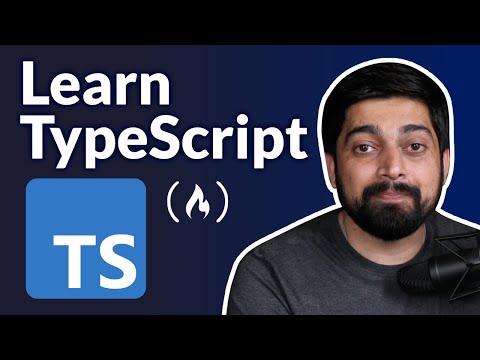 4:46:25
4:46:25
 0:11:19
0:11:19
 0:00:17
0:00:17
 0:00:18
0:00:18
 0:26:56
0:26:56
 0:00:14
0:00:14
 0:00:28
0:00:28
 0:16:09
0:16:09
 0:00:10
0:00:10