filmov
tv
How to Convert Inches to Feet and Inches in Excel

Показать описание
*How to Convert Inches to Feet and Inches in Excel*
In our daily lives, measurements are omnipresent, whether we're dealing with carpentry, sewing, or simply measuring a room. Among the various units of measurement, converting inches to feet and inches is a frequent task. While it's a straightforward conversion, employing tools like Microsoft Excel can streamline the process, saving time and reducing errors.
Excel, with its powerful functions, provides an efficient way to convert inches into feet and inches using a simple formula. The formula utilizes Excel's built-in functions to perform the conversion seamlessly.
Let's delve into the step-by-step process of converting inches to feet and inches using Excel:
*Understanding the Formula:*
=INT(SUBSTITUTE(A3,"""","")/12)&"' "&MOD(SUBSTITUTE(A3,"""",""),12)&""""
This formula involves three primary Excel functions:
1. *SUBSTITUTE:* This function replaces occurrences of a specified substring within a text string with another substring. In our formula, we use it to remove double quotes (") from the input string.
2. *INT:* The INT function returns the integer part of a number by rounding it down to the nearest integer. Here, it's used to obtain the feet part of the measurement.
3. *MOD:* The MOD function returns the remainder after a number is divided by another number. In our formula, it calculates the inches remaining after converting to feet.
*Step-by-Step Guide:*
1. *Enter Measurement in Inches:*
Begin by entering the measurement you wish to convert into an Excel cell. For example, input the measurement in cell A3. Here inches can be in Number like 72 or number with inch symbol 72”
2. *Apply the Formula:*
In an adjacent cell, input the formula mentioned above. Make sure to replace "A3" in the formula with the cell reference containing your measurement.
3. *Press Enter:*
After entering the formula, press the Enter key. Excel will instantly execute the formula, converting the inches to feet and inches format.
*Understanding the Output:*
Upon pressing Enter, Excel will display the converted measurement in feet and inches format. For instance, if you input 63 inches, Excel will return 5' 3", indicating 5 feet and 3 inches.
Converting inches to feet and inches using Excel is a simple yet powerful technique. By leveraging Excel's functions, you can efficiently handle measurements in various projects, from woodworking to interior designing. This formula saves time and minimizes errors, making it an invaluable tool for professionals and enthusiasts alike. So, next time you need to convert measurements, let Excel do the heavy lifting for you!
#Excel #Measurement #Conversion
Thanks for watching.
----------------------------------------------------------------------------------------
Support the channel with as low as $5
----------------------------------------------------------------------------------------
Please subscribe to #excel10tutorial
Here goes the most recent video of the channel:
Playlists:
Social media:
In our daily lives, measurements are omnipresent, whether we're dealing with carpentry, sewing, or simply measuring a room. Among the various units of measurement, converting inches to feet and inches is a frequent task. While it's a straightforward conversion, employing tools like Microsoft Excel can streamline the process, saving time and reducing errors.
Excel, with its powerful functions, provides an efficient way to convert inches into feet and inches using a simple formula. The formula utilizes Excel's built-in functions to perform the conversion seamlessly.
Let's delve into the step-by-step process of converting inches to feet and inches using Excel:
*Understanding the Formula:*
=INT(SUBSTITUTE(A3,"""","")/12)&"' "&MOD(SUBSTITUTE(A3,"""",""),12)&""""
This formula involves three primary Excel functions:
1. *SUBSTITUTE:* This function replaces occurrences of a specified substring within a text string with another substring. In our formula, we use it to remove double quotes (") from the input string.
2. *INT:* The INT function returns the integer part of a number by rounding it down to the nearest integer. Here, it's used to obtain the feet part of the measurement.
3. *MOD:* The MOD function returns the remainder after a number is divided by another number. In our formula, it calculates the inches remaining after converting to feet.
*Step-by-Step Guide:*
1. *Enter Measurement in Inches:*
Begin by entering the measurement you wish to convert into an Excel cell. For example, input the measurement in cell A3. Here inches can be in Number like 72 or number with inch symbol 72”
2. *Apply the Formula:*
In an adjacent cell, input the formula mentioned above. Make sure to replace "A3" in the formula with the cell reference containing your measurement.
3. *Press Enter:*
After entering the formula, press the Enter key. Excel will instantly execute the formula, converting the inches to feet and inches format.
*Understanding the Output:*
Upon pressing Enter, Excel will display the converted measurement in feet and inches format. For instance, if you input 63 inches, Excel will return 5' 3", indicating 5 feet and 3 inches.
Converting inches to feet and inches using Excel is a simple yet powerful technique. By leveraging Excel's functions, you can efficiently handle measurements in various projects, from woodworking to interior designing. This formula saves time and minimizes errors, making it an invaluable tool for professionals and enthusiasts alike. So, next time you need to convert measurements, let Excel do the heavy lifting for you!
#Excel #Measurement #Conversion
Thanks for watching.
----------------------------------------------------------------------------------------
Support the channel with as low as $5
----------------------------------------------------------------------------------------
Please subscribe to #excel10tutorial
Here goes the most recent video of the channel:
Playlists:
Social media:
 0:01:36
0:01:36
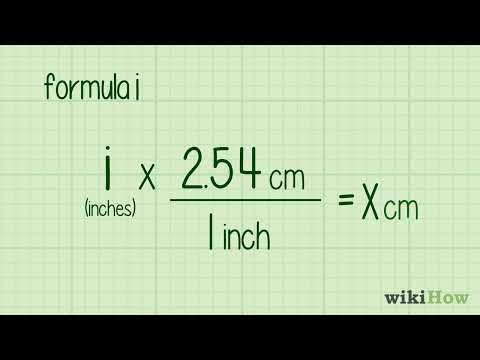 0:01:18
0:01:18
 0:04:06
0:04:06
 0:03:24
0:03:24
 0:01:25
0:01:25
 0:03:22
0:03:22
 0:03:13
0:03:13
 0:03:14
0:03:14
 0:06:35
0:06:35
 0:00:23
0:00:23
 0:00:21
0:00:21
 0:01:59
0:01:59
 0:03:17
0:03:17
 0:07:00
0:07:00
 0:02:38
0:02:38
 0:00:52
0:00:52
 0:00:36
0:00:36
 0:05:45
0:05:45
 0:00:11
0:00:11
 0:03:48
0:03:48
 0:02:52
0:02:52
 0:00:15
0:00:15
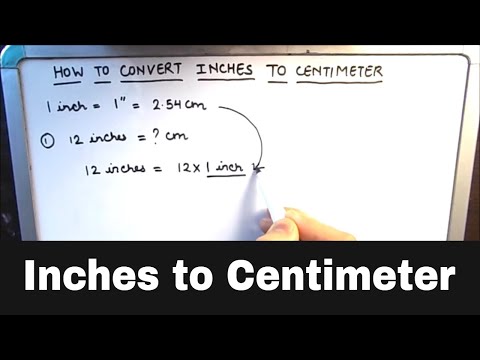 0:02:31
0:02:31
 0:00:16
0:00:16