filmov
tv
How To Use Corsair iCue to Create Custom Lighting Effects (Beginners Guide)
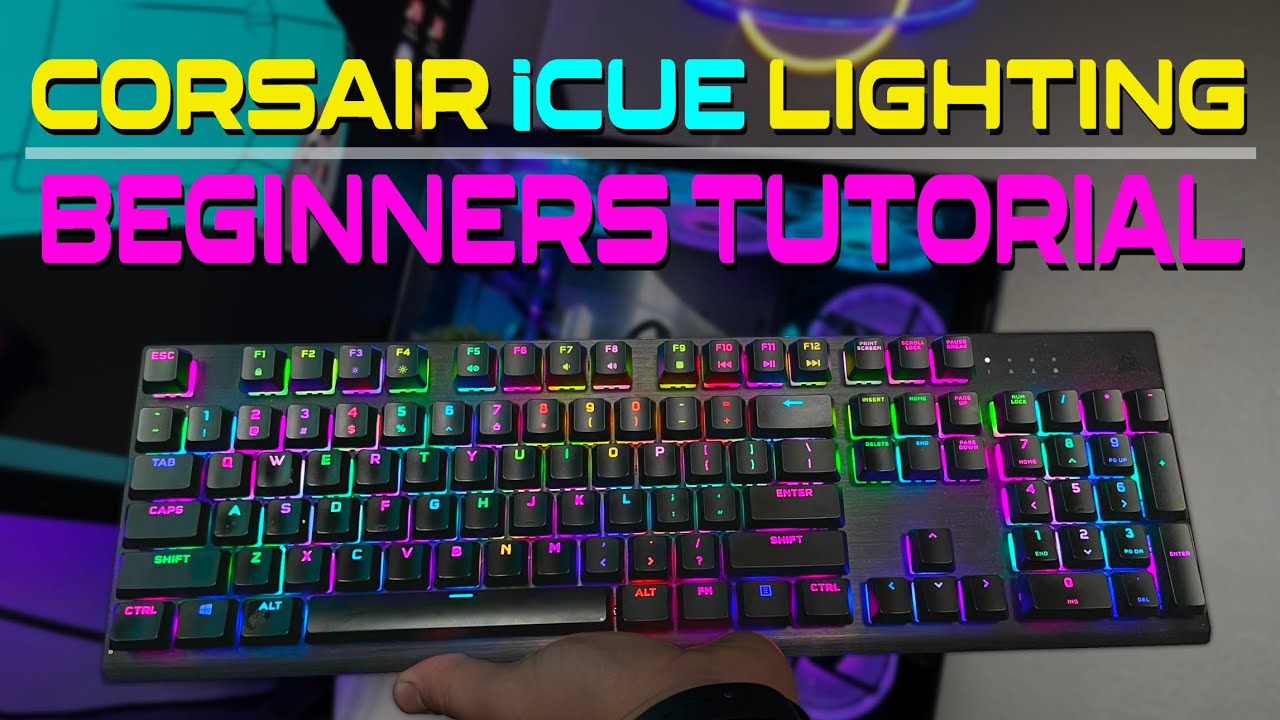
Показать описание
In this video I show you how to use Corsair iCue software to customize your Corsair K60 RGB Pro keyboard and other Corsair fans, LED strips and more. You can stack different effects to create a truly custom RGB look in your PC and/or setup.
*Some parts in this build:
*As an Amazon Associate I earn from qualifying purchases without any additional charge to you.
*Money I may make via Affiliate or other means I will reinvest into my YouTube channel. Thank you for the support.
Software I use: Filmora X, Davinci Resolve, Audacity & Paint(.)net
Follow me on Instagram and twitter
Time Stamps
Start - 00:00
iCue Intro - 00:54
How to create a custom iCue effect - 01:40
My personal lighting effects - 06:13
How to save my iCue profile - 08:06
Conclusion - 08:48
**Your results may vary. I am not responsible for any damage. Do this at your own risk.
#iCueSoftware #CorsairK60RGBPro #HowToUseCorsairiCue
*Some parts in this build:
*As an Amazon Associate I earn from qualifying purchases without any additional charge to you.
*Money I may make via Affiliate or other means I will reinvest into my YouTube channel. Thank you for the support.
Software I use: Filmora X, Davinci Resolve, Audacity & Paint(.)net
Follow me on Instagram and twitter
Time Stamps
Start - 00:00
iCue Intro - 00:54
How to create a custom iCue effect - 01:40
My personal lighting effects - 06:13
How to save my iCue profile - 08:06
Conclusion - 08:48
**Your results may vary. I am not responsible for any damage. Do this at your own risk.
#iCueSoftware #CorsairK60RGBPro #HowToUseCorsairiCue
Комментарии
 0:01:29
0:01:29
 0:12:40
0:12:40
 0:04:41
0:04:41
 0:02:48
0:02:48
 0:02:29
0:02:29
 0:02:02
0:02:02
 0:00:53
0:00:53
 0:01:17
0:01:17
 0:02:11
0:02:11
 0:00:44
0:00:44
 0:05:19
0:05:19
 0:19:40
0:19:40
 0:09:26
0:09:26
 0:01:50
0:01:50
 0:00:15
0:00:15
 0:00:18
0:00:18
 0:00:45
0:00:45
 0:01:21
0:01:21
 0:01:46
0:01:46
 0:26:07
0:26:07
 0:10:48
0:10:48
 0:03:37
0:03:37
 0:00:22
0:00:22
 0:01:00
0:01:00