filmov
tv
Data Modelling - Power BI Best Practices Vol. 2
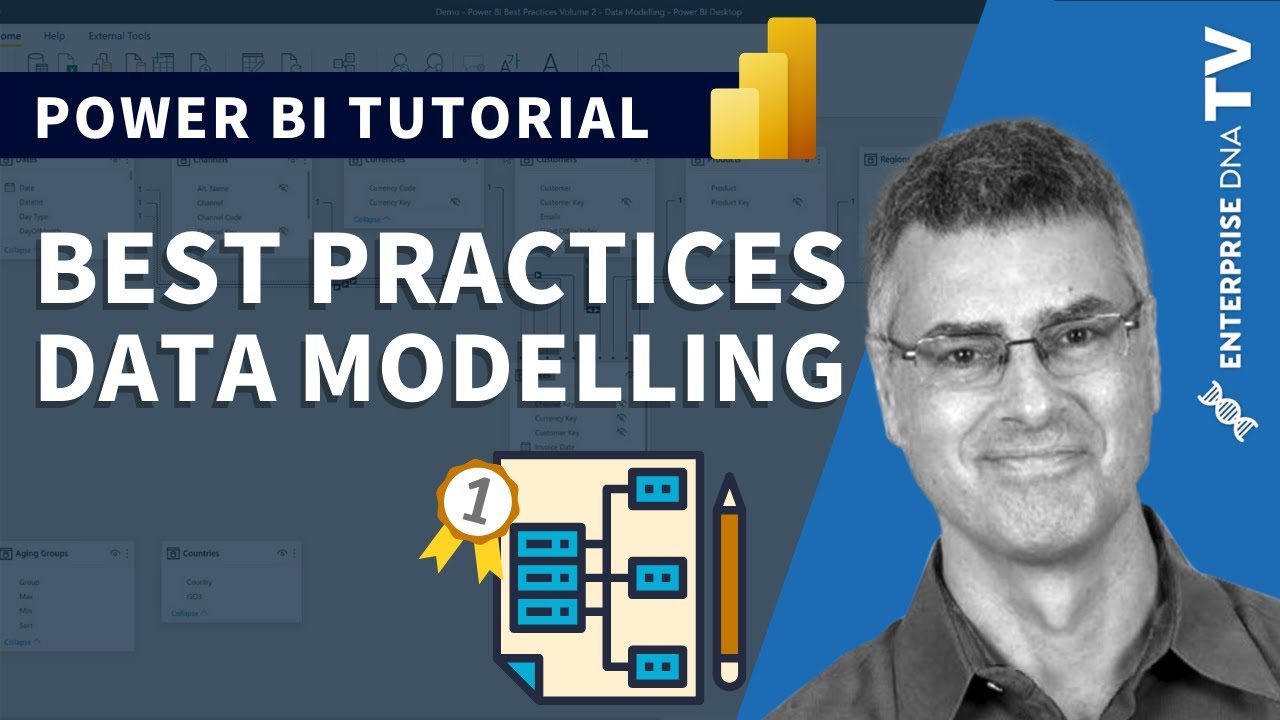
Показать описание
Today, I’d like to discuss my best practices for Data Modelling. This is Volume 2 of a video series that discusses some of the best practices I’ve incorporated along my Power BI learning journey. As mentioned in the first video, I’ve consumed many resources which have been instrumental but has quickly become overwhelming. So I made my own notes that are easy to digest and hopefully these will be useful to others.
Greg
***** Video Details *****
00:00 Introduction
02:14 Star schema
03:23 Layout - Waterfall
04:06 Layout - Measures tables
04:29 Layout - Supporting tables
04:35 Manage relationships
05:58 Edit relationship
07:13 Single directional arrowhead
07:59 Active and inactive relationships
09:53 Linking columns
10:48 Column visibility
***** Related Links *****
***** Learning Power BI? *****
#EnterpriseDNA #PowerBI #PowerBITutorial #PowerBIDesktop #PowerBIDAX #DAX #DAXTutorial #GregPhilps #PowerBIBestPractices #DataModelling #PowerBIDataModelling
Data modeling best practices - Part 1 - in Power BI and Analysis Services
Data Modelling In Power BI | Types Of Data Modelling In Power BI | Power BI | Simplilearn
10 Steps to Optimize Your Data Model in Power BI
Data Modeling for Power BI [Full Course] 📊
Data modelling 101 with Power BI | Community Webinars
Data Modelling In Power BI | Power BI Data Modelling Tutorial | Power BI | Simplilearn
How to Create and Manage Relationships in Power BI | Microsoft Power BI for Beginners
Data Modeling in Power BI | Power BI Tutorial | Data Modeling | #powerbi #datamodeling
Power BI Developer Mode: Connecting the Dots and Merging the Chaos! (Miguel Felix)
Nick's Power BI Tricks - Data Modeling Edition
Introduction to Data Modelling in Power BI | @PavanLalwani
Don't Make These DATA MODELING MISTAKES | Data Modeling Best Practices in Power BI | Goodly
Data Modeling (Star Schema 🌟) in Power BI – Creating Dimension Tables
How to model data in Power BI (Star vs Snowflake schema)
Power BI Data Modelling Best Practices: How to Audit Your Data Model ✨
Fact & Dimension tables in Power BI | Data Modelling
Power BI Masterclass: Data Modeling 101
How to setup a Star Schema Data Model in Power BI - Easy guide
Complete Guide to Create Data Models & Table Relationships | Power BI
Handling MULTIPLE fact tables in Power BI
Hands-On Power BI Tutorial 📊 Beginner to Pro [Full Course] 2023 Edition⚡
What is STAR schema | Star vs Snowflake Schema | Fact vs Dimension Table
Mastering Data Modeling in Power BI - Full Course [ Zero To Hero ]
Power BI Tutorial | From Flat File To Data Model
Комментарии
 0:10:05
0:10:05
 0:23:56
0:23:56
 0:13:41
0:13:41
 2:34:41
2:34:41
 1:10:17
1:10:17
 0:28:47
0:28:47
 0:08:36
0:08:36
 0:53:29
0:53:29
 1:32:04
1:32:04
 0:17:54
0:17:54
 0:18:04
0:18:04
 0:08:03
0:08:03
 0:24:54
0:24:54
 0:19:43
0:19:43
 0:08:12
0:08:12
 0:15:07
0:15:07
 0:56:54
0:56:54
 0:09:02
0:09:02
 0:13:59
0:13:59
 0:09:02
0:09:02
 3:02:18
3:02:18
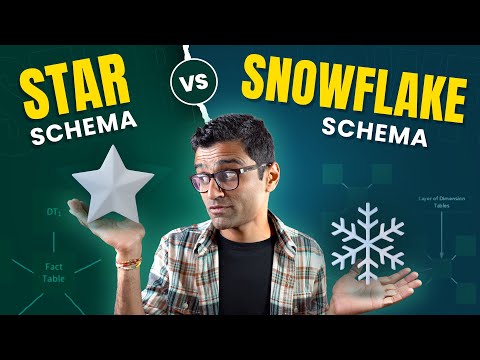 0:06:59
0:06:59
 4:50:20
4:50:20
 0:10:27
0:10:27