filmov
tv
Nick's Power BI Tricks - Data Modeling Edition

Показать описание
In this video, Nick shares some essential Power BI tricks for data modeling. He demonstrates how to create relationships between tables, create calculated columns, and measure values. Nick also shows how to use advanced features such as hierarchies and date tables to enhance your data model.
-- - - - - - - - - - - - - - - - - - - - - - - - - - - - - - - - - - - - - - - - - - - - - -- - - - - - - - - - - - - - - - - - - - - - - -
Next step on your journey:
Let's connect:
Pragmatic Works
7175 Hwy 17, Suite 2 Fleming Island, FL 32003
Phone: (904) 638-5743
#pragmaticworks
00:00 Intro
02:03 Creating a Measures Repository
05:38 Organizing Measures into Folders
08:20 Adjusting Aggregation Types for Fields
10:39 Managing Implicit Measures and Aggregation Types
13:34 Utilizing "Show Related Fields When Card is Collapsed" Feature
15:07 Creating New Tabs in the Model View to Focus on Specific Sections
-- - - - - - - - - - - - - - - - - - - - - - - - - - - - - - - - - - - - - - - - - - - - - -- - - - - - - - - - - - - - - - - - - - - - - -
Next step on your journey:
Let's connect:
Pragmatic Works
7175 Hwy 17, Suite 2 Fleming Island, FL 32003
Phone: (904) 638-5743
#pragmaticworks
00:00 Intro
02:03 Creating a Measures Repository
05:38 Organizing Measures into Folders
08:20 Adjusting Aggregation Types for Fields
10:39 Managing Implicit Measures and Aggregation Types
13:34 Utilizing "Show Related Fields When Card is Collapsed" Feature
15:07 Creating New Tabs in the Model View to Focus on Specific Sections
Nick's Power BI Tricks - DAX Edition
Nick's Power BI Tricks - Data Modeling Edition
Power BI Tips: Filter Your Data Like a Pro! 💯
REPLAY Power BI tips from the Pros - LIVE (July 30, 2022)
REPLAY Power BI tips from the Pros - LIVE (May 14, 2022)
Vlad and Nikita play Hide and Seek with balloons
REPLAY Power BI tips from the Pros - LIVE (Feb 4, 2023)
How did we become Old Gays? 🚶♂️#straight #bi #gay #lgbt #lgbtq #journey #time
Making Power BI Run Faster | Nashville Power BI User Group Meetup
Power BI for Hackers
One Person to Do Everything - Ep.292 - Power BI tips from the Real World
Master Data Modeling in Power BI - Beginner to Pro Full Course
Microsoft Power BI: Data visualization best practices - BRK3023
Who are the New Ninja Kidz? Talent Search!
How a Power BI Side-Project Can Lead to Big Success! Feat. Barry Kresch
Using Themes to Enhance your Power BI Reports
Lung inflation in Science Lesson #science #teacher #biology
Power BI Days [EN] | 10 Performance tips to speed up your Power BI reports | Lou Segers
Can You spot the Fake Rubik’s Cube? 🤔
What's Causing The Change? - Power BI & DAX Techniques
Creating your Power BI Reports with “WOW”
ADLEY & NiKO play MiNECRAFT in Real Life!! Saving Niko's 5th Birthday Party from an Ender D...
Does Prime Hydration Cause Cavities !? #shorts
BhamQuants Power BI
Комментарии
 0:15:34
0:15:34
 0:17:54
0:17:54
 0:25:08
0:25:08
 1:14:30
1:14:30
 1:11:49
1:11:49
 0:03:13
0:03:13
 1:16:45
1:16:45
 0:00:26
0:00:26
 1:10:52
1:10:52
 0:11:42
0:11:42
 1:04:12
1:04:12
 2:09:21
2:09:21
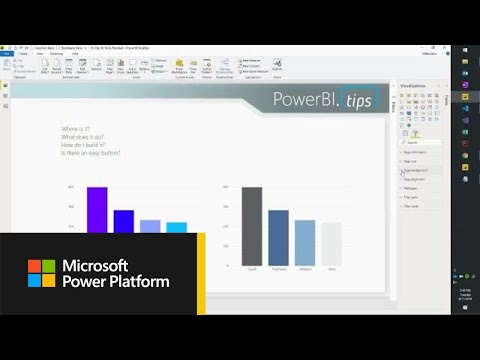 1:02:56
1:02:56
 0:21:33
0:21:33
 0:26:16
0:26:16
 0:14:17
0:14:17
 0:00:16
0:00:16
 0:52:49
0:52:49
 0:00:20
0:00:20
 0:11:59
0:11:59
 0:59:50
0:59:50
 0:24:48
0:24:48
 0:00:40
0:00:40
 1:25:38
1:25:38