filmov
tv
[DAX] Dynamic Format Strings WITHOUT Calculation Groups ?!?

Показать описание
Learn how to add Dynamic Format Strings for individual [DAX] measures in Power BI! This technique doesn’t require calculation groups or Tabular Editor either, and can be done entirely inside of Power BI desktop.
Side note, if you aren’t using Tabular Editor as a model developer you should be. It’s a fantastic tool for any intermediate to advanced modeling scenarios, and the only way to add calculation groups (today).
RELATED CONTENT 🔗
BECOME A CHANNEL MEMBER 🎉
CHECK OUT OUR MERCH STORE 👕
LET'S CONNECT! 🧑🏽🤝🧑🏽 🌟
HAVENS CONSULTING PAGES 📄
EMAIL US AT 📧
#PowerBI #powerplatform #microsoft #businessintelligence #datascience #data #dataanalytics #excel #powerapps #datavisualization #dashboard #bi #analytics #powerquery #dax #formatstrings #tabulareditor
Side note, if you aren’t using Tabular Editor as a model developer you should be. It’s a fantastic tool for any intermediate to advanced modeling scenarios, and the only way to add calculation groups (today).
RELATED CONTENT 🔗
BECOME A CHANNEL MEMBER 🎉
CHECK OUT OUR MERCH STORE 👕
LET'S CONNECT! 🧑🏽🤝🧑🏽 🌟
HAVENS CONSULTING PAGES 📄
EMAIL US AT 📧
#PowerBI #powerplatform #microsoft #businessintelligence #datascience #data #dataanalytics #excel #powerapps #datavisualization #dashboard #bi #analytics #powerquery #dax #formatstrings #tabulareditor
[DAX] Dynamic Format Strings WITHOUT Calculation Groups ?!?
Digging into DYNAMIC format strings for DAX Measures in Power BI
Show numbers in Thousands or Millions in same column with the new Dynamic formatting in Power BI
Use DAX to Show Values in any Way You Like! Dynamic Format Strings in Power BI
Introducing dynamic format strings for DAX measures
Ultimate [DAX] Dynamic Formatting Combo Package!
CUSTOM FORMAT STRINGS in Power BI | Making sense of ##0,.0 K
Dynamic format strings with calculation groups
POWER BI APRIL 2023 UPDATE including Dynamic Format Strings, RANK and ROWNUMBER Functions and More
Dynamic NUMBER FORMATTING using CALCULATION GROUPS in Power BI
Dynamic Format Strings 💠 Basic to Advanced: 5 Techniques
Power BI Dynamic Format Strings Dax Guided Project
Boost Your Visuals with Dynamic Measure Formatting in Power BI
Dynamic Number Formatting using DAX in Power BI | YottaCube | Kabin
Using Custom Format Strings in Power BI Desktop
New Dynamic Formatting with DAX Power | Text data Labels with dynamic icons in power BI visuals ✨
DYNAMIC FORMATTING in Power BI #Shorts
DAX Format Function - A few Awesome Tricks
QT#88 - Dynamic Formatting Power BI Data Label Rounding Suffixes
SELECTEDMEASUREFORMATSTRING - DAX Guide
Change Power BI Visual Titles Dynamically using DAX Variables and Conditional Formatting
Dynamically change the format of values in Power BI
CUSTOM FORMATTING in Power BI #Shorts
Power BI DAX: Dynamic Age Calculation with DATEDIFF and FORMAT
Комментарии
![[DAX] Dynamic Format](https://i.ytimg.com/vi/EtrI-q0-ewE/hqdefault.jpg) 0:06:53
0:06:53
 0:04:41
0:04:41
 0:01:58
0:01:58
 0:20:05
0:20:05
 0:27:09
0:27:09
![Ultimate [DAX] Dynamic](https://i.ytimg.com/vi/IVgjqL2AL2s/hqdefault.jpg) 0:08:21
0:08:21
 0:13:51
0:13:51
 0:09:34
0:09:34
 0:09:09
0:09:09
 0:14:36
0:14:36
 0:22:27
0:22:27
 0:21:06
0:21:06
 0:10:09
0:10:09
 0:08:57
0:08:57
 0:11:05
0:11:05
 0:08:11
0:08:11
 0:01:00
0:01:00
 0:08:02
0:08:02
 0:06:44
0:06:44
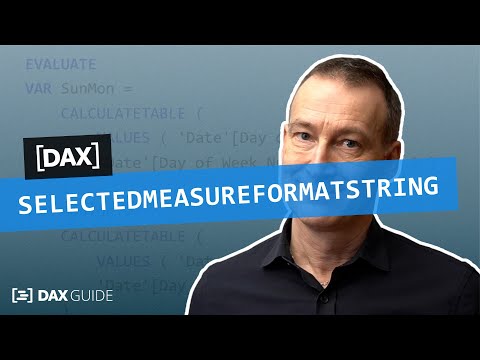 0:02:32
0:02:32
 0:06:17
0:06:17
 0:08:01
0:08:01
 0:01:00
0:01:00
 0:06:51
0:06:51