filmov
tv
Yoast SEO tutorial for beginners | SEO for Small Business | Best SEO Plugin

Показать описание
Today we dive into a complete Yoast SEO tutorial for beginners. I share how you can set up and get started with Yoast SEO in 2022 on your WordPress website.
The idea of Yoast SEO is to essentially help rank your website higher on search engines like Google and generate more organic website traffic.
Yoast SEO is one of the best SEO plugins for WordPress. This SEO tool is easy to install, set up and navigate.
This Yoast SEO tutorial is designed for small business and blogs and those that have limited SEO experience. Today we keep it simple and help you get started with SEO in 2021.
Feel free to read our full Yoast SEO tutorial here:
► Today we cover the following chapters in this Yoast SEO tutorial:
0:00 Intro
01:05 Getting started with Yoast SEO
01:40 Install Yoast SEO plugin
02:18 Configure Yoast SEO setup
07:29 Configure general settings
08:32 Connect Google Search Console
09:51 Search appearance
14:50 Social media settings
15:19 Optimising posts/pages with Yoast SEO
17:34 SEO & readability
22:50 Yoast SEO’s website and educational resources.
23:21 Outro
► Are you interested in joining our small business community?
Let me know if you found this Yoast SEO tutorial helpful. Also, if you require any help or support, make sure to get in touch with us today.
Thanks for watching and enjoy optimising your website with Yoast SEO!
#yoastseo #seo
The idea of Yoast SEO is to essentially help rank your website higher on search engines like Google and generate more organic website traffic.
Yoast SEO is one of the best SEO plugins for WordPress. This SEO tool is easy to install, set up and navigate.
This Yoast SEO tutorial is designed for small business and blogs and those that have limited SEO experience. Today we keep it simple and help you get started with SEO in 2021.
Feel free to read our full Yoast SEO tutorial here:
► Today we cover the following chapters in this Yoast SEO tutorial:
0:00 Intro
01:05 Getting started with Yoast SEO
01:40 Install Yoast SEO plugin
02:18 Configure Yoast SEO setup
07:29 Configure general settings
08:32 Connect Google Search Console
09:51 Search appearance
14:50 Social media settings
15:19 Optimising posts/pages with Yoast SEO
17:34 SEO & readability
22:50 Yoast SEO’s website and educational resources.
23:21 Outro
► Are you interested in joining our small business community?
Let me know if you found this Yoast SEO tutorial helpful. Also, if you require any help or support, make sure to get in touch with us today.
Thanks for watching and enjoy optimising your website with Yoast SEO!
#yoastseo #seo
Комментарии
 0:51:47
0:51:47
 0:04:16
0:04:16
 0:23:44
0:23:44
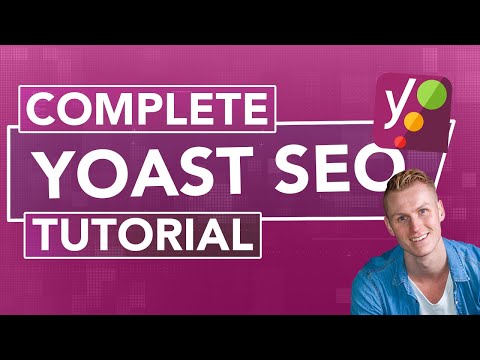 0:36:02
0:36:02
 0:36:41
0:36:41
 0:10:00
0:10:00
 0:10:20
0:10:20
 1:25:54
1:25:54
 0:08:54
0:08:54
 0:51:47
0:51:47
 0:19:59
0:19:59
 0:05:05
0:05:05
 0:15:35
0:15:35
 0:10:57
0:10:57
 0:25:43
0:25:43
 0:20:30
0:20:30
 2:40:32
2:40:32
 0:23:50
0:23:50
 0:21:47
0:21:47
 0:00:19
0:00:19
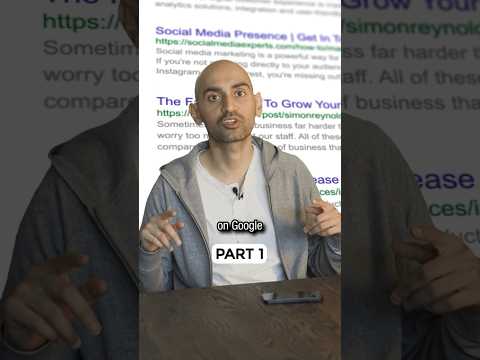 0:00:49
0:00:49
 0:41:26
0:41:26
 0:21:08
0:21:08
 0:06:56
0:06:56