filmov
tv
Advanced Seaborn Color Palettes | Cubehelix palette, xkcd colors, choose_colorbrewer_palette

Показать описание
Learn advanced seaborn color palette options in this tutorial video. We begin with the seaborn cubehelix palette. I answer what is cubehelix and show you various options like cubehelix start, rotation, light, and dark. We then move on to more seaborn palette options, specifically the seaborn husl palette. This palette is based off of the HSL color system, and I show you how to use the arguments hue, saturation, and lightness to make your own seaborn palette custom. Up next we have the seaborn xkcd palette, which accepts color names from the xkcd color survey results. You can pass a list of xkcd colors to this seaborn function. I also show you how to use seaborn's crayon palette, which accepts standard Crayola crayon color names, and we also look at the seaborn color palette function to build a seaborn palette with many colors based off of HTML hex color codes. This allows you to use seaborn color palette hex colors. Finally, we close by examining seaborn's color palette widgets. For starters, I show you how to use seaborn choose colorbrewer palette to make your own custom palette from the widget. I also demonstrate how to use that seaborn palette in a scatterplot, and how if your seaborn color palette is not working, you may not have the right number of colors in your palette. Last, we see seaborn choose cubehelix palette to make a cubehelix palette with the seaborn widget.
0:00 Introduction
0:33 Cubehelix Palette
3:21 HUSL palette
4:00 xkcd_palette
5:04 crayon_palette
5:32 HTML hex color codes
6:09 Color Palette Widgets
6:26 choose_colorbrewer_palette
8:43 choose_cubehelix_palette
9:29 BLOOPERS ... specifically... :)
💻 Github CODE 💻
🎥 Related VIDEOS 🎥
🔗 Helpful LINKS 🔗
🙏 Photo Attribution - THANK YOU 🙏
#seaborn #dataviz
0:00 Introduction
0:33 Cubehelix Palette
3:21 HUSL palette
4:00 xkcd_palette
5:04 crayon_palette
5:32 HTML hex color codes
6:09 Color Palette Widgets
6:26 choose_colorbrewer_palette
8:43 choose_cubehelix_palette
9:29 BLOOPERS ... specifically... :)
💻 Github CODE 💻
🎥 Related VIDEOS 🎥
🔗 Helpful LINKS 🔗
🙏 Photo Attribution - THANK YOU 🙏
#seaborn #dataviz
Комментарии
 0:09:48
0:09:48
 0:10:23
0:10:23
 0:00:40
0:00:40
 0:10:41
0:10:41
 0:11:06
0:11:06
 0:07:59
0:07:59
 0:07:10
0:07:10
 0:05:57
0:05:57
 0:13:03
0:13:03
 0:01:31
0:01:31
 0:06:25
0:06:25
 0:02:40
0:02:40
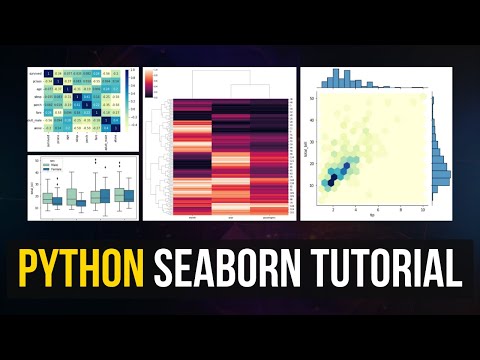 0:22:39
0:22:39
 0:06:59
0:06:59
 0:18:37
0:18:37
 0:04:03
0:04:03
 0:10:36
0:10:36
 0:18:29
0:18:29
 0:10:52
0:10:52
 0:02:42
0:02:42
 0:42:08
0:42:08
 0:12:41
0:12:41
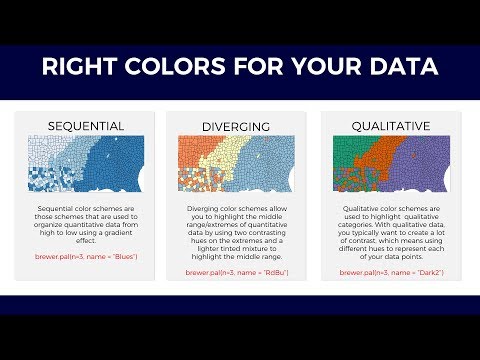 0:16:41
0:16:41
 0:09:04
0:09:04