filmov
tv
[Part-2] Implement login & signup functionality using firebase realtime database |Kotlin|

Показать описание
Firebase stores users’ credentials securely and redundantly. This separates sensitive user credentials from your application data, and focus on the user interface and experience for your app.
Firebase is super easy and quick to implement. There is no server-side configuration needed in the firebase. It provides a real-time update without using GCM and has autoscaling built-in.
We will build a simple app to add Login and signup functionality with firebase real time database
Follow these steps to know how to implement login & signup functionality using firebase realtime database for chat app in android studio in kotlin:-
Storing real-time data efficiently and accurately comes with just a matter of a few codes, and everything gets smoother and faster. Reading data and retrieving it is also a lot easier with Firebase for any android studio project using Kotlin. Since most of the applications are built using Android Studio, and Kotlin is also an emerging language, it gets a lot more effective while integrating more efficient technologies like Firebase for the backend database.
Here is an overview of all the required steps for the same!
1. Create a new Android studio project.
2. Setup your android studio project in the firebase.
3. Add Firebase real-time library to your android studio project.
4. Modify the rules of the Real-time database.
5. Now you can send or retrieve data using a Real-time database method
Chapters
00:00 Intro
00:20 Add Firebase realtime library
02.20 Create model and implement functionality
05:00 implement login functionality
09:00 Project Run Successfully
Watch more videos like a tutorial of How to Make login and signup screen and setup project with firebase in android studio at Game App Studio!:
Would you like Game App Studio to speak at your school or organization?
#androidtutorial #loginsingnupfunctionality #howtocode #learntocode #gameappstudio
#androidtutorial #loginsingnupfunctionality #howtocode #learntocode #gameappstudio
Firebase is super easy and quick to implement. There is no server-side configuration needed in the firebase. It provides a real-time update without using GCM and has autoscaling built-in.
We will build a simple app to add Login and signup functionality with firebase real time database
Follow these steps to know how to implement login & signup functionality using firebase realtime database for chat app in android studio in kotlin:-
Storing real-time data efficiently and accurately comes with just a matter of a few codes, and everything gets smoother and faster. Reading data and retrieving it is also a lot easier with Firebase for any android studio project using Kotlin. Since most of the applications are built using Android Studio, and Kotlin is also an emerging language, it gets a lot more effective while integrating more efficient technologies like Firebase for the backend database.
Here is an overview of all the required steps for the same!
1. Create a new Android studio project.
2. Setup your android studio project in the firebase.
3. Add Firebase real-time library to your android studio project.
4. Modify the rules of the Real-time database.
5. Now you can send or retrieve data using a Real-time database method
Chapters
00:00 Intro
00:20 Add Firebase realtime library
02.20 Create model and implement functionality
05:00 implement login functionality
09:00 Project Run Successfully
Watch more videos like a tutorial of How to Make login and signup screen and setup project with firebase in android studio at Game App Studio!:
Would you like Game App Studio to speak at your school or organization?
#androidtutorial #loginsingnupfunctionality #howtocode #learntocode #gameappstudio
#androidtutorial #loginsingnupfunctionality #howtocode #learntocode #gameappstudio
Комментарии
![[Part-2] Implement login](https://i.ytimg.com/vi/EqJGbbVQuQY/hqdefault.jpg) 0:12:51
0:12:51
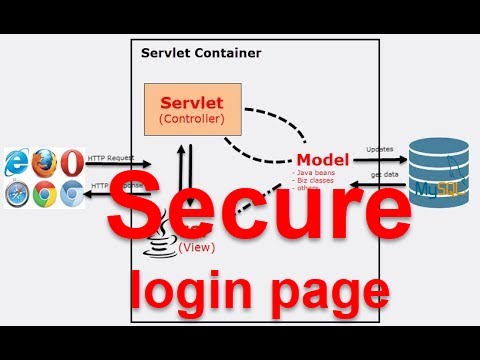 0:30:55
0:30:55
 0:32:33
0:32:33
 0:19:34
0:19:34
 0:06:23
0:06:23
 0:09:51
0:09:51
 0:09:09
0:09:09
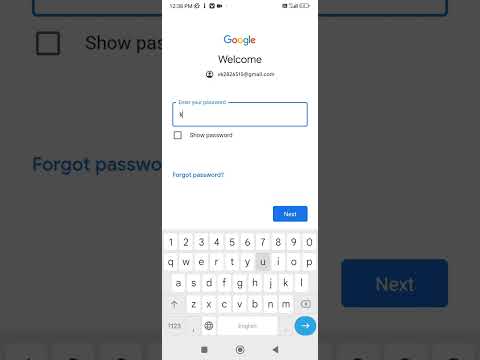 0:00:32
0:00:32
 0:06:22
0:06:22
 0:00:23
0:00:23
 0:43:16
0:43:16
 0:00:39
0:00:39
 0:14:17
0:14:17
 0:12:05
0:12:05
 0:00:23
0:00:23
 0:13:43
0:13:43
 0:00:27
0:00:27
 0:00:35
0:00:35
 0:00:42
0:00:42
 0:20:23
0:20:23
 0:06:43
0:06:43
 1:01:28
1:01:28
 0:15:35
0:15:35
 0:15:40
0:15:40