filmov
tv
How to Stay Safe Online - My Top 12 Internet Safety Tips

Показать описание
How to Stay Safe Online - My Top 12 Internet Safety Tips
#How to stay safe online, #Personal data protection, #How to keep your personal information safe online, #Protecting personal information , #How to protect personal information online, #Security of personal information, #How to protect yourself online, #protecting personal information
While increased connection using the internet, makes many elements of our everyday life effortless, it also increases our vulnerability to theft, fraud, and abuse.
Learning how to keep safe online, is more crucial than ever.
Cybercriminals and the ever-evolving crimes they perpetrate, are among the internet’s most common risks. Educating the entire family on recognizing and avoiding each cyber threat, is critical in knowing how to stay safe online.
Here are my top 12 online safety tips, for staying safe online:
1. Make Strong and Unique Passwords – Not only should your passwords be unique and challenging to guess, but you should also use different passwords for each account, and website you use.
2. Avoid unsafe and Unsecured Websites – If you don't recognize or believe that a website is trustworthy, it's usually best to avoid it entirely, or not enter any of your information into it.
3. Use a Secure Web Browser – Safe browsers aid in the prevention of third-party technologies, such as cookies. Cookies capture personal information, such as websites visited, usernames and passwords.
Firefox and Google Chrome, are two of the most secure web browsers, I suggest.
4. Use two-factor authentication – protects your online accounts, by providing an extra layer of protection, requiring a second login credential, in addition to the username and password. Doing so, make it extremely difficult for hackers, to gain access your account.
5. Avoid sharing personal information – To be secure, never share identifying information with strangers you meet online, such as your complete name, address, or bank information.
6. Use a VPN to stay safe online – Coffee shops, hotels and other Wi-Fi hot spots, can pose a significant security risk to hackers, accessing the same public Wi-Fi network. The ideal answer for using public Wi-Fi, is to acquire a VPN to keep yourself secure on the web.
7. Be Careful of Phishing and Malicious Emails – Exercise caution when opening and clicking links in emails, to prevent handing over your personal information, or having your accounts stolen.
8. Back Up Your Data with Regularity – You may be unable to restore your data if you become a victim of virus, such as ransomware – Unless, of course, you've backed up your data.
9. Be Careful what you Download – Another rule of thumb in how to stay safe online, is that you should only download from websites, that you know and trust.
10. Don't Overlook Securing Your Mobile Device – We're all aware of the dangers and devastation, caused by viruses and other sorts of malware on computers, but malicious malware, is also increasingly targeting our mobile devices.
11. Keep your Antivirus Software Updated – These updates are often available to improve the current database, and assist them in recognizing and eliminating new possible threats, or harmful software that may be circulating.
12. And Finally, Invest in Business-Grade Antivirus Software – Making the transition from free antivirus software, to a more comprehensive internet security system, is definitely worth paying for, given the additional degree of security and peace of mind it provides.
The Business-Grade Antivirus Software I Recommend
Sophos Home Premium was developed by Sophos Limited, a British company specializing in digital security, and is my go-to in how to stay safe online.
Sophos specializes in award-winning security and privacy products, next-generation protection, mobile security and management, for individuals and businesses.
Sophos Home Premium, has the capability of detecting and removing ransomware, that has never been seen before...
...and now offers ransomware prevention for home PCs, with the same level of security, as it does for over 300 million business devices worldwide.
#How to stay safe online, #Personal data protection, #How to keep your personal information safe online, #Protecting personal information , #How to protect personal information online, #Security of personal information, #How to protect yourself online, #protecting personal information
While increased connection using the internet, makes many elements of our everyday life effortless, it also increases our vulnerability to theft, fraud, and abuse.
Learning how to keep safe online, is more crucial than ever.
Cybercriminals and the ever-evolving crimes they perpetrate, are among the internet’s most common risks. Educating the entire family on recognizing and avoiding each cyber threat, is critical in knowing how to stay safe online.
Here are my top 12 online safety tips, for staying safe online:
1. Make Strong and Unique Passwords – Not only should your passwords be unique and challenging to guess, but you should also use different passwords for each account, and website you use.
2. Avoid unsafe and Unsecured Websites – If you don't recognize or believe that a website is trustworthy, it's usually best to avoid it entirely, or not enter any of your information into it.
3. Use a Secure Web Browser – Safe browsers aid in the prevention of third-party technologies, such as cookies. Cookies capture personal information, such as websites visited, usernames and passwords.
Firefox and Google Chrome, are two of the most secure web browsers, I suggest.
4. Use two-factor authentication – protects your online accounts, by providing an extra layer of protection, requiring a second login credential, in addition to the username and password. Doing so, make it extremely difficult for hackers, to gain access your account.
5. Avoid sharing personal information – To be secure, never share identifying information with strangers you meet online, such as your complete name, address, or bank information.
6. Use a VPN to stay safe online – Coffee shops, hotels and other Wi-Fi hot spots, can pose a significant security risk to hackers, accessing the same public Wi-Fi network. The ideal answer for using public Wi-Fi, is to acquire a VPN to keep yourself secure on the web.
7. Be Careful of Phishing and Malicious Emails – Exercise caution when opening and clicking links in emails, to prevent handing over your personal information, or having your accounts stolen.
8. Back Up Your Data with Regularity – You may be unable to restore your data if you become a victim of virus, such as ransomware – Unless, of course, you've backed up your data.
9. Be Careful what you Download – Another rule of thumb in how to stay safe online, is that you should only download from websites, that you know and trust.
10. Don't Overlook Securing Your Mobile Device – We're all aware of the dangers and devastation, caused by viruses and other sorts of malware on computers, but malicious malware, is also increasingly targeting our mobile devices.
11. Keep your Antivirus Software Updated – These updates are often available to improve the current database, and assist them in recognizing and eliminating new possible threats, or harmful software that may be circulating.
12. And Finally, Invest in Business-Grade Antivirus Software – Making the transition from free antivirus software, to a more comprehensive internet security system, is definitely worth paying for, given the additional degree of security and peace of mind it provides.
The Business-Grade Antivirus Software I Recommend
Sophos Home Premium was developed by Sophos Limited, a British company specializing in digital security, and is my go-to in how to stay safe online.
Sophos specializes in award-winning security and privacy products, next-generation protection, mobile security and management, for individuals and businesses.
Sophos Home Premium, has the capability of detecting and removing ransomware, that has never been seen before...
...and now offers ransomware prevention for home PCs, with the same level of security, as it does for over 300 million business devices worldwide.
 0:06:28
0:06:28
 0:01:35
0:01:35
 0:01:44
0:01:44
 0:12:31
0:12:31
 0:15:42
0:15:42
 0:15:37
0:15:37
 0:11:29
0:11:29
 0:04:02
0:04:02
 0:01:00
0:01:00
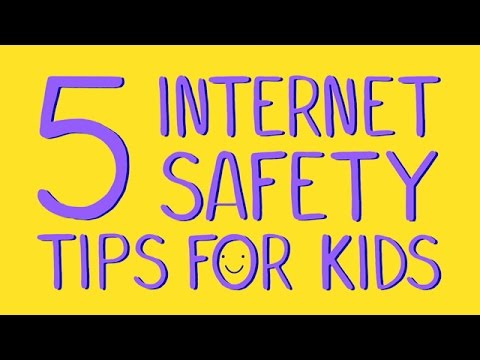 0:00:44
0:00:44
 0:05:02
0:05:02
 0:02:58
0:02:58
 0:00:13
0:00:13
 0:03:19
0:03:19
 0:04:25
0:04:25
 0:01:13
0:01:13
 0:01:51
0:01:51
 0:03:07
0:03:07
 0:02:21
0:02:21
 0:00:20
0:00:20
 0:06:27
0:06:27
 0:01:40
0:01:40
 0:02:55
0:02:55
 0:02:59
0:02:59