filmov
tv
Modeling a Sci-Fi Motorcycle in Blender & How to Build Complex Assets

Показать описание
The full behind-the-scenes breakdown of how I created a badass sci-fi motorcycle in Blender, from blocking out the basic shapes to the final hard surface detailing. Along the way, I'll show you how to problem-solve and deal with challenges that you'll probably face when modeling more complex objects.
Intro Music - Let Yourself Be Huge by Cloudkicker
What we'll cover:
00:00 - Introduction
00:42 - The Block Out
03:42 - First Detail Pass
06:27 - Technical Correctness and Creativity
08:55 - The Importance of a Good Workflow
11:03 - Perfect vs. Finished
11:47 - Finding the Path Through Practice
13:56 - Organizing As I Go
16:49 - Deviating From the Concept
18:27 - When to Use Addons
20:35 - Adding a Human for Better Proportions
22:34 - Incorporating Feedback
24:59 - Second Detail Pass
27:18 - Final Polish
30:03 - Keeping the Mesh Density Consistent
31:18 - Final Polish Continued
33:51 - Improving the Design
38:56 - Modeling the Tire Treads
41:35 - Preparing for UV Unwrapping
42:10 - Modeling Gears
43:28 - Final Thoughts
"WHERE SHOULD I START LEARNING BLENDER?"
"I WANT MORE CG COOKIE IN MY LIFE!"
Got it. Here's where you can reach us!
Want Blender news in your mailbox?
#CGCookie #blendertutorial #b3d
Комментарии
 0:44:27
0:44:27
 0:01:48
0:01:48
 0:17:08
0:17:08
 0:24:12
0:24:12
 0:43:31
0:43:31
 0:00:16
0:00:16
 0:30:31
0:30:31
 0:18:11
0:18:11
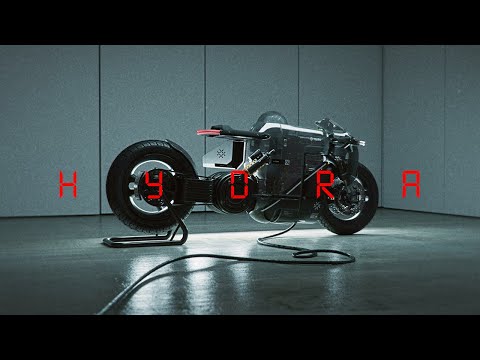 0:01:47
0:01:47
 0:00:37
0:00:37
 0:01:20
0:01:20
 0:00:16
0:00:16
 1:02:26
1:02:26
 1:15:11
1:15:11
 0:25:15
0:25:15
 0:20:06
0:20:06
 0:52:24
0:52:24
 0:01:00
0:01:00
 0:18:39
0:18:39
 0:00:05
0:00:05
 0:00:38
0:00:38
 0:56:21
0:56:21
 0:00:05
0:00:05
 0:00:24
0:00:24