filmov
tv
Build a Customizable Pomodoro Timer for Productivity! ⏲️ | Coding Challenge #codechallenge #coding

Показать описание
⏲️ Build a Customizable Pomodoro Timer for Productivity! | Coding Challenge ⏲️
In today’s coding challenge, we’ll create a Pomodoro timer that helps users manage work and break intervals with customizable settings. The timer will feature work and break sessions, customizable durations, alarm sounds, and a progress tracker for completed sessions. Perfect for developers looking to practice timer functions, state management, and user customization while building a productivity tool.
💡 Why This Challenge Matters:
Master Timer Functions: Create an effective work timer with countdowns for focused work and breaks.
Implement State Management: Manage the timer state between work and break sessions and allow user-defined settings.
Enhance User Productivity: The Pomodoro method is a popular productivity technique, making this tool relevant and valuable.
Practice Customization Features: Allow users to adjust settings for alarm sounds, session length, and progress tracking.
📝 How to Approach the Challenge:
Design the Pomodoro Timer Interface: Create a simple, clear layout with a timer display and start/pause buttons.
Add Customization Options: Let users set their preferred work and break times and choose alarm sounds.
Implement Session Tracking: Show users the number of completed work sessions and prompt for breaks as needed.
Provide Sound Notifications: Play an alarm sound when the work or break session ends, signaling time to switch.
Share Your Solution: Post your solution in the comments or on social media using the hashtag #PomodoroTimerChallenge. Engage with other developers and compare solutions!
🔥 Benefits of Completing This Challenge:
Strengthen State Management Skills: Practice managing state changes and settings for different work and break intervals.
Create a Practical Productivity Tool: Build a customizable Pomodoro timer that users can rely on to stay productive.
Master Timer and Countdown Logic: Gain experience creating and controlling timers, with state changes based on interval completion.
Prepare for Real-World Projects: Customizable productivity apps are widely used in work and study settings, making this a valuable project for your portfolio.
🌟 Tips for Building the Pomodoro Timer:
Start with Basic Timer Functionality: Focus on setting up a simple timer before adding customization options.
Optimize for User Experience: Ensure the interface is easy to use, with clear time displays and smooth transitions between work and break sessions.
Handle Notifications Well: Let users choose silent modes or sound alerts, depending on their preference.
Stay Creative: Experiment with additional features like a statistics page that tracks daily productivity or motivational messages.
📢 Join the Challenge!
Whether you’re new to front-end development or an experienced software engineer, this challenge is perfect for building a useful productivity tool while enhancing your UI/UX and state management skills. Create your own Pomodoro timer and help users achieve their productivity goals!
🔔 Subscribe and hit the bell icon to stay updated with more daily coding challenges, tips, and tricks to boost your software engineering journey!
#PomodoroTimerChallenge #ProductivityApp #CodingChallenge #TimerFunction #JavaScriptProject #DailyCodingChallenge #ProgrammingTips #CodeWithT #PomodoroTechnique #RealWorldCoding #FrontendDevelopment #CustomizableTimer #DeveloperJourney #StateManagement #WebAppDevelopment #ProductivityTips #TechSkills #SoftwareEngineering #TimerCustomization #EngagingApp #MotivationalApp #ProductivityTools #TimeManagementApp #FocusTimer #TechChallenges #InteractiveUI
In today’s coding challenge, we’ll create a Pomodoro timer that helps users manage work and break intervals with customizable settings. The timer will feature work and break sessions, customizable durations, alarm sounds, and a progress tracker for completed sessions. Perfect for developers looking to practice timer functions, state management, and user customization while building a productivity tool.
💡 Why This Challenge Matters:
Master Timer Functions: Create an effective work timer with countdowns for focused work and breaks.
Implement State Management: Manage the timer state between work and break sessions and allow user-defined settings.
Enhance User Productivity: The Pomodoro method is a popular productivity technique, making this tool relevant and valuable.
Practice Customization Features: Allow users to adjust settings for alarm sounds, session length, and progress tracking.
📝 How to Approach the Challenge:
Design the Pomodoro Timer Interface: Create a simple, clear layout with a timer display and start/pause buttons.
Add Customization Options: Let users set their preferred work and break times and choose alarm sounds.
Implement Session Tracking: Show users the number of completed work sessions and prompt for breaks as needed.
Provide Sound Notifications: Play an alarm sound when the work or break session ends, signaling time to switch.
Share Your Solution: Post your solution in the comments or on social media using the hashtag #PomodoroTimerChallenge. Engage with other developers and compare solutions!
🔥 Benefits of Completing This Challenge:
Strengthen State Management Skills: Practice managing state changes and settings for different work and break intervals.
Create a Practical Productivity Tool: Build a customizable Pomodoro timer that users can rely on to stay productive.
Master Timer and Countdown Logic: Gain experience creating and controlling timers, with state changes based on interval completion.
Prepare for Real-World Projects: Customizable productivity apps are widely used in work and study settings, making this a valuable project for your portfolio.
🌟 Tips for Building the Pomodoro Timer:
Start with Basic Timer Functionality: Focus on setting up a simple timer before adding customization options.
Optimize for User Experience: Ensure the interface is easy to use, with clear time displays and smooth transitions between work and break sessions.
Handle Notifications Well: Let users choose silent modes or sound alerts, depending on their preference.
Stay Creative: Experiment with additional features like a statistics page that tracks daily productivity or motivational messages.
📢 Join the Challenge!
Whether you’re new to front-end development or an experienced software engineer, this challenge is perfect for building a useful productivity tool while enhancing your UI/UX and state management skills. Create your own Pomodoro timer and help users achieve their productivity goals!
🔔 Subscribe and hit the bell icon to stay updated with more daily coding challenges, tips, and tricks to boost your software engineering journey!
#PomodoroTimerChallenge #ProductivityApp #CodingChallenge #TimerFunction #JavaScriptProject #DailyCodingChallenge #ProgrammingTips #CodeWithT #PomodoroTechnique #RealWorldCoding #FrontendDevelopment #CustomizableTimer #DeveloperJourney #StateManagement #WebAppDevelopment #ProductivityTips #TechSkills #SoftwareEngineering #TimerCustomization #EngagingApp #MotivationalApp #ProductivityTools #TimeManagementApp #FocusTimer #TechChallenges #InteractiveUI
 0:00:50
0:00:50
 0:16:24
0:16:24
 0:39:04
0:39:04
 0:12:45
0:12:45
 0:00:22
0:00:22
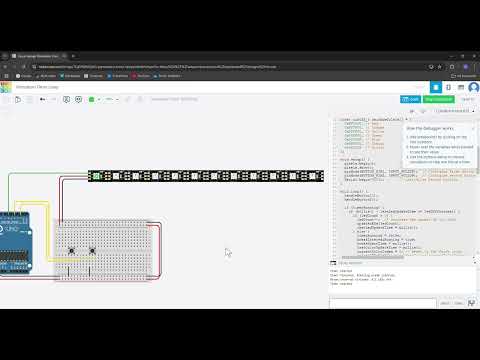 0:01:33
0:01:33
 0:08:47
0:08:47
 0:06:50
0:06:50
 10:04:22
10:04:22
 0:06:11
0:06:11
 0:13:36
0:13:36
 0:06:44
0:06:44
 0:04:39
0:04:39
 0:21:28
0:21:28
 0:09:02
0:09:02
 0:00:47
0:00:47
 0:00:16
0:00:16
 0:07:53
0:07:53
 0:43:23
0:43:23
 0:33:05
0:33:05
 0:24:16
0:24:16
 0:00:13
0:00:13
 0:13:53
0:13:53
 1:00:35
1:00:35