filmov
tv
Co-simulation Between Cadence Spectre and Simulink
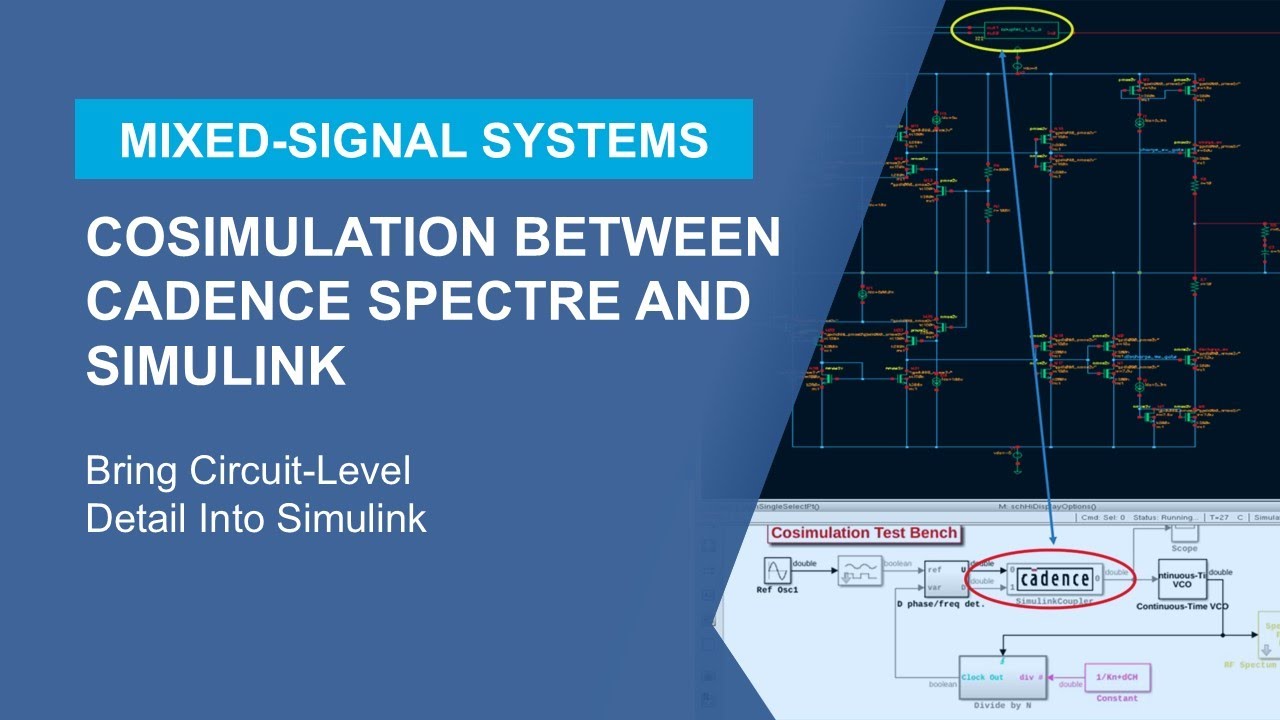
Показать описание
Learn about co-simulation between Cadence® Spectre and Simulink®. Bring transistor-level detail into your Simulink behavioral model using the Coupler block. This allows variable time-step analog simulation environments to run in situ with one another. Verify the accuracy of your behavioral model by comparing it against the golden reference SPICE model in Cadence. Follow this demonstration for a step-by-step process of setting up your Cadence project in ADE and Simulink models for co-simulation.
Learn more:
Chapters:
00:00 What Is Co-simulation?
04:35 Why Co-simulate?
06:30 Limitations
08:48 Co-simulation Setup in Cadence
13:00 Co-simuation Setup in Simulink
15:15 Add SimCouplerModule to MATLAB path
16:00 Finding the SimCouplerModule Library in Linux
19:05 Add SimCouplerModule to Simulink Library Browser for Convenience
21:44 Configure Coupler Block in Simulink
23:22 Run a Co-simulation and View Results
24:57 Getting More Support
--------------------------------------------------------------------------------------------------------
© 2024 The MathWorks, Inc. MATLAB and Simulink are registered trademarks of The MathWorks, Inc.
Learn more:
Chapters:
00:00 What Is Co-simulation?
04:35 Why Co-simulate?
06:30 Limitations
08:48 Co-simulation Setup in Cadence
13:00 Co-simuation Setup in Simulink
15:15 Add SimCouplerModule to MATLAB path
16:00 Finding the SimCouplerModule Library in Linux
19:05 Add SimCouplerModule to Simulink Library Browser for Convenience
21:44 Configure Coupler Block in Simulink
23:22 Run a Co-simulation and View Results
24:57 Getting More Support
--------------------------------------------------------------------------------------------------------
© 2024 The MathWorks, Inc. MATLAB and Simulink are registered trademarks of The MathWorks, Inc.
Co-simulation Between Cadence Spectre and Simulink
How to: Co-Simulate with Cadence Spectre
Cadence - Creating a Vector File for Simulation in Spectre
Why You Shouldn't Miss the High-Performance Simulation Using Spectre® Simulators Course
Schematic Editor ADE Simulation Demo with Cadence ADE & Spectre
Next-Gen FastSPICE Simulation for Memory and SoC Designs
Cadence Xcelium Parallel Simulator: Third Generation Parallel Verification -- Cadence Design Systems
ADS: Encrypting Cadence Schematic with Spectre Models for ADS
Omni Design: Increased Speed and Accuracy with Spectre XPS
Modelithics Library for Cadence Virtuoso Spectre RF Overview
Feature: Cadence Virtuoso and AXIEM
Helium Studio – Cadence’s Next Generation Engine for HW/SW Co-verification and Debug
Design Example: AXIEM EM Simulator Within Cadence Virtuoso
Modelithics Short Waves: Substrate Scaling Model Feature in Cadence AWR Design Environment.
WLAN PA Design with Microwave Office to Virtuoso Front-to-Back Workflow & Cross-Platform Simulat...
Cadence Layout Mark two points connection
DAC 2019 Demo - SoC Simulation Environment for Mixed Signal Designs
ADS: Using Spectre Netlist in Place of Dynamic Link
Design Example: Modules and Integrated Antennas
Cadence Ushers in New Era of Performance and Accuracy for Multiphysics Simulation with Fidelity CFD
Virtuoso RF Solution Electromagnetic Analysis
Cadence-HFSS Co-design - Exporting Layouts from Cadence to HFSS | MMIC 18
Lumerical and Cadence Partner to Address the State of Photonics
Cadence Demonstrates Virtuoso - NI/AWR Axiem Integration
Комментарии
 0:26:30
0:26:30
 0:03:00
0:03:00
 0:06:03
0:06:03
 0:03:20
0:03:20
 0:25:31
0:25:31
 0:02:21
0:02:21
 0:29:37
0:29:37
 0:13:56
0:13:56
 0:02:50
0:02:50
 0:11:15
0:11:15
 0:07:41
0:07:41
 0:05:51
0:05:51
 0:07:50
0:07:50
 0:05:59
0:05:59
 0:03:32
0:03:32
 0:00:49
0:00:49
 0:08:54
0:08:54
 0:17:18
0:17:18
 0:26:30
0:26:30
 0:02:45
0:02:45
 0:03:41
0:03:41
 0:18:15
0:18:15
 0:03:49
0:03:49
 0:01:44
0:01:44