filmov
tv
Two Ways To Turn Off Comments On Insta Post 2024 (Quick & Easy)

Показать описание
Two Ways To Turn Off Comments On Insta Post 2024 (Quick & Easy) | Instagram
Want to be more private and hide comments on Instagram? In this tutorial, I'll walk you through the steps to hide comments on Instagram. Let's get started!
First, open Instagram. If you want to hide comments on an older post, tap on the icon at the bottom right to go to your profile. Select the post, then tap on the three dots at the top right of the post, and tap on Turn off commenting. Now people won't be able to comment on this post.
If you are about to post and want to hide comments on that post, here's what you can do: Tap on the plus icon at the bottom, select the picture that you want to post, then tap on Next at the top right. You can edit it if you like, then again tap on Next at the top right. Then, at the bottom, tap on Advanced Settings. Make sure to turn on the Turn off commenting option.
That is how you hide comments on Instagram.
------------------------------------
#onlinehelpguide #instagram #comment #turnoff
Want to be more private and hide comments on Instagram? In this tutorial, I'll walk you through the steps to hide comments on Instagram. Let's get started!
First, open Instagram. If you want to hide comments on an older post, tap on the icon at the bottom right to go to your profile. Select the post, then tap on the three dots at the top right of the post, and tap on Turn off commenting. Now people won't be able to comment on this post.
If you are about to post and want to hide comments on that post, here's what you can do: Tap on the plus icon at the bottom, select the picture that you want to post, then tap on Next at the top right. You can edit it if you like, then again tap on Next at the top right. Then, at the bottom, tap on Advanced Settings. Make sure to turn on the Turn off commenting option.
That is how you hide comments on Instagram.
------------------------------------
#onlinehelpguide #instagram #comment #turnoff
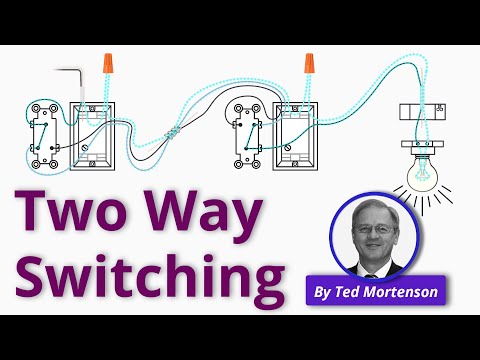 0:07:18
0:07:18
 0:00:13
0:00:13
 0:07:05
0:07:05
 0:00:18
0:00:18
 0:00:55
0:00:55
 0:02:57
0:02:57
 0:14:28
0:14:28
 0:00:24
0:00:24
 0:01:57
0:01:57
 0:00:26
0:00:26
 0:01:53
0:01:53
 0:03:54
0:03:54
 0:00:53
0:00:53
 0:00:15
0:00:15
 0:00:14
0:00:14
 0:00:22
0:00:22
 0:00:35
0:00:35
 0:00:29
0:00:29
 0:00:12
0:00:12
 0:02:31
0:02:31
 0:00:21
0:00:21
 0:00:24
0:00:24
 0:00:29
0:00:29
 0:01:19
0:01:19