filmov
tv
AutoCAD 2D Drawing for Beginners: Step-by-Step Guide | PART 5

Показать описание
Introduction to AutoCAD 2D Drawing
In this tutorial, I discussed essential techniques for adding dimensions to your AutoCAD 2D drawings, focusing on accurately measuring and labeling your designs. You'll learn how to use the dimension tool to create linear dimensions, ensuring that all components are precisely measured and clearly annotated. Additionally, I covered how to utilize the diameter and radius tools to draw circles and arcs, and how to properly dimension these shapes to maintain accuracy and clarity in your designs. This first line analysis provides a comprehensive understanding of creating detailed, professional-quality drawings with precise measurements and annotations.
In this video, "AutoCAD 2D Drawing for Beginners: Step-by-Step Guide," we embark on a journey into the world of computer-aided design (CAD). Whether you're an aspiring engineer, architect, or hobbyist, understanding AutoCAD's 2D drawing capabilities is fundamental. This tutorial is designed to introduce you to the basic tools and techniques needed to create precise 2D drawings. We will cover everything from setting up your workspace to mastering essential commands that streamline your design process.
Setting Up Your AutoCAD Workspace
Before diving into the drawing process, it's crucial to set up your AutoCAD workspace for efficiency and ease of use. We'll walk you through customizing the interface, adjusting grid settings, and organizing your toolbars for quick access. Proper workspace configuration not only saves time but also enhances accuracy in your designs. This section ensures that you're comfortable navigating the software and ready to tackle your first project with confidence.
Core Drawing Tools and Techniques
In the core of our tutorial, we'll explore the essential tools that form the backbone of 2D drawing in AutoCAD. You'll learn how to use the line, circle, arc, and rectangle tools to create basic shapes, as well as how to manipulate these shapes using editing commands like move, copy, and trim. We will also introduce you to layers, a powerful feature that helps organize your drawings and manage different elements efficiently. By the end of this section, you'll have a solid foundation in creating simple yet precise 2D drawings.
Practical Application and Tips
To reinforce your learning, we'll work on a practical example that brings together the tools and techniques discussed. This hands-on exercise will demonstrate how to draft a simple floor plan, highlighting best practices in dimensions, scaling, and annotations. Additionally, we'll share tips and tricks for improving your workflow, such as using keyboard shortcuts and leveraging the properties panel. This comprehensive guide is designed to equip you with the skills needed to start creating your own AutoCAD 2D drawings confidently and efficiently.
check my other tutorial
#AutoCAD #AutoCAD2D #CAD #AutoCADTutorial #CADDesign #AutoCADForBeginners #2DDrawing #EngineeringDesign #ArchitecturalDrafting #CADSoftware #AutoCADTips #AutoCADTricks #CADDrawing #TechTutorial #StepByStepGuide
In this tutorial, I discussed essential techniques for adding dimensions to your AutoCAD 2D drawings, focusing on accurately measuring and labeling your designs. You'll learn how to use the dimension tool to create linear dimensions, ensuring that all components are precisely measured and clearly annotated. Additionally, I covered how to utilize the diameter and radius tools to draw circles and arcs, and how to properly dimension these shapes to maintain accuracy and clarity in your designs. This first line analysis provides a comprehensive understanding of creating detailed, professional-quality drawings with precise measurements and annotations.
In this video, "AutoCAD 2D Drawing for Beginners: Step-by-Step Guide," we embark on a journey into the world of computer-aided design (CAD). Whether you're an aspiring engineer, architect, or hobbyist, understanding AutoCAD's 2D drawing capabilities is fundamental. This tutorial is designed to introduce you to the basic tools and techniques needed to create precise 2D drawings. We will cover everything from setting up your workspace to mastering essential commands that streamline your design process.
Setting Up Your AutoCAD Workspace
Before diving into the drawing process, it's crucial to set up your AutoCAD workspace for efficiency and ease of use. We'll walk you through customizing the interface, adjusting grid settings, and organizing your toolbars for quick access. Proper workspace configuration not only saves time but also enhances accuracy in your designs. This section ensures that you're comfortable navigating the software and ready to tackle your first project with confidence.
Core Drawing Tools and Techniques
In the core of our tutorial, we'll explore the essential tools that form the backbone of 2D drawing in AutoCAD. You'll learn how to use the line, circle, arc, and rectangle tools to create basic shapes, as well as how to manipulate these shapes using editing commands like move, copy, and trim. We will also introduce you to layers, a powerful feature that helps organize your drawings and manage different elements efficiently. By the end of this section, you'll have a solid foundation in creating simple yet precise 2D drawings.
Practical Application and Tips
To reinforce your learning, we'll work on a practical example that brings together the tools and techniques discussed. This hands-on exercise will demonstrate how to draft a simple floor plan, highlighting best practices in dimensions, scaling, and annotations. Additionally, we'll share tips and tricks for improving your workflow, such as using keyboard shortcuts and leveraging the properties panel. This comprehensive guide is designed to equip you with the skills needed to start creating your own AutoCAD 2D drawings confidently and efficiently.
check my other tutorial
#AutoCAD #AutoCAD2D #CAD #AutoCADTutorial #CADDesign #AutoCADForBeginners #2DDrawing #EngineeringDesign #ArchitecturalDrafting #CADSoftware #AutoCADTips #AutoCADTricks #CADDrawing #TechTutorial #StepByStepGuide
 0:17:37
0:17:37
 0:17:11
0:17:11
 0:13:51
0:13:51
 0:12:44
0:12:44
 6:18:16
6:18:16
 0:29:25
0:29:25
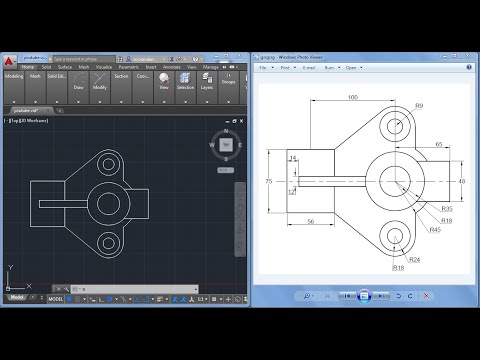 0:10:13
0:10:13
 0:08:35
0:08:35
 0:00:31
0:00:31
 0:12:17
0:12:17
 0:01:00
0:01:00
 0:08:40
0:08:40
 0:13:06
0:13:06
 0:20:34
0:20:34
 0:27:11
0:27:11
 0:16:46
0:16:46
 0:13:43
0:13:43
 0:15:29
0:15:29
 1:40:09
1:40:09
 0:13:02
0:13:02
 0:05:46
0:05:46
 0:12:01
0:12:01
 0:00:16
0:00:16
 0:00:20
0:00:20