filmov
tv
SolidWorks Solid to Sheet Metal Tutorial | Convert to Sheet Metal | Convert Shell to Sheet Metal

Показать описание
SolidWorks Solid to Sheet Metal Tutorial | SolidWorks Convert to Sheet Metal | Convert Shell to Sheet Metal | Rip, Insert Bend, No Bend. This tutorial shows how to convert solid to sheet metal in SolidWorks. Two methods are shows, first using convert to sheet metal and other using rip and insert bend. Rip and insert bend is useful if you want to convert shell part to sheet metal. Briefly topics covered in this tutorial are:
SolidWorks solid to sheet metal
SolidWorks convert to sheet metal
SolidWorks convert shell to sheet metal
SolidWorks insert bends
SolidWorks rip sheet metal
SolidWorks rip edges
#CADCAMTutorials #CADCAMSolidWorks #CADCAM3D
#CADTutorials #CADCAMMechanical
SolidWorks solid to sheet metal
SolidWorks convert to sheet metal
SolidWorks convert shell to sheet metal
SolidWorks insert bends
SolidWorks rip sheet metal
SolidWorks rip edges
#CADCAMTutorials #CADCAMSolidWorks #CADCAM3D
#CADTutorials #CADCAMMechanical
Convert Solid Part to Sheet metal Part in Solidworks
SOLIDWORKS FEATURE IN 3 MINUTES // CONVERT TO SHEET METAL
Solidworks sheet metal Tutorial | Convert Solid Body into Sheet metal Body
SolidWorks Solid to Sheet Metal Tutorial | Convert to Sheet Metal | Convert Shell to Sheet Metal
SolidWorks Tech Tips: Convert Solid to Sheet Metal
SOLIDWORKS Tech Tip: Convert To Sheet Metal
SolidWorks Convert to Sheet Metal Cylinder
Convert 3D Solid Part to Sheet Metal Part in Solidworks
⚡⚡⚡ How to Make a Flanged Tee in SolidWorks
✅ Solidworks Sheet metal | How to Convert Solid Body to Sheet metal
Solid to sheetmetal conversion | Solidworks sheetmetal tutorial | Solid body to sheetmetal | CADable
SOLIDWORKS – Convert to Sheet Metal
How to Convert 3D part into sheet metal in Solidworks
SOLIDWORKS Convert to Sheet Metal Tips
SOLIDWORKS 2014 – Converting a Solid Part to a SheetMetal Part
How to convert any 3D model to sheet metal in SolidWorks
Convert part to sheet metal (method 2) - solidworks - video 126
SOLIDWORKS 2011 - Convert to Sheet Metal
SolidWorks Sheet metal Basics
SOLIDWORKS - Convert Sheet Metal vs. Make Sheet Metal Part
SOLIDWORKS TUTORIAL #114| HOW TO ADD MISSING SHEETMETAL AND SURFACE TAB IN SOLIDWORKS
MITER FLANGE - SOLIDWORKS SHEETMETAL
SOLIDWORKS Sheet Metal Module | Beginners
SOLIDWORKS Sheet Metal Modeling Approaches
Комментарии
 0:09:29
0:09:29
 0:02:28
0:02:28
 0:10:02
0:10:02
 0:04:03
0:04:03
 0:02:42
0:02:42
 0:10:27
0:10:27
 0:01:39
0:01:39
 0:08:22
0:08:22
 0:10:23
0:10:23
 0:08:05
0:08:05
 0:10:26
0:10:26
 0:05:13
0:05:13
 0:06:42
0:06:42
 0:05:06
0:05:06
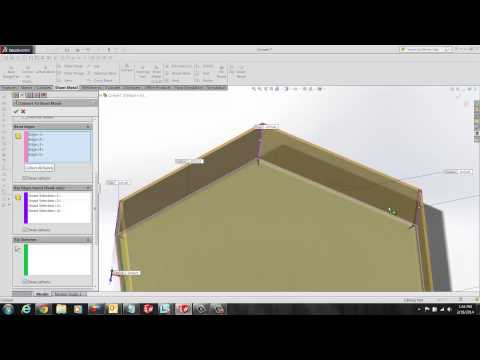 0:02:56
0:02:56
 0:04:39
0:04:39
 0:00:56
0:00:56
 0:02:02
0:02:02
 0:11:35
0:11:35
 0:04:35
0:04:35
 0:05:01
0:05:01
 0:01:35
0:01:35
 0:19:42
0:19:42
 0:04:59
0:04:59