filmov
tv
Lesson_7 Installing NCPA and configuring it in Nagios Core - Part I

Показать описание
Welcome to our YouTube tutorial on installing and configuring the NCPA (Nagios Cross-Platform Agent) in Nagios Core! In this video, we will walk you through the step-by-step process of setting up NCPA, a lightweight and flexible monitoring agent, and integrating it with Nagios Core, a powerful open-source monitoring solution.
Whether you are a system administrator or a DevOps enthusiast, understanding how to effectively monitor your network infrastructure is crucial. NCPA offers a simple and efficient way to collect data from various devices, including Linux, Windows, and Mac systems, making it an ideal choice for monitoring heterogeneous environments.
In this tutorial, we will cover the following topics:
Introduction to NCPA and its key features
Preparing your environment for installation
Downloading and installing NCPA on different operating systems
Configuring NCPA to communicate with Nagios Core
Testing the NCPA installation and verifying connectivity
Creating Nagios Core host and service definitions for NCPA monitoring
Viewing and analyzing the collected data in Nagios Core
Don't forget to like this video if you find it helpful and subscribe to our channel for more informative tutorials on network monitoring and system administration. Let's get started with installing and configuring NCPA in Nagios Core!
#NCPAInstallation #NagiosCoreConfiguration #NetworkMonitoringTutorial #SystemAdministration #NCPASetup #NagiosMonitoring #MonitoringAgent #InfrastructureMonitoring #NetworkHealth #PerformanceMonitoring #NagiosTutorial #MonitoringSolutions #OpenSourceMonitoring #DevOpsMonitoring #NetworkInfrastructure #MonitoringBestPractices #NagiosIntegration #DataAnalysis #ProactiveMonitoring #MonitoringTips #NetworkManagement
Whether you are a system administrator or a DevOps enthusiast, understanding how to effectively monitor your network infrastructure is crucial. NCPA offers a simple and efficient way to collect data from various devices, including Linux, Windows, and Mac systems, making it an ideal choice for monitoring heterogeneous environments.
In this tutorial, we will cover the following topics:
Introduction to NCPA and its key features
Preparing your environment for installation
Downloading and installing NCPA on different operating systems
Configuring NCPA to communicate with Nagios Core
Testing the NCPA installation and verifying connectivity
Creating Nagios Core host and service definitions for NCPA monitoring
Viewing and analyzing the collected data in Nagios Core
Don't forget to like this video if you find it helpful and subscribe to our channel for more informative tutorials on network monitoring and system administration. Let's get started with installing and configuring NCPA in Nagios Core!
#NCPAInstallation #NagiosCoreConfiguration #NetworkMonitoringTutorial #SystemAdministration #NCPASetup #NagiosMonitoring #MonitoringAgent #InfrastructureMonitoring #NetworkHealth #PerformanceMonitoring #NagiosTutorial #MonitoringSolutions #OpenSourceMonitoring #DevOpsMonitoring #NetworkInfrastructure #MonitoringBestPractices #NagiosIntegration #DataAnalysis #ProactiveMonitoring #MonitoringTips #NetworkManagement
 0:13:03
0:13:03
 0:10:26
0:10:26
 0:03:31
0:03:31
 0:06:02
0:06:02
 0:00:31
0:00:31
 0:08:26
0:08:26
 0:05:23
0:05:23
 0:08:53
0:08:53
 0:08:10
0:08:10
 0:00:39
0:00:39
 0:07:21
0:07:21
 0:00:30
0:00:30
 0:00:34
0:00:34
 0:00:23
0:00:23
 0:08:03
0:08:03
 0:04:56
0:04:56
 0:13:01
0:13:01
 0:04:53
0:04:53
 0:07:00
0:07:00
 0:10:39
0:10:39
 0:10:50
0:10:50
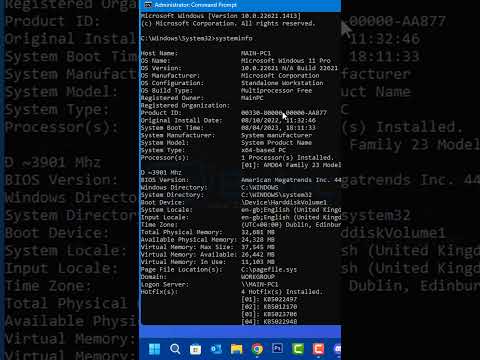 0:00:57
0:00:57
 0:00:52
0:00:52
 0:08:25
0:08:25