filmov
tv
Stunning Picture Transition in PowerPoint with Morph

Показать описание
Learn to create a stunning Picture Transition in PowerPoint with Morph. Follow this easy step by step PowerPoint tutorial video to get started. You can use this Swivel Style Transition to present a photo album, product showcase and more.
The effect uses Morph Transition effect that is available in PowerPoint 365 and 2019.
Contents of this video:
==================
00:00 Flip Panel Effect Preview
00:47 Start of ppt tutorial
01:47 Insert Picture
02:23 Crop Picture to Aspect Ratio
02:45 Insert Picture in Background
03:30 Fill Shapes with Background
03:40 Add Morph Transition
04:00 Flip Panels for Effect
06:02 Rectangular spin effect
10:23 Comprehensive All In One Bundle 2.0
Link to Ramgopals PowerPoint Mastery Program
Link to 25 Creative Ideas Free e-course
#ramgopalppt
The PowerPoint Templates showcased in this video can be used in any version of PowerPoint 2010, 2013, 2016 or 2019. The video is created in PowerPoint on Office 365 by Ramgopal.
The effect uses Morph Transition effect that is available in PowerPoint 365 and 2019.
Contents of this video:
==================
00:00 Flip Panel Effect Preview
00:47 Start of ppt tutorial
01:47 Insert Picture
02:23 Crop Picture to Aspect Ratio
02:45 Insert Picture in Background
03:30 Fill Shapes with Background
03:40 Add Morph Transition
04:00 Flip Panels for Effect
06:02 Rectangular spin effect
10:23 Comprehensive All In One Bundle 2.0
Link to Ramgopals PowerPoint Mastery Program
Link to 25 Creative Ideas Free e-course
#ramgopalppt
The PowerPoint Templates showcased in this video can be used in any version of PowerPoint 2010, 2013, 2016 or 2019. The video is created in PowerPoint on Office 365 by Ramgopal.
Stunning Picture Transition in PowerPoint with Morph
Master PowerPoint in 1 Minute 🔥 Pro Slides!
CREATIVE 🔥 Animated PowerPoint Title Slide 🔥
Creative Image Sliders in PowerPoint | Stunning Presentations with Morph Transition
This is crazy easy! #powerpoint #transformation #presentation
How to Create Stunning Presentations with Morph Transition in PowerPoint | Step-by-Step Tutorial
Image animation in PowerPoint
5 Best Morph Transitions in PowerPoint 2023 🔥 - Easy Step-by-Step Tutorial
Create Stunning PowerPoint Slides with Morph Transition! 💼✨ | Technology Pro #powerpoint #shorts...
A simple way to level up your PowerPoint presentation ✨ #powerpoint #photoshop #powerpointdesign
PowerPoint Morph Tutorial to make an amazing Team Slide 😮💨🤩 #powerpoint
STUNNING Animated Title Slide 👀 3 min PowerPoint Tutorial
Dynamic slides in PowerPoint using MORPH 😱 #tutorial #presentation #shorts
EASY PowerPoint hack! #powerpoint #presentation #tutorial
Stunning Image Animation Effect using Morph Transition in PowerPoint 2019
PowerPoint tutorials. Morph transition idea. PowerPoint presentation design
PowerPoint presentation transformation
Professional SLIDE DESIGN in PowerPoint in 31 seconds 🤯 #powerpoint #tutorial #presentation
This is How I Did This Morph Animation On Powerpoint.
This is How I Did This Morph Animation On Powerpoint (UPDATED VERSION)
How to Create Carousel Effect Animation in PowerPoint using Morph Transition | Step-by-Step Tutorial
Easy PowerPoint Presentation Idea 💡🤗 #powerpoint #viral
🔥 PRO Animated PowerPoint - Easy tutorial
3 Cool Effects You Did NOT Think are Possible in PowerPoint | Morph
Комментарии
 0:12:30
0:12:30
 0:00:59
0:00:59
 0:00:55
0:00:55
 0:08:16
0:08:16
 0:00:31
0:00:31
 0:12:23
0:12:23
 0:00:53
0:00:53
 0:18:07
0:18:07
 0:00:59
0:00:59
 0:00:42
0:00:42
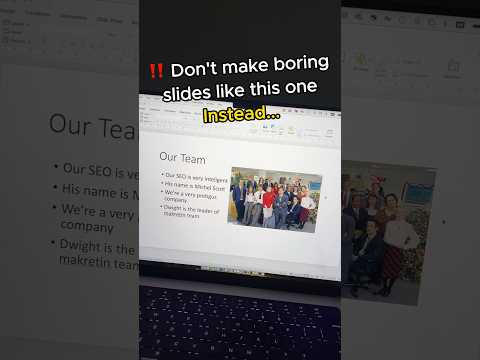 0:00:41
0:00:41
 0:03:40
0:03:40
 0:00:46
0:00:46
 0:00:48
0:00:48
 0:10:22
0:10:22
 0:00:42
0:00:42
 0:00:20
0:00:20
 0:00:32
0:00:32
 0:11:09
0:11:09
 0:21:05
0:21:05
 0:12:06
0:12:06
 0:00:33
0:00:33
 0:00:58
0:00:58
 0:11:17
0:11:17