filmov
tv
Intro Stats, Lec 23B, Review Chi-Square Test, SS Regression formulas, Use XL Miner for Regression

Показать описание
(0:00) More comments about chi-squared distributions and tests.
(0:34) The formula for df in two-way tables and the nature of chi-squared graphs based on df.
(2:14) For two-way tables with r = 2 rows and c = 2 columns, the value of chi-squared is the square of the z-statistic for comparing two population proportions (of "successes").
(2:45) Calculating the P-value (given the X^2 value and df) with =CHITEST on Excel (or =CHIDIST...which is what I ended up doing by accident) and calculating the X^2 value (given the P-value and df) with =CHIINV.
(5:45) Goals related to regression for Lec 23B.
(6:33) Review use SS formulas for regression on a spreadsheet to find the correlation and slope of the regression line for a homework problem.
(16:11) Find the y-intercept.
(17:03) Finding the slope and intercept using an "add-on" for the spreadsheet...the most important method for doing inference.
(17:20) This example is not really the best context to use inferential regression methods, but we'll do it anyway just to illustrate how to get the output.
(18:19) Installing the XL Miner Analysis Toolpak "add-on".
(19:59) Using the XL Miner Analysis Toolpak for Linear Regression (step-by-step method).
(22:27) The regression summary output.
(22:55) Finding the slope, intercept, and correlation (will also find r^2 and the "regression standard error").
(23:58) This output will ultimately be good for doing inference from a sample to a population.
(24:48) This is part of a homework exercise.
(25:05) You should also be able to use this output to find the regression standard error s.
(26:05) This is an estimate for a standard deviation that is in the regression model (which models the variability in the y values for any given x value).
(0:34) The formula for df in two-way tables and the nature of chi-squared graphs based on df.
(2:14) For two-way tables with r = 2 rows and c = 2 columns, the value of chi-squared is the square of the z-statistic for comparing two population proportions (of "successes").
(2:45) Calculating the P-value (given the X^2 value and df) with =CHITEST on Excel (or =CHIDIST...which is what I ended up doing by accident) and calculating the X^2 value (given the P-value and df) with =CHIINV.
(5:45) Goals related to regression for Lec 23B.
(6:33) Review use SS formulas for regression on a spreadsheet to find the correlation and slope of the regression line for a homework problem.
(16:11) Find the y-intercept.
(17:03) Finding the slope and intercept using an "add-on" for the spreadsheet...the most important method for doing inference.
(17:20) This example is not really the best context to use inferential regression methods, but we'll do it anyway just to illustrate how to get the output.
(18:19) Installing the XL Miner Analysis Toolpak "add-on".
(19:59) Using the XL Miner Analysis Toolpak for Linear Regression (step-by-step method).
(22:27) The regression summary output.
(22:55) Finding the slope, intercept, and correlation (will also find r^2 and the "regression standard error").
(23:58) This output will ultimately be good for doing inference from a sample to a population.
(24:48) This is part of a homework exercise.
(25:05) You should also be able to use this output to find the regression standard error s.
(26:05) This is an estimate for a standard deviation that is in the regression model (which models the variability in the y values for any given x value).
 0:27:22
0:27:22
 0:30:31
0:30:31
 0:32:24
0:32:24
 0:21:11
0:21:11
 0:06:31
0:06:31
 1:12:42
1:12:42
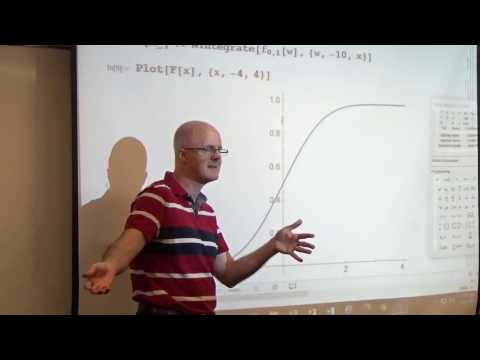 0:30:47
0:30:47
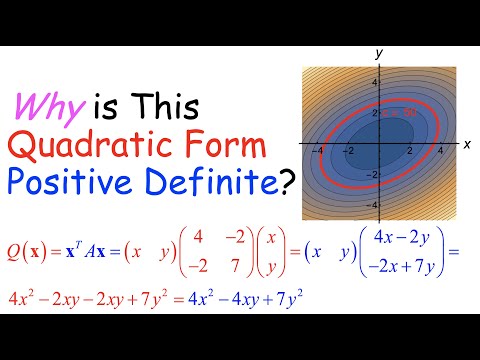 0:34:06
0:34:06
 0:35:39
0:35:39
 0:20:25
0:20:25
 0:24:51
0:24:51
 0:16:41
0:16:41
 0:32:21
0:32:21
 0:51:15
0:51:15
 0:08:21
0:08:21
 0:59:51
0:59:51
 0:09:33
0:09:33
 0:34:47
0:34:47
 0:35:22
0:35:22
 0:18:35
0:18:35
 0:06:56
0:06:56
 1:31:27
1:31:27
 0:13:58
0:13:58
 1:04:47
1:04:47