filmov
tv
PRTG Tutorial - How to use maps (dashboards) to create a dynamic view of your infrastructure

Показать описание
Helpful links:
In this video you learn how extend a dashboard using the maps functionality of PRTG. By using icons that represent the different devices, groups and sensors in your network, and their connections, you can set up a useful overview of the status of your network.
Table of Contents:
0:00 - Intro & disclosure
0:14 - Create a map
0:58 - Layers
2:44 - Icons
4:25 - Libraries
6:59 - Custom HTML Element
8:13 - IFRAME
10:00 - Summary
11:27 - Additional Information
The information in the video might not reflect the current license and pricing model.
In this video you learn how extend a dashboard using the maps functionality of PRTG. By using icons that represent the different devices, groups and sensors in your network, and their connections, you can set up a useful overview of the status of your network.
Table of Contents:
0:00 - Intro & disclosure
0:14 - Create a map
0:58 - Layers
2:44 - Icons
4:25 - Libraries
6:59 - Custom HTML Element
8:13 - IFRAME
10:00 - Summary
11:27 - Additional Information
The information in the video might not reflect the current license and pricing model.
PRTG Tutorial - A Quick Overview of Our Monitoring Solution
PRTG Orientation: Getting Started With PRTG Ep.1 - Keeping IT Simple
PRTG Tutorial - 🇩🇪 Eine Übersicht zum Netzwerk Monitoring Tool
PRTG Tutorial - PRTG in your HomeLab: Part 1
PRTG Tutorial - Get Familiar with the Device Tree
PRTG Tutorial - How to use maps (dashboards) to create a dynamic view of your infrastructure
PRTG Tutorial - How to Set Up a Map (dashboard) in PRTG
PRTG Tutorial - Keep an Overview with the Sensor Count
PRTG Network Monitor: making the lives of sysadmins easier
PRTG Tutorial - How to Add a Sensor Manually
PRTG Tutorial - How to Use Business Process Sensors in Healthcare IT
PRTG Tutorial - An Introduction to Sensors in PRTG
PRTG Tutorial - Cisco Meraki Network Health Sensor
PRTG Tutorial - How to Monitor your Bandwidth
PRTG Tutorial - How to Set Up HL7 Sensors in PRTG
PRTG Tutorial - How to Use Auto-Discovery Groups
How to install and configure PRTG Network Monitoring Tool || PRTG Tutorial || TechIQ
PRTG Tutorial - The Different States of Sensors
PRTG Tutorial - How to Use the Out-of-the-Box Reports
PRTG Tutorial - Libraries Functionality in PRTG
PRTG Tutorial - How to Set Up a Cluster
PRTG Tutorial - Redfish System Health Sensor
PRTG Tutorial - A Different Look at the Device Tree with the Sunburst View
PRTG Tutorial - How to Debug SNMP
Комментарии
 0:03:11
0:03:11
 0:10:54
0:10:54
 0:11:33
0:11:33
 0:11:37
0:11:37
 0:07:30
0:07:30
 0:11:54
0:11:54
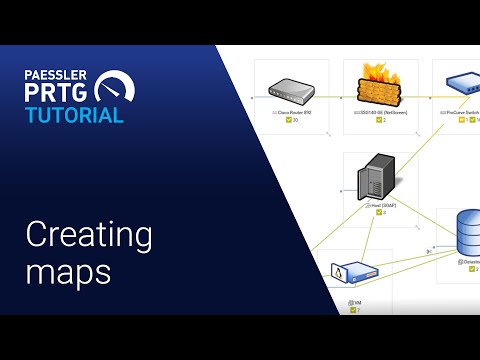 0:09:20
0:09:20
 0:01:59
0:01:59
 0:02:07
0:02:07
 0:03:00
0:03:00
 0:04:51
0:04:51
 0:03:10
0:03:10
 0:03:29
0:03:29
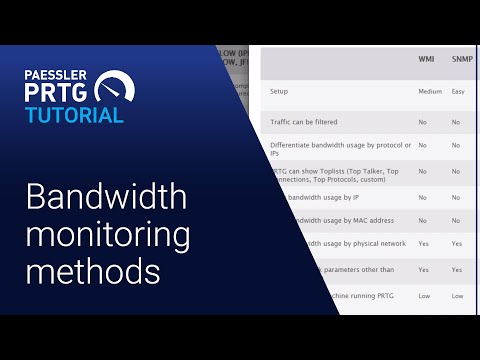 0:05:02
0:05:02
 0:02:53
0:02:53
 0:07:19
0:07:19
 0:06:42
0:06:42
 0:07:32
0:07:32
 0:07:38
0:07:38
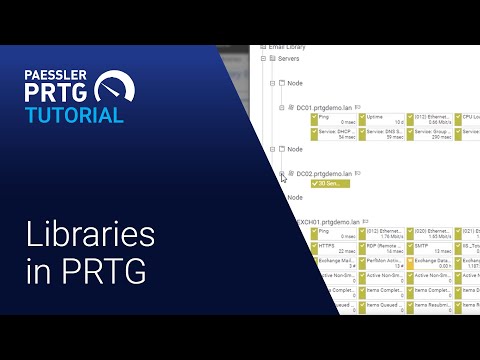 0:06:57
0:06:57
 0:08:31
0:08:31
 0:04:40
0:04:40
 0:05:29
0:05:29
 0:18:10
0:18:10