filmov
tv
Never Wait For Compilation AGAIN! (Unity Fast Script Reload)

Показать описание
Unity compilation getting you down? Check out Chris Handzliks FastScriptReload, which is FREE and OPEN SOURCE. Instead of full domain-reload and script compilation every time you make a small code change. This tool will automatically compile only what you've changed and immediately hot-reload that into current play session.
Iterate on whatever you're working on without re-entering play mode over and over again. We'll look at importing, and basic usage.
🎁 Get OVER 190+ Scripts, Projects and premium content on my PATREON HERE:
·························································································
🔥Unity Materials / Files & More:
🔥 UNITY SUBSCRIPTIONS:
·························································································
💰BIG DISCOUNTS on my website, for my UNITY ASSETS:
💬Join the Community Discord:
💝 Make a donation to the channel:
·························································································
⬇️ SpeedTutor Puzzle Assets:
⬇️ SpeedTutor Best Selling Assets:
⬇️SpeedTutor Model Packs:
My Assets include: Gas Mask, Flashlight, Generator, Themed Key , Padlock, Phone, Chess Puzzle, Lever, Valve Puzzle, Fuse Box & Safe Systems. Cardboard, Debris, Massive Models and more!
························································································
⭐ Connect with me:
·······················································································
#SpeedTutor #Unity #
Iterate on whatever you're working on without re-entering play mode over and over again. We'll look at importing, and basic usage.
🎁 Get OVER 190+ Scripts, Projects and premium content on my PATREON HERE:
·························································································
🔥Unity Materials / Files & More:
🔥 UNITY SUBSCRIPTIONS:
·························································································
💰BIG DISCOUNTS on my website, for my UNITY ASSETS:
💬Join the Community Discord:
💝 Make a donation to the channel:
·························································································
⬇️ SpeedTutor Puzzle Assets:
⬇️ SpeedTutor Best Selling Assets:
⬇️SpeedTutor Model Packs:
My Assets include: Gas Mask, Flashlight, Generator, Themed Key , Padlock, Phone, Chess Puzzle, Lever, Valve Puzzle, Fuse Box & Safe Systems. Cardboard, Debris, Massive Models and more!
························································································
⭐ Connect with me:
·······················································································
#SpeedTutor #Unity #
Комментарии
 0:04:42
0:04:42
 0:03:11
0:03:11
 0:12:41
0:12:41
 0:00:20
0:00:20
 0:03:08
0:03:08
 0:03:05
0:03:05
 0:36:52
0:36:52
 0:23:37
0:23:37
 0:12:22
0:12:22
 0:09:37
0:09:37
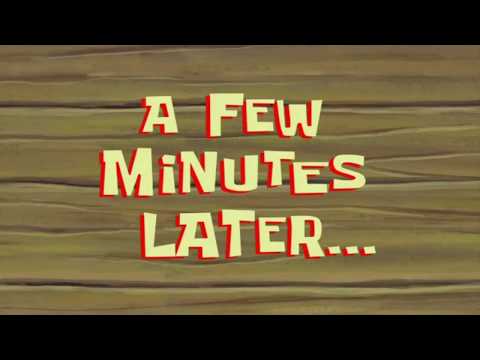 0:00:26
0:00:26
 1:17:30
1:17:30
 1:15:10
1:15:10
 0:12:26
0:12:26
 0:11:04
0:11:04
 0:10:33
0:10:33
 1:15:42
1:15:42
 3:29:59
3:29:59
 1:01:01
1:01:01
 0:12:41
0:12:41
 0:06:59
0:06:59
 2:02:58
2:02:58
 0:39:56
0:39:56
 3:29:59
3:29:59