filmov
tv
Map Mavin - How to Upload a Layer
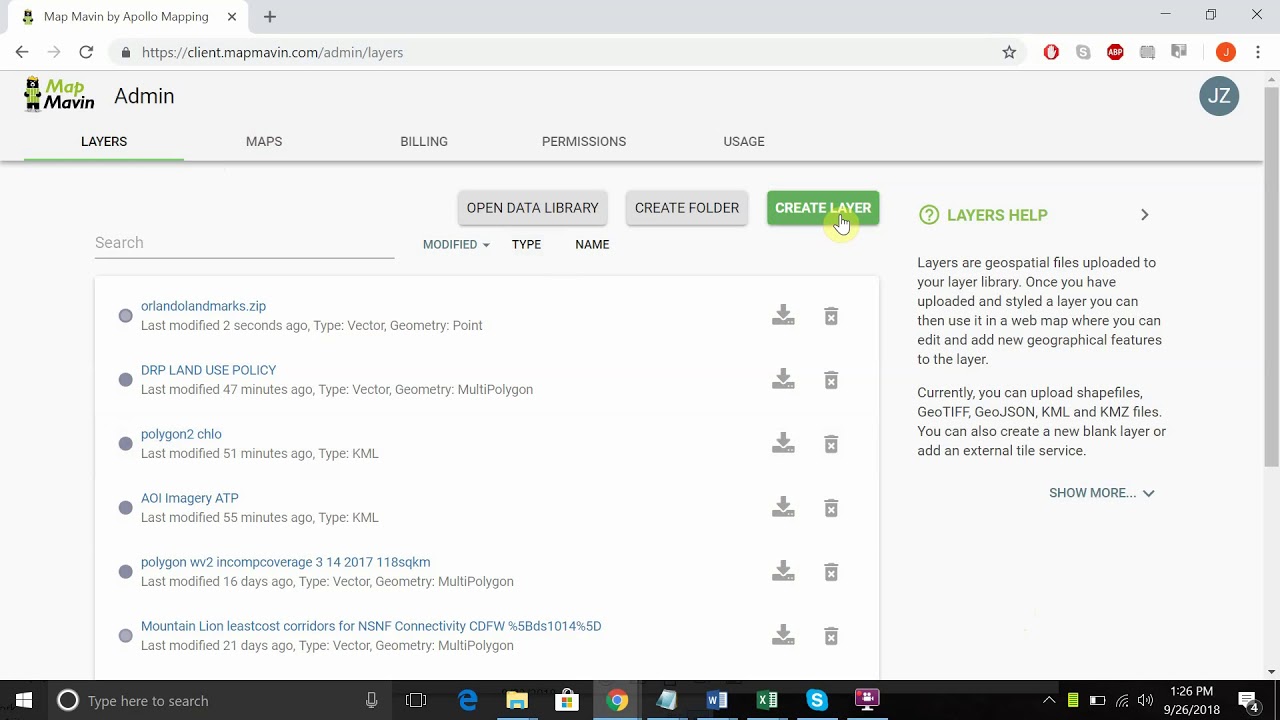
Показать описание
There are two ways to about it. Either drag files into the dotted-line box that appears after clicking the green Create Layer button or click within the box to browse through your own files. Make sure that your files are zipped before uploading! Once the layer has been uploaded it will appear both under the Layers tab and as an option to be added whenever you are making web maps. Please note that Map Mavin currently supports zipped shapefiles, GeoTIFFs and GeoJSONs (zipped or unzipped), KMLs and KMZs, as well as WMS tile service URL's.
 0:03:40
0:03:40
 0:00:53
0:00:53
 0:02:14
0:02:14
 0:00:41
0:00:41
 0:01:14
0:01:14
 0:01:12
0:01:12
 0:01:57
0:01:57
 0:01:24
0:01:24
 0:00:10
0:00:10
 0:01:04
0:01:04
 0:05:09
0:05:09
 0:01:01
0:01:01
 0:03:27
0:03:27
 0:02:21
0:02:21
 0:01:42
0:01:42
 0:03:36
0:03:36
 0:02:25
0:02:25
 0:03:15
0:03:15
 0:03:49
0:03:49
 0:03:03
0:03:03
 0:04:08
0:04:08
 0:04:51
0:04:51
 0:04:54
0:04:54
 0:05:20
0:05:20