filmov
tv
SQL Server Management Studio Step-by-Step Installation Guide | SSMS Windows Installation Tutorial

Показать описание
SQL Server Management Studio (SSMS) Overview
SQL Server Management Studio (SSMS) is a comprehensive management and development tool for Microsoft SQL Server. It's designed to provide a graphical interface for database management and development, simplifying many administrative tasks and enabling users to manage their SQL Server infrastructure with ease. Here’s an overview of its key features and functionalities:
Key Features and Functionalities
Object Explorer:
Navigation: Allows users to navigate and manage all the objects in the SQL Server instance, such as databases, tables, views, stored procedures, and more.
Object Management: Users can create, alter, delete, and view the properties of database objects.
Query Editor:
SQL Query Execution: Facilitates writing and executing Transact-SQL (T-SQL) queries.
IntelliSense: Provides code completion, parameter info, and quick info, enhancing the coding experience.
Syntax Highlighting: Improves readability of the code with color-coded syntax.
Templates:
Template Browser: Contains pre-defined SQL scripts that can be used as templates for common tasks, such as creating databases, tables, and indexes.
Custom Templates: Users can create and save their own templates for repetitive tasks.
Activity Monitor:
Performance Monitoring: Allows real-time monitoring of SQL Server performance metrics such as processor time, I/O usage, and memory usage.
Session Monitoring: Provides insights into active sessions and their activities, helping in identifying and troubleshooting performance issues.
Database Diagrams:
Visual Representation: Enables the creation of visual diagrams to represent the database schema, showing tables and their relationships.
Schema Design: Helps in designing and modifying the database schema visually.
Backup and Restore:
Database Backup: Provides an interface to create full, differential, and transaction log backups.
Database Restore: Simplifies restoring databases from backup files, ensuring data recovery and continuity.
Security Management:
User and Role Management: Facilitates managing users, roles, and permissions within SQL Server.
Audit and Compliance: Helps in configuring and monitoring security audits to ensure compliance with organizational policies and standards.
SQL Server Agent:
Job Management: Enables scheduling and managing automated jobs and tasks, such as backups, maintenance plans, and custom scripts.
Alerts and Operators: Allows configuring alerts for specific events and conditions, and defining operators to receive notifications.
Integration with Azure:
Azure SQL Database Management: Provides tools to manage Azure SQL databases, ensuring a unified experience across on-premises and cloud environments.
Data Sync: Facilitates data synchronization between on-premises SQL Server and Azure SQL databases.
Benefits of Using SSMS
User-Friendly Interface: The graphical interface simplifies complex database management tasks.
Productivity Enhancement: Tools like IntelliSense, templates, and the Query Editor boost productivity and efficiency.
Performance Monitoring: Real-time performance monitoring helps in proactive management and troubleshooting of SQL Server instances.
Security and Compliance: Comprehensive security management tools ensure data protection and compliance with regulations.
Unified Management: Supports management of both on-premises and cloud databases, providing a consistent experience.
@dotnet @ASPNETMVCCORE @learningsqlserver @DOTNETInstitute
SQL Server Management Studio (SSMS) is a comprehensive management and development tool for Microsoft SQL Server. It's designed to provide a graphical interface for database management and development, simplifying many administrative tasks and enabling users to manage their SQL Server infrastructure with ease. Here’s an overview of its key features and functionalities:
Key Features and Functionalities
Object Explorer:
Navigation: Allows users to navigate and manage all the objects in the SQL Server instance, such as databases, tables, views, stored procedures, and more.
Object Management: Users can create, alter, delete, and view the properties of database objects.
Query Editor:
SQL Query Execution: Facilitates writing and executing Transact-SQL (T-SQL) queries.
IntelliSense: Provides code completion, parameter info, and quick info, enhancing the coding experience.
Syntax Highlighting: Improves readability of the code with color-coded syntax.
Templates:
Template Browser: Contains pre-defined SQL scripts that can be used as templates for common tasks, such as creating databases, tables, and indexes.
Custom Templates: Users can create and save their own templates for repetitive tasks.
Activity Monitor:
Performance Monitoring: Allows real-time monitoring of SQL Server performance metrics such as processor time, I/O usage, and memory usage.
Session Monitoring: Provides insights into active sessions and their activities, helping in identifying and troubleshooting performance issues.
Database Diagrams:
Visual Representation: Enables the creation of visual diagrams to represent the database schema, showing tables and their relationships.
Schema Design: Helps in designing and modifying the database schema visually.
Backup and Restore:
Database Backup: Provides an interface to create full, differential, and transaction log backups.
Database Restore: Simplifies restoring databases from backup files, ensuring data recovery and continuity.
Security Management:
User and Role Management: Facilitates managing users, roles, and permissions within SQL Server.
Audit and Compliance: Helps in configuring and monitoring security audits to ensure compliance with organizational policies and standards.
SQL Server Agent:
Job Management: Enables scheduling and managing automated jobs and tasks, such as backups, maintenance plans, and custom scripts.
Alerts and Operators: Allows configuring alerts for specific events and conditions, and defining operators to receive notifications.
Integration with Azure:
Azure SQL Database Management: Provides tools to manage Azure SQL databases, ensuring a unified experience across on-premises and cloud environments.
Data Sync: Facilitates data synchronization between on-premises SQL Server and Azure SQL databases.
Benefits of Using SSMS
User-Friendly Interface: The graphical interface simplifies complex database management tasks.
Productivity Enhancement: Tools like IntelliSense, templates, and the Query Editor boost productivity and efficiency.
Performance Monitoring: Real-time performance monitoring helps in proactive management and troubleshooting of SQL Server instances.
Security and Compliance: Comprehensive security management tools ensure data protection and compliance with regulations.
Unified Management: Supports management of both on-premises and cloud databases, providing a consistent experience.
@dotnet @ASPNETMVCCORE @learningsqlserver @DOTNETInstitute
 0:07:46
0:07:46
 1:22:44
1:22:44
 0:13:46
0:13:46
 0:08:10
0:08:10
 0:44:57
0:44:57
 0:13:42
0:13:42
 0:00:13
0:00:13
 0:09:37
0:09:37
 0:32:59
0:32:59
 0:23:24
0:23:24
 0:08:16
0:08:16
 0:00:22
0:00:22
 0:00:45
0:00:45
 0:50:08
0:50:08
 0:15:05
0:15:05
 0:05:49
0:05:49
 0:00:52
0:00:52
 0:00:24
0:00:24
 0:05:29
0:05:29
 0:07:41
0:07:41
 0:02:21
0:02:21
 0:00:25
0:00:25
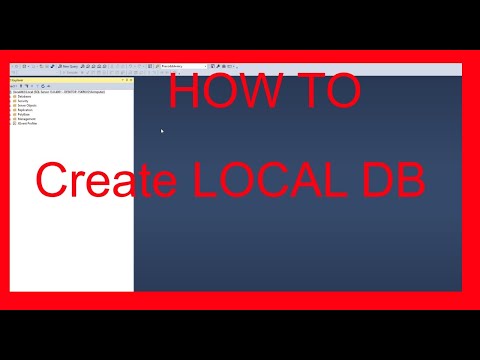 0:01:25
0:01:25
 0:02:03
0:02:03