filmov
tv
Prototyping Anchor Link / Scroll To Position — 📎 With Practice File

Показать описание
We now have Anchor Link as New Prototype Action in Figma's December update. Watch this Figma Tutorial to add 'Scroll To' Interactions or 'Anchor Link' Interactions to your designs.
Here's a link to Practice File-
Figma's Official Playground File-
Timestamps -
0:00 Intro
0:32 Anchor Tags - Vertical Scroll
4:11 Image Slider - Horizontal Scroll
Playlist for Free and most complete Figma Course
Figma is my personal favorite Design Tool. It's one of the fastest-growing design tools right now. That's why I am creating a complete course on this to help new designers which will cover the Basics and Expert features of Figma.
If you're a beginner to Figma or planning to switch to Figma from Sketch/Adobe XD, don't forget to subscribe to this channel and hit the bell icon.
-----------------------------------------------
ABOUT ME
I am Udayraj, and I’ve created this channel to share the things I learned in the last 5 years of my career. On this channel, I’ll share Figma Tutorials, Adobe XD tutorials, Various Prototyping Tools & lots of design tips.
I am a UX Designer with 5+ years of experience. I have worked with Startups as well as Fortune 500 companies in various domains such as - Healthcare, E-commerce, Logistics/Supply Chain, Infotainment, Mobile Gaming & E-Learning.
Please subscribe and say hi in the comments or connect with me on social media :)
-----------------------------------------------
SOCIAL
-----------------------------------------------
#figma #design #tutorial #ui #ux
Here's a link to Practice File-
Figma's Official Playground File-
Timestamps -
0:00 Intro
0:32 Anchor Tags - Vertical Scroll
4:11 Image Slider - Horizontal Scroll
Playlist for Free and most complete Figma Course
Figma is my personal favorite Design Tool. It's one of the fastest-growing design tools right now. That's why I am creating a complete course on this to help new designers which will cover the Basics and Expert features of Figma.
If you're a beginner to Figma or planning to switch to Figma from Sketch/Adobe XD, don't forget to subscribe to this channel and hit the bell icon.
-----------------------------------------------
ABOUT ME
I am Udayraj, and I’ve created this channel to share the things I learned in the last 5 years of my career. On this channel, I’ll share Figma Tutorials, Adobe XD tutorials, Various Prototyping Tools & lots of design tips.
I am a UX Designer with 5+ years of experience. I have worked with Startups as well as Fortune 500 companies in various domains such as - Healthcare, E-commerce, Logistics/Supply Chain, Infotainment, Mobile Gaming & E-Learning.
Please subscribe and say hi in the comments or connect with me on social media :)
-----------------------------------------------
SOCIAL
-----------------------------------------------
#figma #design #tutorial #ui #ux
Комментарии
 0:14:26
0:14:26
 0:05:49
0:05:49
 0:02:15
0:02:15
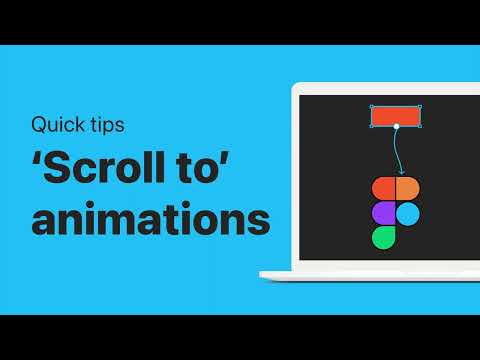 0:03:08
0:03:08
 0:04:41
0:04:41
 0:11:21
0:11:21
 0:00:42
0:00:42
 0:02:18
0:02:18
 0:00:48
0:00:48
 0:06:21
0:06:21
 0:05:41
0:05:41
 0:02:00
0:02:00
 0:03:20
0:03:20
 0:04:25
0:04:25
 0:17:07
0:17:07
 0:53:57
0:53:57
 0:00:25
0:00:25
 0:06:31
0:06:31
 0:00:21
0:00:21
 0:08:26
0:08:26
 0:04:39
0:04:39
 0:06:22
0:06:22
 0:02:38
0:02:38
 0:02:26
0:02:26