filmov
tv
[ADMT] ('Active Directory Migration Tool' - Part4)- ADMT 3.2 Step by Step Installation and Migration

Показать описание
ADMT is used to quickly move objects around in your forest. It is used during migrations or when you need to move users between domains during restructures or job changes. This video looks at how to install and use ADMT.
Understand Basic things before Active Directory Migration.
Know about Active Directory Migration Tool.
Know the Mine Prerequisites for Active Directory Migration.
• Check the NSlookup for connectivity .
• Create the trust Relationship between both forest.
Understand the Lab environment for practice.
Perform the Activity.
Migration objects can be user accounts, service accounts, groups, or computers. Source domain The domain from which objects are moved during a migration. When you restructure Active Directory domains between forests, the source domain is an Active Directory domain in a different forest from the target domain.
Active Directory Migration Tool (ADMT) is a tool that allows you to migrate users, computers, and groups from one domain to another domain. In most scenarios that involve Exchange Server, you use ADMT to migrate accounts from a Windows NT® Server 4.0 domain to a Windows 2000 Server domain
SID History is an attribute that supports migration scenarios. Every user account has an associated Security IDentifier (SID) which is used to track the security principal and the access the account has when connecting to resources. SID History enables access for another account to effectively be cloned to another
ADMT, Active directory Migration tool, forest Trust relationship, User migration, Service account migration, MCITP, MCSA, Windows server 2016, Windows server 2012, PSE, Password migration
Understand Basic things before Active Directory Migration.
Know about Active Directory Migration Tool.
Know the Mine Prerequisites for Active Directory Migration.
• Check the NSlookup for connectivity .
• Create the trust Relationship between both forest.
Understand the Lab environment for practice.
Perform the Activity.
Create some group, like, Global group, Universal group
Create the service account for SQL
Create 2 SQL admin account for SQL(Make them member of domain admin)
Create the 4000 users in Sources domain
Install the SQL Express 2012 in member server.
While install SQL , provide the service account username and password .
Add sql admin account for sql admin.
Create required OU in target domain as well as service account and SQL admin account.
Install SQL express in target domain for ADMT tool
Install the ADMT toll in target domain.
Run the command for PSE key
Install the password export setup in source domain
You need to create domain local group 'Sourcedomain$$$' in source domain
Create the Dword in registery (HLM/system/currentcontrolset/Control/LSA)TcpitClientsupport =1 in source domain
Need to enable Group policy for Audit. In source domain
Need to enable Group policy for Audit. In target domain
Make member of source admin of target admin
We have migrated one Test account.
Create User by PowerShell
Get count of users by PowerShell
(Get-ADUser -Filter * -SearchBase “ou=UsersToMigrate,dc=Source,dc=com”).count
Understand Basic things before Active Directory Migration.
Know about Active Directory Migration Tool.
Know the Mine Prerequisites for Active Directory Migration.
• Check the NSlookup for connectivity .
• Create the trust Relationship between both forest.
Understand the Lab environment for practice.
Perform the Activity.
Migration objects can be user accounts, service accounts, groups, or computers. Source domain The domain from which objects are moved during a migration. When you restructure Active Directory domains between forests, the source domain is an Active Directory domain in a different forest from the target domain.
Active Directory Migration Tool (ADMT) is a tool that allows you to migrate users, computers, and groups from one domain to another domain. In most scenarios that involve Exchange Server, you use ADMT to migrate accounts from a Windows NT® Server 4.0 domain to a Windows 2000 Server domain
SID History is an attribute that supports migration scenarios. Every user account has an associated Security IDentifier (SID) which is used to track the security principal and the access the account has when connecting to resources. SID History enables access for another account to effectively be cloned to another
ADMT, Active directory Migration tool, forest Trust relationship, User migration, Service account migration, MCITP, MCSA, Windows server 2016, Windows server 2012, PSE, Password migration
Understand Basic things before Active Directory Migration.
Know about Active Directory Migration Tool.
Know the Mine Prerequisites for Active Directory Migration.
• Check the NSlookup for connectivity .
• Create the trust Relationship between both forest.
Understand the Lab environment for practice.
Perform the Activity.
Create some group, like, Global group, Universal group
Create the service account for SQL
Create 2 SQL admin account for SQL(Make them member of domain admin)
Create the 4000 users in Sources domain
Install the SQL Express 2012 in member server.
While install SQL , provide the service account username and password .
Add sql admin account for sql admin.
Create required OU in target domain as well as service account and SQL admin account.
Install SQL express in target domain for ADMT tool
Install the ADMT toll in target domain.
Run the command for PSE key
Install the password export setup in source domain
You need to create domain local group 'Sourcedomain$$$' in source domain
Create the Dword in registery (HLM/system/currentcontrolset/Control/LSA)TcpitClientsupport =1 in source domain
Need to enable Group policy for Audit. In source domain
Need to enable Group policy for Audit. In target domain
Make member of source admin of target admin
We have migrated one Test account.
Create User by PowerShell
Get count of users by PowerShell
(Get-ADUser -Filter * -SearchBase “ou=UsersToMigrate,dc=Source,dc=com”).count
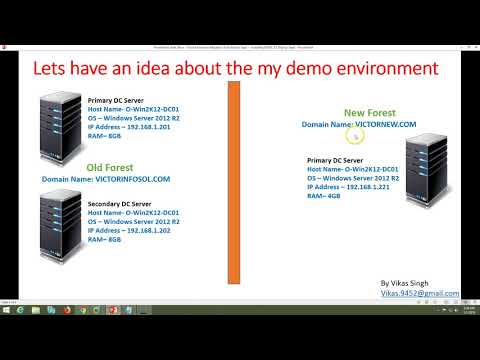 0:49:33
0:49:33
 0:18:55
0:18:55
 0:07:44
0:07:44
 0:19:30
0:19:30
 0:16:57
0:16:57
 0:18:55
0:18:55
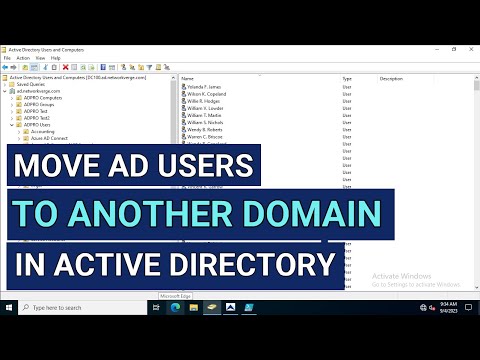 0:13:10
0:13:10
 0:41:41
0:41:41
![[ADMT] ('Active Directory](https://i.ytimg.com/vi/GvPuGgCyQOI/hqdefault.jpg) 0:21:45
0:21:45
![[ADMT] ('Active Directory](https://i.ytimg.com/vi/xrxEzGRTvVY/hqdefault.jpg) 0:18:25
0:18:25
 0:32:41
0:32:41
![[ADMT] ('Active Directory](https://i.ytimg.com/vi/RbV2tLZfPtk/hqdefault.jpg) 0:09:23
0:09:23
![[ADMT] ('Active Directory](https://i.ytimg.com/vi/hD7aB9fjLj4/hqdefault.jpg) 0:09:02
0:09:02
 0:25:55
0:25:55
![[ADMT] ('Active Directory](https://i.ytimg.com/vi/AUXFMKELKtc/hqdefault.jpg) 0:12:51
0:12:51
![[ADMT] ('Active Directory](https://i.ytimg.com/vi/JMJQm4ARF-c/hqdefault.jpg) 0:18:05
0:18:05
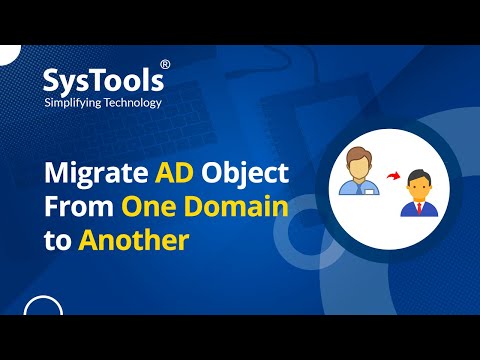 0:05:28
0:05:28
 0:00:41
0:00:41
 0:14:58
0:14:58
 0:11:20
0:11:20
 0:17:39
0:17:39
![[ADMT] ('Active Directory](https://i.ytimg.com/vi/n6Ps5UZ6kY0/hqdefault.jpg) 0:16:39
0:16:39
 0:23:04
0:23:04