filmov
tv
Update samsung tab T561 | new version update tab E t560 | android version update #samsung #android

Показать описание
How can update new version of samsung tab t561
1. First download link and extract it if first link not open please check second link
2. Copy and paste save in tablet file after download odin
3. Samsung tab start in download mode
Volume up + on off butten + home button
And after click volume up
4 . Start odin and download file follow the video
3. Now press volume up suddenly if not drow mode open try again volume up+ home button + on off
Next please follow the video
Please subscribe the channel
1. First download link and extract it if first link not open please check second link
2. Copy and paste save in tablet file after download odin
3. Samsung tab start in download mode
Volume up + on off butten + home button
And after click volume up
4 . Start odin and download file follow the video
3. Now press volume up suddenly if not drow mode open try again volume up+ home button + on off
Next please follow the video
Please subscribe the channel
Samsung Galaxy Tab E 9.6 T560 & T561 How To install 7.1.1 || t560 custom rom | t561 custom rom
Samsung Galaxy Tab E 9.6 Install Android 8.1 Oreo LineageOS 15.1 FULL TUTORIAL T560/T561 Models
Update samsung tab T561 | new version update tab E t560 | android version update #samsung #android
How To Updated Samsung Tab E Android 4.4.2 To 7.1.1 || SM-T561 Tab E YouTube Not Work Problem Solve
How To Update Samsung Tab E SM-T561 Android 7.1 / Now Support Google Meet in T561
(2022) TWRP install guide - Samsung Galaxy tab E, SM-T561 install guide - LineageOS
Atualizar Tablet Galaxy TAB-E SM-561 e SM-560 - Passo a passo 2023 - ANDROID 7.1.2 - BUGS CORRIGIDOS
INSTALL CUSTOM ROM ON SAMSUNG GALAXY TAB E 9.6 T560 & T561 - How to
How To Update Samsung Tab E (SM-T561) Android 4.4.4 to Android 7.1.2, Support Google Meet in T561
Установка Android 7 на Samsung Galaxy Tab-E 9.6' 8Gb 3G (SM-T561) ВТОРАЯ ЖИЗНЬ!...
how to upgrade Samsung Galaxy Tab E {SM T561}from android 4. 4 .4 to 7. 1 .2 Without root
TABLET SAMSUNG ANDROID ANTIGO, COMO ATUALIZAR MODELO TAB-E T560/T561
ATUALIZAR GALAXY TAB E 9.6 SM-T560 PASSO A PASSO 2023 - ANDROID 7.1.2
Samsung Galaxy Tab E 9.6 Android 8.1 Oreo LineageOS 15.1 its Finally Here T560/T561 Quick Review
Firmware Change/Update on SAMSUNG T560 Galaxy Tab E 9.6'
How to Downgrade Samsung Galaxy Tab E 9.6 T560 & T561 | Flash Original Stock Firmware
Samsung Galaxy Tab E 9.6 T560|T561 How To Unroot/Repair/Unbrick /Flash Original Stock Firmware!!
Samsung Galaxy Tab E en 2024.
Samsung Galaxy Tab E 9.6 Root & Install Android 7.1.2 DOT OS_V4 Rom Lightning Speed & Good ...
ATUALIZE PARA ANDROID 7 ROM VIPER GALAXY TAB E T560/T561 PASSO A PASSO 2022 | GI COSTA
Upgrade GALAXY TAB E - ANDROID 7.1.2 (SM-T560 e SM-T561)
How To Android Version 4.4 To 7.0.0 || YouTube not work solution Tab E Android 4.4 To 7.1 (SM-T561)
Galaxy TAB A: How to Software Update to Latest Android Version
Samsung Galaxy Tab E 9.6 Install Android 7.1.2 Nougat & Root it After
Комментарии
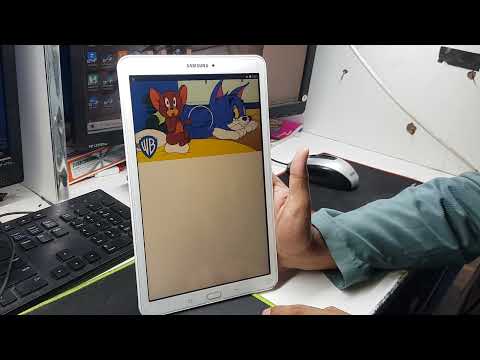 0:10:06
0:10:06
 0:28:18
0:28:18
 0:09:31
0:09:31
 0:08:22
0:08:22
 0:09:21
0:09:21
 0:11:40
0:11:40
 0:20:02
0:20:02
 0:08:02
0:08:02
 0:09:05
0:09:05
 0:07:09
0:07:09
 0:14:00
0:14:00
 0:17:04
0:17:04
 0:10:53
0:10:53
 0:04:22
0:04:22
 0:02:21
0:02:21
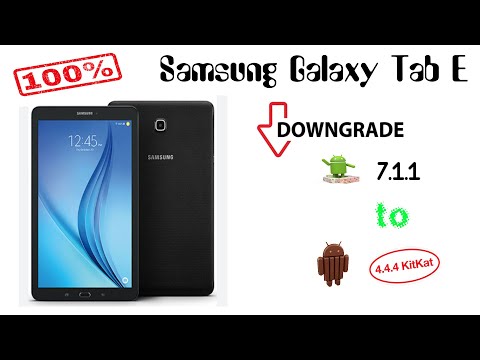 0:08:11
0:08:11
 0:17:24
0:17:24
 0:00:24
0:00:24
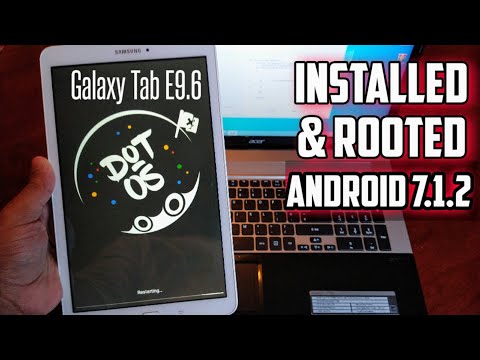 0:25:45
0:25:45
 0:07:50
0:07:50
 0:11:26
0:11:26
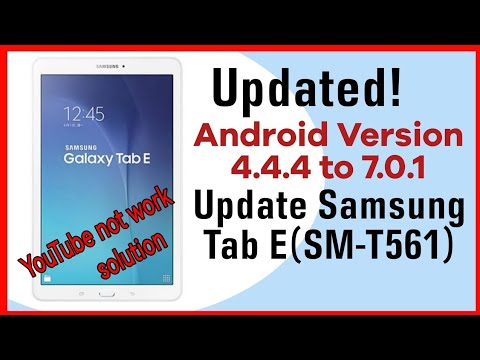 0:08:03
0:08:03
 0:01:00
0:01:00
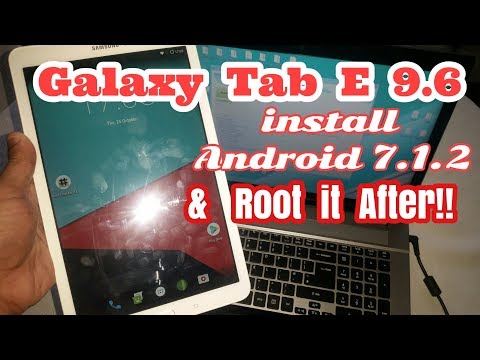 0:29:22
0:29:22