filmov
tv
Can iPhones Get Viruses? Here's What You Need To Know
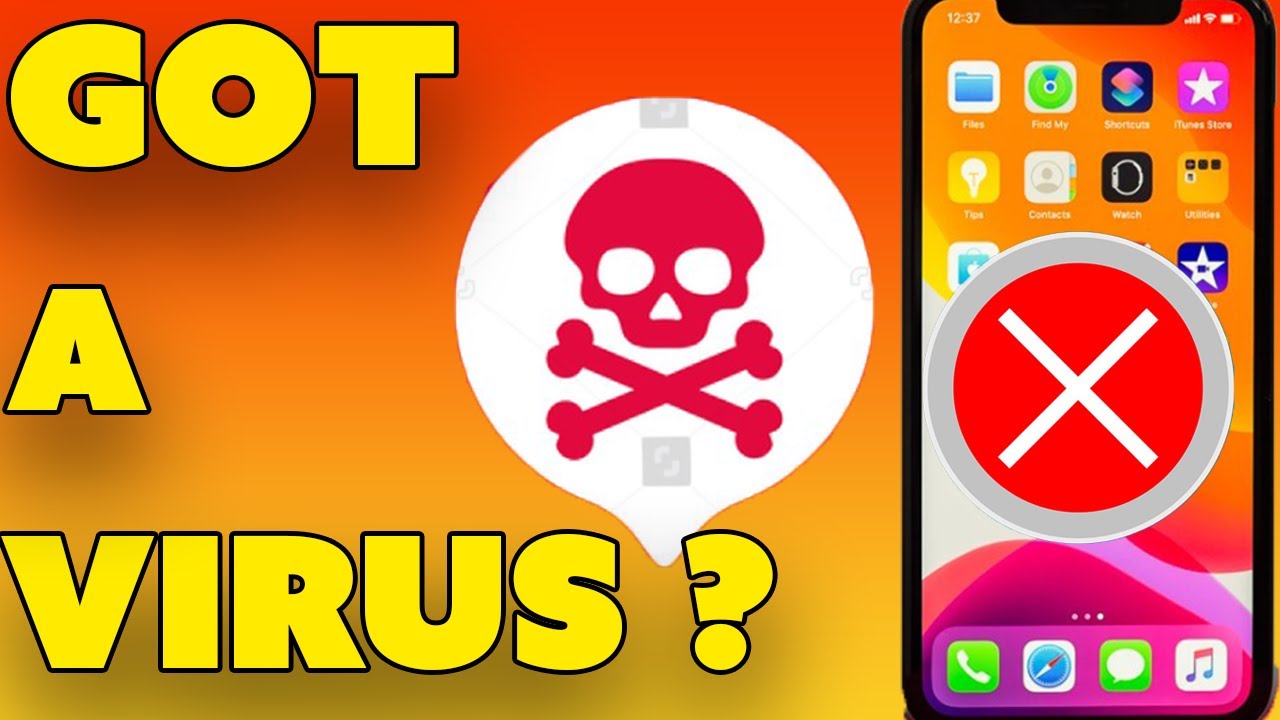
Показать описание
Can your iPhone get a virus, can your iphone get a virus from websites and if so what can you do to get rid of them. In this video, we take a look at iphone viruses - how to get rid of them and how to protect your device.
How to Clear Chrome Cache on iPhone:
Open the Chrome app and tap the “More” button. This is on the bottom right corner of your app, and it looks like three dots …
Then tap Settings.
Next, tap Privacy. It has an icon like a shield with a checkmark in the middle.
Then click on Clear Browsing Data. This is at the bottom of the screen.
Make sure that the Cookies, Site Data is selected.
Note: You can also clear your browsing history, cookies, site data, saved passwords, and autofill data. However, if you choose one of these other options, you might end up losing some data.
Finally, tap Clear Browsing Data.
How to Clear Firefox Cache on iPhone:
Open the Firefox app.
Tap the Menu icon. This is the icon shaped like three lines in the bottom-right corner of your screen.
Then tap Settings.
Scroll down and tap Data Management.
Make sure Cache is selected. You will know it is selected if the toggle bar is blue.
Then tap Clear Private Data.
Finally, tap OK.
Join my support discord for tips, support chats, and info
My Setup:
Blue Yeti USB Mic
Aokeo Obsidian AK-60 Suspension Boom Scissor Arm Stand with Built-in XLR Cable and Mounting Clamp
Sony a7 III
Panasonic Lumix GH5 4K Digital Camera
Olympus M.Zuiko Digital ED 12-40mm F2.8 Pro Lens, for Micro Four Thirds Cameras
Check out some of my other videos:
How Often Should You Really Upgrade Your Phone
Can You Really Trust Google Chrome Extensions
4 Reasons You Really Should Not Buy A Mac
You Need To STOP Using Adobe Flash NOW!!
Do you Really Need A 120Hz Screen On Your Phone?
The Good The Bad The Samsung Unpacked Event
Crazy Samsung Wants To Stop Selling The s10 And Note 10
Finally The Pixel 4a Is Coming Better Late Than Never Right?
This Massive Tab S7/+ Leak Really Tells You The Full Story
Can You Really Trust Youtube Tech Reviews?
How to really supercharge Your Note10/Andriod
Is This the MOST Powerful New Chromecast Ever?
Beats Solo How To Make Them Like New Again
Some Extremely Helpful Advice For New YouTubers
Is This The Galaxy Note 20's Secret Weapon?
RIP Google Pixel 3A, Google Just Killed The Pixel 3A
#ios #iphone #virus #techvideos
- NEW HERE? -
Hello and welcome to my channel, so what is URTechDownload? It is our attempt at creating a different type of YouTube channel. Think of us as your personal tech support channel. It has become really easy to find reviews and previews of new devices, but can be a little more difficult when it comes to finding answers for features and support issues you may have, that’s where we hope to provide some help. This channel will offer Quality support videos for the everyday user, we'll try to answer mobile support questions, tablet support questions, laptop support questions, computer support questions, and software support questions. Along with some tech walkthrough, and how-to's we hope to help you master your tech devices, and answer a lot of the questions you have about your current and future devices. So if you enjoy videos that not only help but also educate you about technology then please support the channel.
Liked the video Subscribe to the channel for more
Also, Check out our other Social media platforms
Instagram
twitter
Facebook
💼 Business Inquiries
How to Clear Chrome Cache on iPhone:
Open the Chrome app and tap the “More” button. This is on the bottom right corner of your app, and it looks like three dots …
Then tap Settings.
Next, tap Privacy. It has an icon like a shield with a checkmark in the middle.
Then click on Clear Browsing Data. This is at the bottom of the screen.
Make sure that the Cookies, Site Data is selected.
Note: You can also clear your browsing history, cookies, site data, saved passwords, and autofill data. However, if you choose one of these other options, you might end up losing some data.
Finally, tap Clear Browsing Data.
How to Clear Firefox Cache on iPhone:
Open the Firefox app.
Tap the Menu icon. This is the icon shaped like three lines in the bottom-right corner of your screen.
Then tap Settings.
Scroll down and tap Data Management.
Make sure Cache is selected. You will know it is selected if the toggle bar is blue.
Then tap Clear Private Data.
Finally, tap OK.
Join my support discord for tips, support chats, and info
My Setup:
Blue Yeti USB Mic
Aokeo Obsidian AK-60 Suspension Boom Scissor Arm Stand with Built-in XLR Cable and Mounting Clamp
Sony a7 III
Panasonic Lumix GH5 4K Digital Camera
Olympus M.Zuiko Digital ED 12-40mm F2.8 Pro Lens, for Micro Four Thirds Cameras
Check out some of my other videos:
How Often Should You Really Upgrade Your Phone
Can You Really Trust Google Chrome Extensions
4 Reasons You Really Should Not Buy A Mac
You Need To STOP Using Adobe Flash NOW!!
Do you Really Need A 120Hz Screen On Your Phone?
The Good The Bad The Samsung Unpacked Event
Crazy Samsung Wants To Stop Selling The s10 And Note 10
Finally The Pixel 4a Is Coming Better Late Than Never Right?
This Massive Tab S7/+ Leak Really Tells You The Full Story
Can You Really Trust Youtube Tech Reviews?
How to really supercharge Your Note10/Andriod
Is This the MOST Powerful New Chromecast Ever?
Beats Solo How To Make Them Like New Again
Some Extremely Helpful Advice For New YouTubers
Is This The Galaxy Note 20's Secret Weapon?
RIP Google Pixel 3A, Google Just Killed The Pixel 3A
#ios #iphone #virus #techvideos
- NEW HERE? -
Hello and welcome to my channel, so what is URTechDownload? It is our attempt at creating a different type of YouTube channel. Think of us as your personal tech support channel. It has become really easy to find reviews and previews of new devices, but can be a little more difficult when it comes to finding answers for features and support issues you may have, that’s where we hope to provide some help. This channel will offer Quality support videos for the everyday user, we'll try to answer mobile support questions, tablet support questions, laptop support questions, computer support questions, and software support questions. Along with some tech walkthrough, and how-to's we hope to help you master your tech devices, and answer a lot of the questions you have about your current and future devices. So if you enjoy videos that not only help but also educate you about technology then please support the channel.
Liked the video Subscribe to the channel for more
Also, Check out our other Social media platforms
💼 Business Inquiries
Комментарии
 0:06:50
0:06:50
 0:05:52
0:05:52
 0:04:30
0:04:30
 0:10:23
0:10:23
 0:00:42
0:00:42
 0:02:52
0:02:52
 0:01:23
0:01:23
 0:00:48
0:00:48
 0:05:31
0:05:31
 0:05:08
0:05:08
 0:00:39
0:00:39
 0:00:37
0:00:37
 0:01:01
0:01:01
 0:10:11
0:10:11
 0:00:33
0:00:33
 0:02:12
0:02:12
 0:02:40
0:02:40
 0:02:52
0:02:52
 0:00:37
0:00:37
 0:02:21
0:02:21
 0:06:34
0:06:34
 0:02:29
0:02:29
 0:09:41
0:09:41
 0:03:01
0:03:01