filmov
tv
How to Blend Tracked Milky Way and Foreground (Photoshop)

Показать описание
In this video I show two examples of how to blend tracked Milky Way photos with an untracked foreground using Photoshop. Images captured with a star tracker can result in blurry foreground subjects, so how can we deal with those?
🔭 5% off Move Shoot Move Star Tracker with code ALYN
📖 20% off fotoVUE Books with code ALYN
#astrophotography #photoshop #ad
How to Blend Tracked Milky Way and Foreground (Photoshop)
How to Do a Blue Hour Blend - Milky Way Photography
Simple Milky Way Tracking & Blending
Stacking Tracked Milky Way Exposures & Compositing Them With A Foreground
✂️ How to blend Milky Way tracked images 📷
How to Shoot a Blue Hour Blend in the Field - Astrophotography
How to blend a foreground with a Milky Way background!
How To Blend Your Tracked Milky Way Image with a Foreground
How to Edit Simple Tracked Milky Way Photography
Tracking The Milky Way
Noise-Free Milky Way Photos by Stacking Multiple Exposures (Sequator)
7 Tips for Better MILKY WAY Photography
Stacking Milky Way Photos using Lightroom and Photoshop (4K)
How to Edit a Blue Hour Blend for Milky Way Photography
Using a star tracker to take better milky way photos
Edit Along - Milky Way Processing with Photoshop
How I shoot Tracked Panoramas
To Stack or to Track - Which is better for Astrophotography?
#1 Milkyway Editing Trick to transform your images
🔭 Photograph the Milky Way using a star-tracker!
Star Tracker Blending Tutorial - Using Luminosity Masks
Basic Photoshop Milky Way Stacking & Blending Tutorial
How to Shoot and Edit a Milky Way Arch Panorama - Tutorial
How to shoot a MILKY WAY PANORAMA with a STAR TRACKER - tips and techniques in the field
Комментарии
 0:12:31
0:12:31
 0:14:35
0:14:35
 0:28:29
0:28:29
 0:14:47
0:14:47
 0:08:51
0:08:51
 0:09:54
0:09:54
 0:15:15
0:15:15
 0:16:38
0:16:38
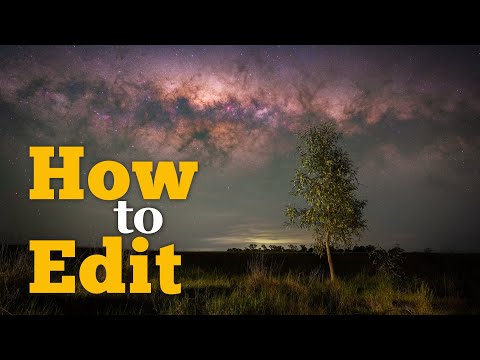 0:35:23
0:35:23
 0:26:06
0:26:06
 0:13:10
0:13:10
 0:13:22
0:13:22
 0:07:19
0:07:19
 0:41:43
0:41:43
 0:12:42
0:12:42
 0:28:05
0:28:05
 0:17:25
0:17:25
 0:08:37
0:08:37
 0:11:30
0:11:30
 0:10:33
0:10:33
 0:21:35
0:21:35
 0:14:30
0:14:30
 0:34:18
0:34:18
 0:15:36
0:15:36