filmov
tv
MySQL Docker Tutorial | MySQL Docker Setup | How To Run MySQL In Docker Container

Показать описание
#mysql, #docker, #database Hello Friends, Welcome back to my channel.
This video is a on mysql tutorial and how to run mysql in docker. You can easily spin up my sql docker containers and start working on the databases. Check out the whole commands listed below.
docker container run -d --name mysqldb -p 3306:3306 -e MYSQL_ROOT_PASSWORD=password mysql:latest
docker exec -it mysqldb bash
mysql -u root -ppassword
show databases;
create database company;
drop database company;
use company;
create table team ( id int not null, name text, primary key (id) );
show tables;
insert into team (id , name) values (1, 'Thetips4you');
insert into team (id , name) values (2, 'King');
insert into team (id , name) values (3, 'Queen');
select * from team;
#mysql, #mysqlinstallation, #mysqldatabasetutorial
=================================================
Follow me @:
======================================================
Note: Each word by Word or sentences used in this video is self written and converted to Audio to give explanation on the steps in each tutorial . These are not automated or third party content or scrapped from any website.
Music credit: "Royalty Free Music from Bensound"
This video is a on mysql tutorial and how to run mysql in docker. You can easily spin up my sql docker containers and start working on the databases. Check out the whole commands listed below.
docker container run -d --name mysqldb -p 3306:3306 -e MYSQL_ROOT_PASSWORD=password mysql:latest
docker exec -it mysqldb bash
mysql -u root -ppassword
show databases;
create database company;
drop database company;
use company;
create table team ( id int not null, name text, primary key (id) );
show tables;
insert into team (id , name) values (1, 'Thetips4you');
insert into team (id , name) values (2, 'King');
insert into team (id , name) values (3, 'Queen');
select * from team;
#mysql, #mysqlinstallation, #mysqldatabasetutorial
=================================================
Follow me @:
======================================================
Note: Each word by Word or sentences used in this video is self written and converted to Audio to give explanation on the steps in each tutorial . These are not automated or third party content or scrapped from any website.
Music credit: "Royalty Free Music from Bensound"
Комментарии
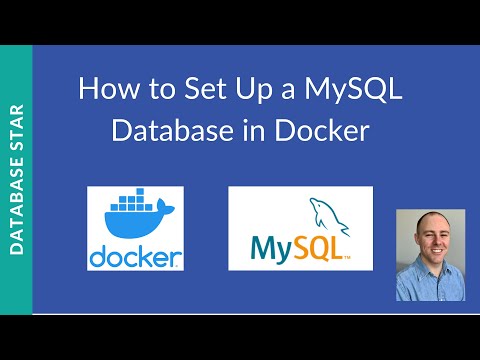 0:10:14
0:10:14
 0:17:34
0:17:34
 0:22:54
0:22:54
 0:12:21
0:12:21
 0:08:16
0:08:16
 0:08:46
0:08:46
 0:16:46
0:16:46
 0:09:39
0:09:39
 0:10:13
0:10:13
 0:06:49
0:06:49
 0:05:22
0:05:22
 0:13:29
0:13:29
 0:05:17
0:05:17
 0:11:10
0:11:10
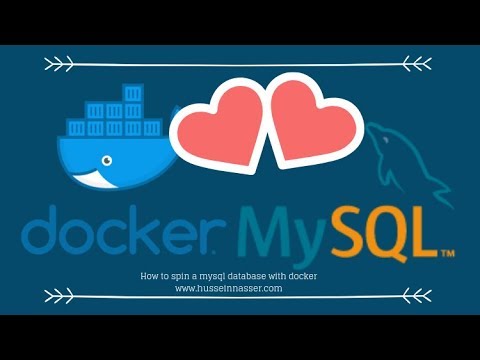 0:09:38
0:09:38
 0:06:05
0:06:05
 0:53:45
0:53:45
 0:02:21
0:02:21
 0:01:22
0:01:22
 0:01:00
0:01:00
 0:08:24
0:08:24
 0:07:04
0:07:04
 0:09:06
0:09:06
 0:04:09
0:04:09