filmov
tv
Automate Internet Explorer with Excel VBA Part 3- Automatic web form filling

Показать описание
Title: Automate the webform filling or data entry work from Internet Explorer using Excel VBA
Recommended Excel VBA books
===================================================
====================================================
In this video, you'll learn how to
======================================================
1)How to launch internet explorer with Excel VBA
2)How to navigate to webpage using VBA
3)Wait until the browser gets loaded
4)How to identify the webelement to automate the form filling work
5)How to locate weblement and create object for webelement in VBA
6)How to pass value or text to webelement textbox in VBA
7)How to handle dropdown in webpage using excel VBA
8)How to submit the web form from VBA
======================================================
Recommended Excel VBA books
===================================================
====================================================
In this video, you'll learn how to
======================================================
1)How to launch internet explorer with Excel VBA
2)How to navigate to webpage using VBA
3)Wait until the browser gets loaded
4)How to identify the webelement to automate the form filling work
5)How to locate weblement and create object for webelement in VBA
6)How to pass value or text to webelement textbox in VBA
7)How to handle dropdown in webpage using excel VBA
8)How to submit the web form from VBA
======================================================
How to create web automation using Internet Explorer? - Simple Excel VBA
Automate Internet explorer with Excel VBA Part 1
Excel VBA - Internet explorer automation
Automate Internet Explorer with Excel VBA Part 3- Automatic web form filling
Automate Internet explorer with Excel VBA Part 2
Automate Internet Explorer with Excel VBA Part 4 Maximize, Normal and Minimize IE in VBA
IE Automation using VBA (3 Steps Web Automation)
Use Excel & VBA to automate Internet Explorer -beginner
Controlling IE with VBA
Excel vba automating Internet Explorer
How to automate already opened Internet Explorer using excel macros
Excel VBA Internet Explorer Controlling
Use Excel & VBA to automate Internet Explorer - lesson 2 (getElementsByTagName)
How to Automate IE from within Edge
Open Hyperlinks in Firefox, Chrome, Microsoft Edge, Internet Explorer Excel VBA Macro
Automate Internet Explorer
#1:Connect to Internet Explorer(IE) via VBA
EasyIEAutomate Class ( Internet Explorer Automation )
Pasting data from Excel into a template when using Internet Explorer
VBA to control Internet Explorer
VBA Data Scraping - Internet Explorer Click a Specific Hyperlink with Excel 2010
Excel VBA control and interact Internet Explorer text-boxes and buttons
Web Scraping # 7 | Internet Controls & HTML Object Library | Excel VBA
Web Scraper VBA Application1.02-Preplanning Requirements-Webbrowser Control vs InternetExplorer Appl
Комментарии
 0:05:22
0:05:22
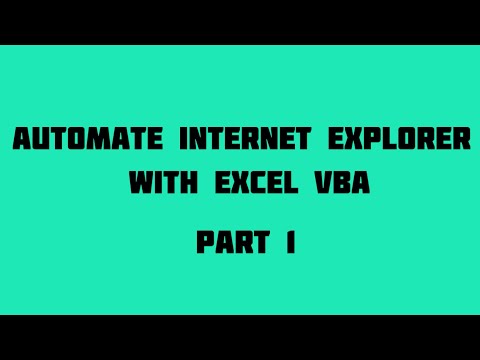 0:05:15
0:05:15
 0:07:13
0:07:13
 0:11:55
0:11:55
 0:06:21
0:06:21
 0:03:00
0:03:00
 0:01:59
0:01:59
 0:12:26
0:12:26
 0:39:13
0:39:13
 1:05:10
1:05:10
 0:16:56
0:16:56
 0:04:27
0:04:27
 0:07:12
0:07:12
 0:07:19
0:07:19
 0:05:37
0:05:37
 1:06:36
1:06:36
 0:05:41
0:05:41
 0:11:16
0:11:16
 0:00:57
0:00:57
 1:09:23
1:09:23
 0:04:32
0:04:32
 0:07:39
0:07:39
 0:03:23
0:03:23
 0:06:01
0:06:01