filmov
tv
Problems with Garmin Connect App | Here’s How to Fix it Now

Показать описание
00:00 Garmin Connect Not Syncing
00:07 Garmin Connect having Problems
00:14 Garmin Pairing Mode
00:31 Cycle on and off Blue Tooth and Phone
00:50 Issues with the Forerunner 945
1:10 Uninstall Garmin Connect
1:37 Latest Garmin Software
2:43 Set Up Wi-Fi on your Garmin Watch
3:11 Remove your device from Garmin Connect
Garmin watches are excellent for runners and active users, but they sometimes have their issues.
Most Garmin products sync with Android and iOS smartphones over Bluetooth or USB to your Garmin Express app. Often this connection is affected by several factors. As a result, you may not be able to sync your Garmin’s info with your Garmin Connect App on your smartphone. If this is something you experience, here are a few ways to remedy the issue. Here's 5 ways to fix them.
FIX Troubleshooting Your GPS Watch Forerunner 945 SOFT Reset!! How I fixed my Garmin Forerunner 945 running watch, high heart rate data, wrong pace and distance. This quick fix will get your watch working correctly again.
Garmin forerunner 945 reset:
Press and hold the “Light” button for 15 sec to power off the watch.
Press the “Light” button again to turn your garmin watch back on
Health experts suggest that you talk to your doctor before you start an exercise program. This content is for motivational and entertainment purposes only, never as medical advice.
THANK YOU for supporting the Motivation Theory Running Community through watching, commenting, liking and sharing these videos. You are supporting this channel's video creation by using the links below. I earn a small commission through any purchases made through them, this which helps me continue to make content for all of you!
------My Stores------
-----Memberships/ MTRC Club-------
-Join this channel to get access to perks:
--------Running Recovery Items:-------
--------My Running/Race Gear: -------
--------My Race Nutrition items:-------
--------My Social Media Accounts-------
I optimize my uploads with TubeBuddy
DISCLAIMER: This video and description contains affiliate links, which means that if you click on one of the product links, I’ll receive a small commission. This helps support the channel and allows us to continue to make videos like this.
Health experts suggest that you talk to your doctor before you start an exercise program. This content is for motivational and entertainment purposes only, never as medical advice.
THANK YOU for the support!
#ultrarunning #ultrarunner #trailrunning
Комментарии
 0:04:25
0:04:25
 0:02:33
0:02:33
 0:03:19
0:03:19
 0:01:38
0:01:38
 0:01:37
0:01:37
 0:03:20
0:03:20
 0:01:43
0:01:43
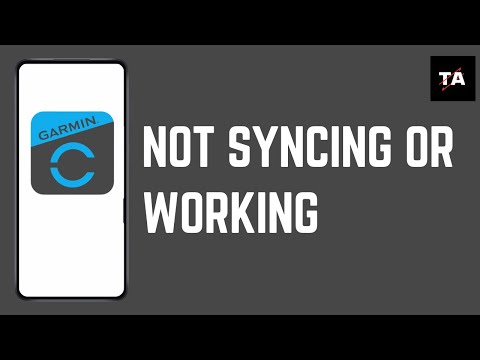 0:01:20
0:01:20
 0:01:26
0:01:26
 0:01:54
0:01:54
 0:03:06
0:03:06
 0:02:15
0:02:15
 0:00:44
0:00:44
 0:10:57
0:10:57
 0:04:53
0:04:53
 0:02:24
0:02:24
 0:00:44
0:00:44
 0:01:06
0:01:06
 0:03:12
0:03:12
 0:02:38
0:02:38
 0:01:00
0:01:00
 0:01:01
0:01:01
 0:01:51
0:01:51
 0:03:08
0:03:08