filmov
tv
Transform Your Footage into Epic Scenes with Unreal Engine 5 & After Effects !

Показать описание
Transform Your Footage into Epic Scenes with Unreal Engine 5 & After Effects ! Unreal Engine Compositing Tutorial
--------------------------------------------------------------------------------------------
►Follow me on IG: @_maxnovak
(Editing Help, Job Offers, Submit Videos, Interact!)
--------------------------------------------------------------------------------------------
LINKS:
Today we'll talk about some of the amazing possibilities when combining your After Effects workflow with Unreal Engine. We're starting to see new technology shifts that make vfx artists jobs easier and more readly availible for the every day hobbies or indie developer. I'll show you how to extract your camera data out of after effects and into Unreal Engine. Set up your footage in Unreal as a reference, and finally composite a realtime 3D scene in the background using assets for UE Megascans or the UE marketplace. Enjoy!
TIMESTAMPS:
0:00 - Intro
1:02 - Ae 3D Camera Track
4:00 - Isolating subject and background
6:00 - Importing camera data into Unreal Engine
12:50 - Building a 3D environment
14:50 - Rendering and final touchup in After Effects
-------------------------------------------------------------------------------------------
#blender #3d #tutorial
Комментарии
 0:08:12
0:08:12
 0:09:46
0:09:46
 0:01:48
0:01:48
 0:12:14
0:12:14
 0:06:06
0:06:06
 0:11:09
0:11:09
 0:30:42
0:30:42
 0:10:44
0:10:44
 0:22:10
0:22:10
 0:01:50
0:01:50
 0:06:28
0:06:28
 0:09:51
0:09:51
 0:14:18
0:14:18
 0:08:24
0:08:24
 0:01:00
0:01:00
 0:00:33
0:00:33
 0:00:38
0:00:38
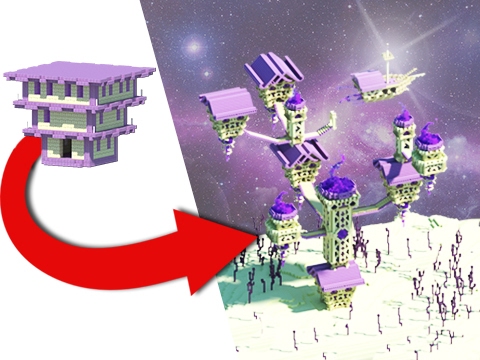 0:07:38
0:07:38
 0:08:07
0:08:07
 0:01:00
0:01:00
 0:00:39
0:00:39
 0:04:24
0:04:24
 0:00:46
0:00:46
 0:05:59
0:05:59