filmov
tv
How To Use JPackage to Create an exe and msi Installer for JavaFX 17 App on Windows 11 x64 1-2

Показать описание
In this guide, I'll demonstrate how to utilize JPackage to generate a self-contained JavaFX or Java 17 application that includes all essential dependencies. This will enable us to create a native package in the form of an EXE or MSI on Windows 11 x64.
JPackage has various customizable options to tailor the packaged application to meet specific needs.
--type
The type of package to create
--input
Path of the input directory that contains the files to be packaged
--dest
Path where generated output file is placed
--main-jar
The main JAR of the application containing the main class
--main-class
Qualified name of the application main class to execute.
--module-path
The path to modular jars
--add-modules
Add list of modules
--win-shortcut
Creates a desktop shortcut for the application.
--win-menu
Adds the application to the system menu.
You should download and install the following:
The Installed directories are as follow:
C:\Program Files\Java\jdk-17.0.1
C:\Program Files\Java\javafx-sdk-17.0.1
C:\Program Files\Java\javafx-jmods-17.0.1
C:\Users\Ken\AppData\Local\SceneBuilder
C:\Program Files\JetBrains\IntelliJ IDEA Community Edition 2021.3
C:\Program Files (x86)\WiX Toolset v3.11
VM options:
--module-path "C:\Program Files\Java\javafx-sdk-17.0.1\lib"
JDK 17.0.1
JavaFX 17.0.1
JavaFX SceneBuilder 17.0.0
IntelliJ IDEA 2021.3
Windows 11 x64
JPackage command:
Source:
JPackage has various customizable options to tailor the packaged application to meet specific needs.
--type
The type of package to create
--input
Path of the input directory that contains the files to be packaged
--dest
Path where generated output file is placed
--main-jar
The main JAR of the application containing the main class
--main-class
Qualified name of the application main class to execute.
--module-path
The path to modular jars
--add-modules
Add list of modules
--win-shortcut
Creates a desktop shortcut for the application.
--win-menu
Adds the application to the system menu.
You should download and install the following:
The Installed directories are as follow:
C:\Program Files\Java\jdk-17.0.1
C:\Program Files\Java\javafx-sdk-17.0.1
C:\Program Files\Java\javafx-jmods-17.0.1
C:\Users\Ken\AppData\Local\SceneBuilder
C:\Program Files\JetBrains\IntelliJ IDEA Community Edition 2021.3
C:\Program Files (x86)\WiX Toolset v3.11
VM options:
--module-path "C:\Program Files\Java\javafx-sdk-17.0.1\lib"
JDK 17.0.1
JavaFX 17.0.1
JavaFX SceneBuilder 17.0.0
IntelliJ IDEA 2021.3
Windows 11 x64
JPackage command:
Source:
Комментарии
 0:10:00
0:10:00
 0:03:31
0:03:31
 0:25:10
0:25:10
 0:10:34
0:10:34
 0:07:33
0:07:33
 0:00:37
0:00:37
 0:06:16
0:06:16
 0:04:19
0:04:19
 0:06:59
0:06:59
 0:13:34
0:13:34
 0:01:04
0:01:04
 0:00:40
0:00:40
 0:01:46
0:01:46
 0:06:18
0:06:18
 0:09:37
0:09:37
 0:03:09
0:03:09
 0:02:39
0:02:39
 0:01:37
0:01:37
 0:02:13
0:02:13
 0:04:13
0:04:13
 0:00:27
0:00:27
 0:01:15
0:01:15
 0:00:30
0:00:30
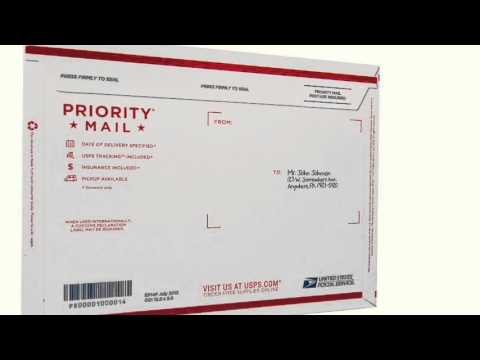 0:02:19
0:02:19