filmov
tv
Odoo View Model and Arch Parser | Custom Map View Type
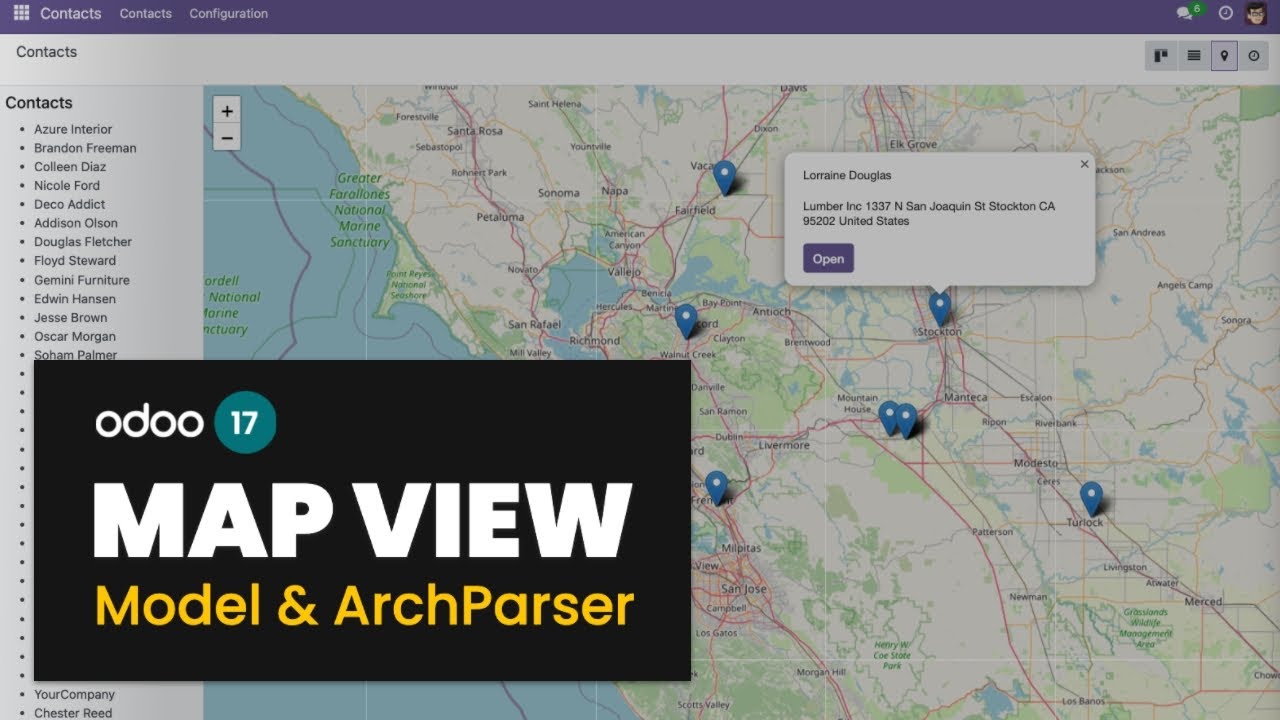
Показать описание
Odoo View Model and Arch Parser | Custom Map View Type
Key Points:
- Use the latest ODOO 17 community version
- Use LEAFLET Map API Library
- Explain the process STEP BY STEP
- Create Leaflet Map MARKERS and POPUPS dynamically
- OPEN CONTACT details from the popup
In this tutorial, the following will be done:
03:24 - Create a layout for the map and contact names
04:42 - Create the view model and retrieve data from the database
11:33 - Create dynamic markers and popups
16:02 - Create the view arch parser
24: 04 - Render markers and popups based on the view record architecture.
Key Points:
- Use the latest ODOO 17 community version
- Use LEAFLET Map API Library
- Explain the process STEP BY STEP
- Create Leaflet Map MARKERS and POPUPS dynamically
- OPEN CONTACT details from the popup
In this tutorial, the following will be done:
03:24 - Create a layout for the map and contact names
04:42 - Create the view model and retrieve data from the database
11:33 - Create dynamic markers and popups
16:02 - Create the view arch parser
24: 04 - Render markers and popups based on the view record architecture.
Odoo View Model and Arch Parser | Custom Map View Type
How to create a Tree/List view & Form View in Odoo 15
Odoo Experience 2018 - Tutorial - Develop an App with the Odoo Framework
What changed in the ORM for Odoo 17
View Button As Optional Column To Open Form View in Odoo 18
Best Programming Languages #programming #coding #javascript
Create Related Fields in Odoo | Odoo Tutorial
How to Use Group By in Odoo 16 Search View | Shorts
Basic Odoo Inheritance | Models, Views & Many2one / One2Many Relationships
Kanban View in Odoo 16 | Odoo 16 Development Tutorials | Advanced Views in Odoo 16
Uncovering the cool tech in Odoo
How to Create a Model and Action Menuitem in Odoo
Basic Model and Views in Odoo (Model, Tree, Form, and Search) | School of Thought
Customize Views with your Own Javascript Fields
Inherit And Add Chatter To Existing Models In Odoo || Odoo Chatter
How to Add Custom Fields to Existing form Views in Odoo
How to Replace Field in Tree View Odoo 15 | Odoo 15 Technical Video
Tutorial: Develop an App with the Odoo Framework
How To Create a Dashboard In Odoo
View Button in Odoo 18 Contact Module | View Button as Optional Column to Open Form View in Odoo 18
How to add form and tree views in Odoo | Odoo module development
Odoo 16 Secret: Uncovering the 'Search View' Trick!
Odoo Experience 2018 - Visualizing Data in Odoo: How to Create a New View
Create A New Map View Type In Odoo Using LeafletJS and OWL Javascript Framework
Комментарии
 0:28:36
0:28:36
 0:14:11
0:14:11
 0:31:41
0:31:41
 0:30:11
0:30:11
 0:00:45
0:00:45
 0:00:16
0:00:16
 0:06:06
0:06:06
 0:01:00
0:01:00
 0:21:06
0:21:06
 0:05:21
0:05:21
 0:22:04
0:22:04
 0:14:22
0:14:22
 0:44:06
0:44:06
 0:19:51
0:19:51
 0:11:55
0:11:55
 0:11:45
0:11:45
 0:04:19
0:04:19
 0:56:36
0:56:36
 0:24:44
0:24:44
 0:01:23
0:01:23
 0:13:27
0:13:27
 0:01:00
0:01:00
 0:25:27
0:25:27
 0:21:16
0:21:16