filmov
tv
Excel VBA Events #6 - Worksheet Deactivate - Hide current sheet when you select another sheet
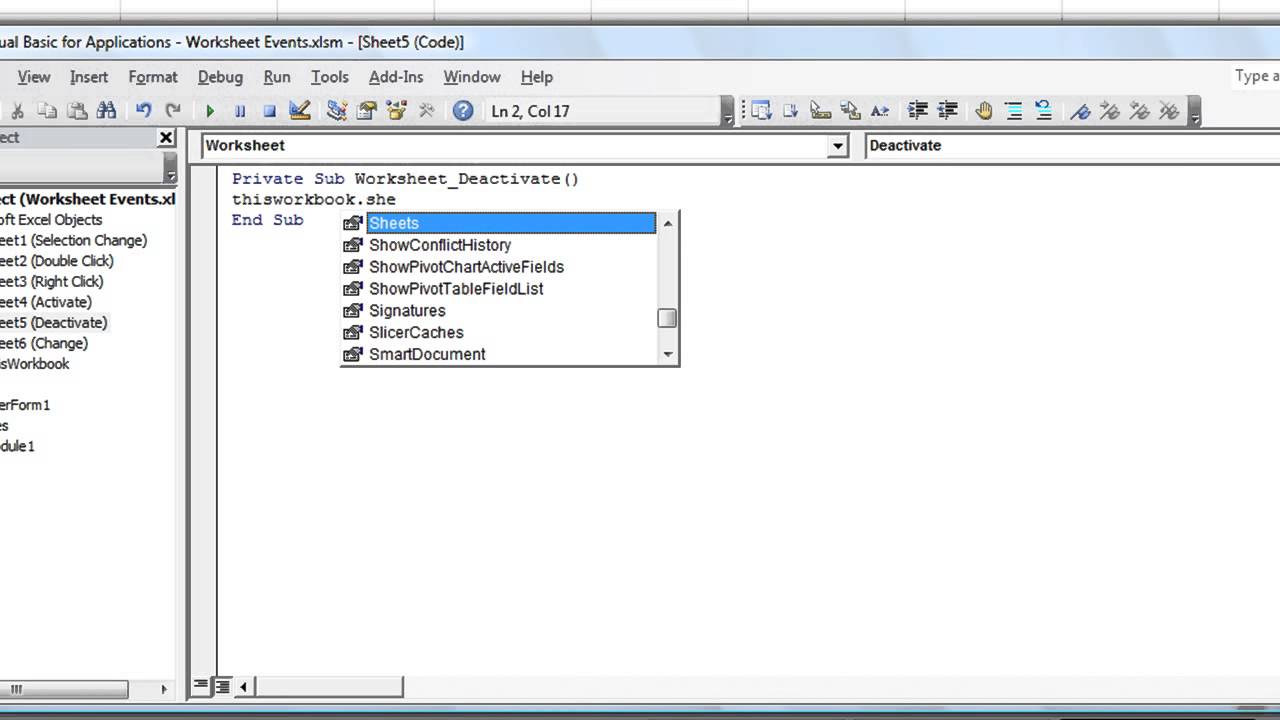
Показать описание
Worksheet Deactivate OBJECTIVES:
1. When another sheet is selected from this sheet, sheet will hide itself
Fantastic Developer Tools:
Excel VBA Events #6 - Worksheet Deactivate - Hide current sheet when you select another sheet
Excel VBA: The Magic of the Worksheet Change Event
Excel VBA -- Events Database Training Tracker -- Excel 2010 Part 6 Final
Excel 2010 VBA Tutorial 36 Events Double Click
Excel VBA Events #7 Workbook Events - Run code when you print, save, open or close workbooks etc
30. How To Create An Event || VBA Tutorial || Lecture || Microsoft Excel ||
Application Level Events in Excel VBA|WithEvents in Class in Excel VBA
Excel VBA Introduction Part 20.2 - Application Events
Excel VBA : Create Custom Events In OOP
Event Procedure Excel VBA
Learn Excel - Video 264- VBA -WHAT ARE EVENTS - Basic Level
Microsoft Excel VBA Worksheet Activate and Change Events
Excel Worksheet Events #2 Macro when you change a cells value, LEFT and UCASE functions
Microsoft Excel Visual Basic for Aplications VBA Tutorial 31 GotFocus and LostFocus Events ✓ E...
How to Avoid Infinite Loops - Disable Events in Excel VBA
Microsoft Excel Macros and VBA Level 6 - Video 27 VBA and Event Procedures
Excel VBA Forms Part 6 - ComboBox Controls
Excel VBA Events #5 Worksheet Activate-Select sheet, type age, inputbox puts it in bottom cell
21.Excel VBA - VBA Events
PART 165 - USAGE OF EXCEL EVENTS IN VBA (TAMIL) | Kallanai YT
Excel VBA Introduction Part 20.1 - Event Procedures
Web Experience on Excel VBA User Form Dynamic Controls and Runtime Events Made with Clipchamp
Magic Trick in Excel (Work Sheet Event in Excel-VBA-Events)
Excel VBA - Events Database Training Tracker - Excel 2010 Part 1 Overview
Комментарии
 0:03:15
0:03:15
 0:14:24
0:14:24
 0:15:00
0:15:00
 0:05:07
0:05:07
 0:08:14
0:08:14
 0:06:58
0:06:58
 0:13:12
0:13:12
 0:17:38
0:17:38
 0:20:34
0:20:34
 0:07:13
0:07:13
 0:17:33
0:17:33
 0:04:06
0:04:06
 0:08:25
0:08:25
 0:01:10
0:01:10
 0:07:15
0:07:15
 0:09:55
0:09:55
 0:41:03
0:41:03
 0:05:22
0:05:22
 0:22:54
0:22:54
 0:21:04
0:21:04
 0:41:01
0:41:01
 0:04:06
0:04:06
 0:05:30
0:05:30
 0:06:36
0:06:36