filmov
tv
UiPath C# Coded Automation using a Template

Показать описание
Demonstrate potential speed of development using UiPath C# Coded Automation (23.6 Community Edition Preview)
Highlights the following:
* Use of a wrapper class for our Config Dictionary (can use IntelliSense)
* Generate Static Classes (with Static read only strings) for any Excel data files used in the project (can use IntelliSense)
* Use of helper functions to invoke XAML Workflows from C# code
* Use pre-defined Type Into, Click & Target App options
* Ease of reading code compared to XAML Sequences
Stock Market Site
Highlights the following:
* Use of a wrapper class for our Config Dictionary (can use IntelliSense)
* Generate Static Classes (with Static read only strings) for any Excel data files used in the project (can use IntelliSense)
* Use of helper functions to invoke XAML Workflows from C# code
* Use pre-defined Type Into, Click & Target App options
* Ease of reading code compared to XAML Sequences
Stock Market Site
Coded Workflow Automation in UiPath Studio: Tutorial with Sudheer Nimmagadda
UiPath Test Suite: Coded Automation - Public Preview Tutorial
UiPath Coded Automation - How To Get Started @UiPath @uipathcommunity8453
How To Write Code in UiPath Studio? | Coded Automation in UiPath
UiPath C# Coded Automation using a Template
UiPath Coded Workflows - UI Automation | Step-by-Step Tutorial + Pro Tips - 2025
Coded Automation in UiPath - 2023.6 New Feature ( Public Preview )
UiPath Coded Automation (Full Tutorial) 🚀
RPA Challenge using UiPath C# Coded Automation & ChatGPT
Code directly in UiPath Studio | Coded Automation #rpashorts
UiPath RE-Framework Initialization State using C# Coded Automation
UiPath Coded Automation : XAML calling C# Workflow (Passing Parameters)
Unleashing the Power of Coded Workflow Automation in UiPath Studio and its other new features
Coded Automation in UiPath - Build your 1st coded Workflow - Step - by - step from scratch
UiPath Coded Automation with AutoPilot for RPA Challenge
Studio: Coded automation of SAP WinGUI
Let's talk about Coded Automation! Special Guest: Thomas Janssen
[UiPath Workflow] RPA NINJA: How to Automate your Process Using UiPath
🎯 Coded Test Case Introduction | Chapter 10 : 🚀 UiPath Test Automation Series🛠️ 🔗🚀|
📚 My Favorite UiPath Books
Developer Last Expression 😂 #shorts #developer #ytshorts #uiux #python #flutterdevelopment
UiPath | Convert PNG to PDF using C# Code | Coded automation | English | Yellowgreys
RPA Híbrido(Low-code + Full-code) com Uipath Coded Automation
Part 2 - UiPath | 10 Quick Tips in 10 Minutes | Shortcuts | Automation | ( RPA UiPath Quick Tips )
Комментарии
 0:08:45
0:08:45
 0:11:06
0:11:06
 0:05:01
0:05:01
 0:03:22
0:03:22
 0:22:22
0:22:22
 0:11:44
0:11:44
 0:13:02
0:13:02
 0:43:39
0:43:39
 0:21:22
0:21:22
 0:00:33
0:00:33
 0:14:00
0:14:00
 0:11:09
0:11:09
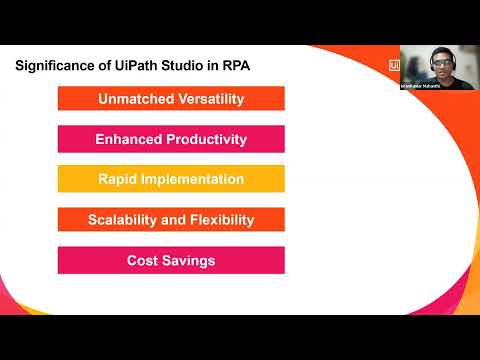 1:17:28
1:17:28
 0:37:47
0:37:47
 0:15:27
0:15:27
 0:04:10
0:04:10
 0:43:23
0:43:23
![[UiPath Workflow] RPA](https://i.ytimg.com/vi/gmOE_MCvjF4/hqdefault.jpg) 0:00:09
0:00:09
 0:09:00
0:09:00
 0:00:46
0:00:46
 0:00:28
0:00:28
 0:11:36
0:11:36
 0:25:04
0:25:04
 0:12:57
0:12:57