filmov
tv
Everything the Amazon Echo (4th Gen) Can Do

Показать описание
Amazon has released its 4th gen Echo speaker. It comes with a new design, Zigbee hub, temperature sensor, and much more! This video is designed to teach you how to use every function of this device.
00:00 Echo 4th Gen Intro
01:05 Unboxing
03:14 Setup
05:12 Device Controls
06:19 Voice Activation
07:03 What to ask
08:51 Home & Play Tab
10:27 Echo Settings Menu
11:36 Wireless: Bluetooth & Wifi
14:00 Connected Devices: Speaker
15:06 Stereo Pair / Subwoofer
17:28 Multi-Room Music
19:47 General Settings
22:16 Temperature Sensor
22:48 Sounds
24:24 AUX Audio
25:32 Freetime
26:45 Do Not Disturb
27:28 Communications
31:37 Calling with @jimmyispromo
34:10 Share & Drop In
39:06 Announce
39:46 Messages
41:37 Change Wake Word
42:09 Follow-Up Mode
43:37 Zigbee Hub
48:51 Routines
53:28 Skills
55:47 Fire TV Stick
57:29 Alexa Guard
59:45 Music & Podcasts
01:01:42 Activity & Voice History
Thank you, Amazon for providing the Glacier White Echo (4th Gen), Philips Hue bulb, & the Ecolink Door Sensor for this video.
My Video Equipment:
Connect with me!
#Echo #AmazonAlexa #UltimateGuide #DropIn #Zigbee #TechWithBrett
00:00 Echo 4th Gen Intro
01:05 Unboxing
03:14 Setup
05:12 Device Controls
06:19 Voice Activation
07:03 What to ask
08:51 Home & Play Tab
10:27 Echo Settings Menu
11:36 Wireless: Bluetooth & Wifi
14:00 Connected Devices: Speaker
15:06 Stereo Pair / Subwoofer
17:28 Multi-Room Music
19:47 General Settings
22:16 Temperature Sensor
22:48 Sounds
24:24 AUX Audio
25:32 Freetime
26:45 Do Not Disturb
27:28 Communications
31:37 Calling with @jimmyispromo
34:10 Share & Drop In
39:06 Announce
39:46 Messages
41:37 Change Wake Word
42:09 Follow-Up Mode
43:37 Zigbee Hub
48:51 Routines
53:28 Skills
55:47 Fire TV Stick
57:29 Alexa Guard
59:45 Music & Podcasts
01:01:42 Activity & Voice History
Thank you, Amazon for providing the Glacier White Echo (4th Gen), Philips Hue bulb, & the Ecolink Door Sensor for this video.
My Video Equipment:
Connect with me!
#Echo #AmazonAlexa #UltimateGuide #DropIn #Zigbee #TechWithBrett
Комментарии
 1:05:12
1:05:12
 0:06:35
0:06:35
 0:02:18
0:02:18
 0:18:29
0:18:29
 0:14:03
0:14:03
 0:00:15
0:00:15
 0:03:40
0:03:40
 0:07:13
0:07:13
 0:01:31
0:01:31
 0:07:57
0:07:57
 0:19:16
0:19:16
 0:01:41
0:01:41
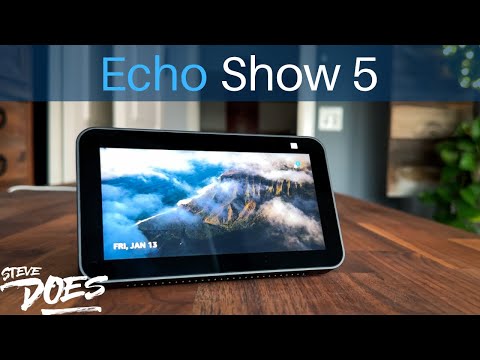 0:11:26
0:11:26
 0:34:33
0:34:33
 0:04:19
0:04:19
 0:02:35
0:02:35
 0:06:08
0:06:08
 0:00:37
0:00:37
 0:06:22
0:06:22
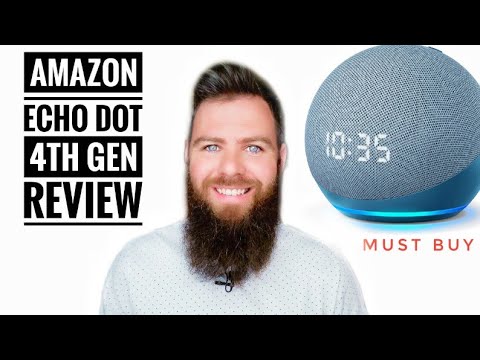 0:24:02
0:24:02
 0:12:10
0:12:10
 0:11:43
0:11:43
 0:18:59
0:18:59
 0:05:30
0:05:30