filmov
tv
How to film STAR WARS miniatures like The Mandalorian | Tutorial After Effects

Показать описание
Subscribe for more DIY Hollywood filmmaking effects and tutorials!
Learn how to film your old Star Wars toys and make them look like the miniature spaceships in the original trilogy and more recently the Razor Crest in The Mandalorian! ILM (Industrial Light and Magic) had motion control, we just had a slider and a wide angle lens...
In-camera miniature special effects were such a big part of the original Star Wars trilogy, and this is why so much in these films still looks amazing today. Even the prequels used a surprising amount of models.
Now if like me, you grew up in the 80s or 90s and have some Star Wars toys lying around, this can be a really fun experiment to try. Although these are very small, and they're not nearly as big as the models that were used for making the original films, it made me want to try and experiment to see if we could get some shots of them looking good. And these days, it has never been easier to combine shots of miniature models with other digital effects and really bring a scene to life. We tested this idea by shooting a miniature Star Destroyer and Tie Fighter against a blue screen, to try and recreate some similar-looking 'flying' shots from the original Star Wars films. This is a really fun effect to try as most of the effect is achieved in-camera, by moving the camera instead of the model. We removed the background using Keylight in Adobe After Effects and could then drop in a starry background to represent space.
Sign up to ProductionCrate for free or paid membership to access their amazing library of assets: ►
Watch similar videos here:
Комментарии
 0:00:13
0:00:13
 0:13:04
0:13:04
 0:08:01
0:08:01
 0:18:33
0:18:33
 0:04:06
0:04:06
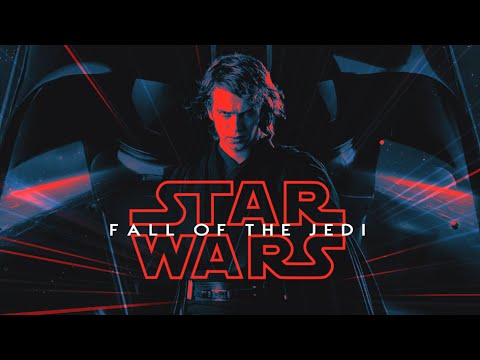 2:29:05
2:29:05
 0:21:02
0:21:02
 0:06:47
0:06:47
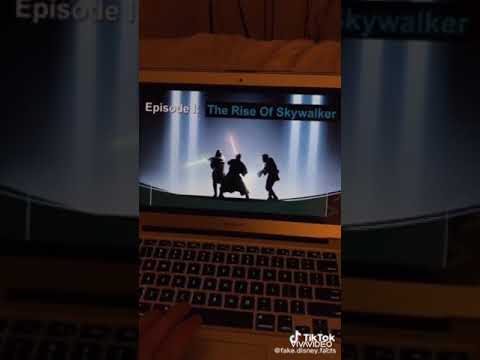 0:01:03
0:01:03
 0:02:04
0:02:04
 0:01:00
0:01:00
 0:05:21
0:05:21
 0:22:38
0:22:38
 0:04:42
0:04:42
 0:00:14
0:00:14
 0:00:54
0:00:54
 0:13:14
0:13:14
 0:01:00
0:01:00
 0:01:33
0:01:33
 0:01:31
0:01:31
 0:15:37
0:15:37
 0:14:04
0:14:04
 0:16:10
0:16:10
 0:02:49
0:02:49