filmov
tv
How to auto backup in MikroTik router and send your E-mail | Latest Video 2021 |

Показать описание
Welcome to Learn Mikrotik Configuration and today i will show
"Automatic Router backup and send backup to your Email"
In this video you will learn how to take router backup automatically and send the backup file to your email address. Backup and Restore feature in MikroTik Router helps to recover router configuration when running router fails to operation due to hardware failure. If you have a backup copy of your failed router and purchase a new MikroTik Router and then upload and restore that backup file, you will get your running network without any hassle. MikroTik Backup file is also useful when you unfortunately forget your admin privilege user password. You can easily recover your forgotten password with backup file using MikroTik password recovery tools. So, taking regular backup of running MikroTik configuration is so useful to a network administrator. In this video I will show how to backup and restore MikroTik configuration file manually using Winbox.
For more videos from the series, subscribe this channel and stay tuned.
Script Code :
===============================================================
/export file=config;
/system backup save name=config;
/log info "Backup e-mail sent.";
================================================================
#MikrotikBackup #howtomikrotikbackup #RouterBackup #MikroTik #EmailBackup
backup,email backup,automatic backup,mikrotik backup,mikrotik export,mikrotik backup config,mikrotik backup configuration,mikrotik restore backup,mikrotik backup script,export mikrotik config,mikrotik router backup config,backup mikrotik config winbox,mikrotik full backup,backup of mikrotik and send it to gmail,how to backup mikrotik router in email,auto mikrotik backup,anik's solution,mikrotik,router backup,mikrotik backup in email
--------------------------------------------------------------------------------------------
---------------------------------------------------------------------------------------------
-~-~~-~~~-~~-~-
Please watch: "How To Read All Unread Mails of Gmail in 1 Click || Gmail Reading Mail Tricks || Latest Video 2021 "
-~-~~-~~~-~~-~-
"Automatic Router backup and send backup to your Email"
In this video you will learn how to take router backup automatically and send the backup file to your email address. Backup and Restore feature in MikroTik Router helps to recover router configuration when running router fails to operation due to hardware failure. If you have a backup copy of your failed router and purchase a new MikroTik Router and then upload and restore that backup file, you will get your running network without any hassle. MikroTik Backup file is also useful when you unfortunately forget your admin privilege user password. You can easily recover your forgotten password with backup file using MikroTik password recovery tools. So, taking regular backup of running MikroTik configuration is so useful to a network administrator. In this video I will show how to backup and restore MikroTik configuration file manually using Winbox.
For more videos from the series, subscribe this channel and stay tuned.
Script Code :
===============================================================
/export file=config;
/system backup save name=config;
/log info "Backup e-mail sent.";
================================================================
#MikrotikBackup #howtomikrotikbackup #RouterBackup #MikroTik #EmailBackup
backup,email backup,automatic backup,mikrotik backup,mikrotik export,mikrotik backup config,mikrotik backup configuration,mikrotik restore backup,mikrotik backup script,export mikrotik config,mikrotik router backup config,backup mikrotik config winbox,mikrotik full backup,backup of mikrotik and send it to gmail,how to backup mikrotik router in email,auto mikrotik backup,anik's solution,mikrotik,router backup,mikrotik backup in email
--------------------------------------------------------------------------------------------
---------------------------------------------------------------------------------------------
-~-~~-~~~-~~-~-
Please watch: "How To Read All Unread Mails of Gmail in 1 Click || Gmail Reading Mail Tricks || Latest Video 2021 "
-~-~~-~~~-~~-~-
Комментарии
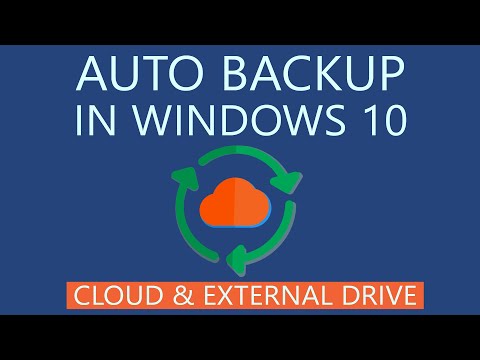 0:04:09
0:04:09
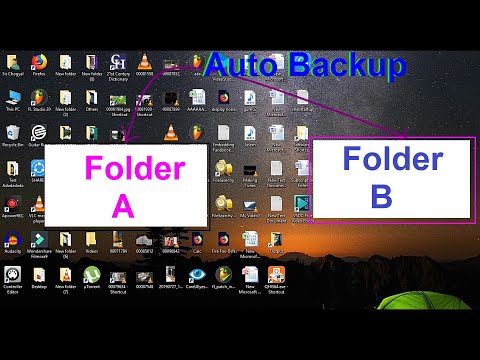 0:05:07
0:05:07
 0:00:56
0:00:56
 0:04:04
0:04:04
 0:11:25
0:11:25
 0:05:21
0:05:21
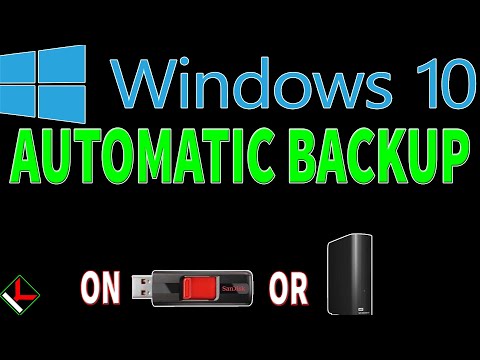 0:01:58
0:01:58
 0:07:27
0:07:27
 0:10:29
0:10:29
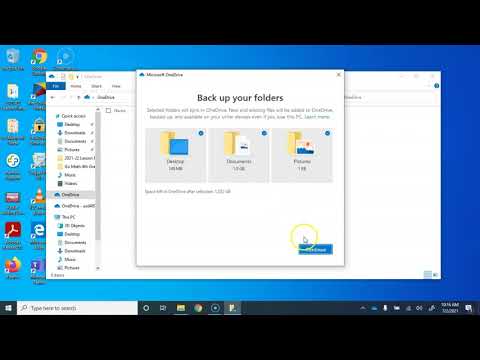 0:02:20
0:02:20
 0:10:38
0:10:38
 0:13:31
0:13:31
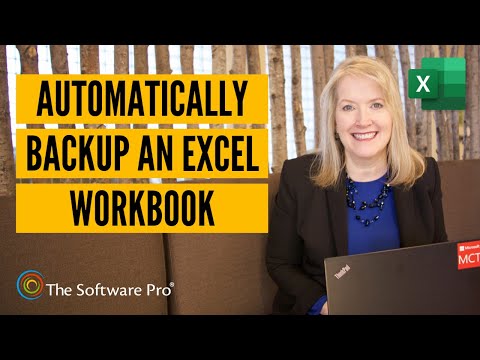 0:04:55
0:04:55
 0:14:37
0:14:37
 0:02:53
0:02:53
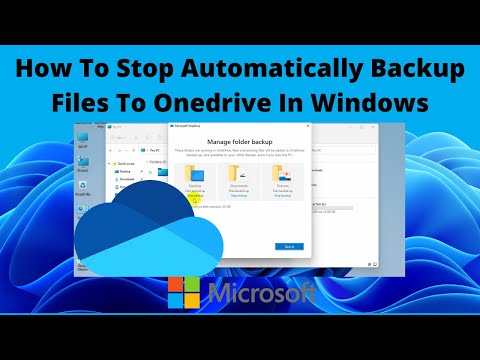 0:01:08
0:01:08
 0:15:02
0:15:02
 0:08:21
0:08:21
 0:01:05
0:01:05
 0:00:21
0:00:21
 0:07:02
0:07:02
 0:00:25
0:00:25
 0:01:17
0:01:17
 0:10:59
0:10:59