filmov
tv
Components Library with Vite & Storybook 👨💻 Develop an App from Scratch (Part 8)

Показать описание
In this video I'll demonstrate how to setup a web UI components library using Vite and its library mode, storybook for the documentation/reference and debugging. The components library will be used for the budget tracking application and in this first video I will do the library repository setup and implement the first two components - the button and icon.
What you'll learn:
- Create a React Components Library using Vite and its Library Mode
- Setup and Use Storybook with React
Repository:
Contents:
0:00 Introduction
5:18 Vite Project Setup
22:47 Storybook Setup
32:45 Button Component
51:38 Icon Component
59:05 Icon Button Component
1:12:12 Conclusion
Social Media:
#vite #react #components
What you'll learn:
- Create a React Components Library using Vite and its Library Mode
- Setup and Use Storybook with React
Repository:
Contents:
0:00 Introduction
5:18 Vite Project Setup
22:47 Storybook Setup
32:45 Button Component
51:38 Icon Component
59:05 Icon Button Component
1:12:12 Conclusion
Social Media:
#vite #react #components
Builds with Vite #18 - Library mode
Create a library using Vite lib mode
Vite in 100 Seconds
Publish a Vue Component to NPM // Vite and Vue 3
Components Library with Vite & Storybook 👨💻 Develop an App from Scratch (Part 8)
Publish with Vite - React, Typescript and Tailwindcss component to npm
Builds with Vite #22 - Publishing NPM package
⚡️ Vite - Creating And Publishing NPM package (library)
Building a Vite Component Library Fast with Cursor Agent
Storybook in 100 Seconds
Connect.Tech 2022- Paige Kelley - Create a Component Library With Vite, Vue and Tailwind
How to Create and Publish a React Component Library
Builds with Vite #20 - Importing library using require
Vite Setup - Part 3 - Storybook, uma library para os seus components!
How to Set Up Jest and React Testing Library on Vite with TypeScript | Step-by-Step Guide
Setting up vite, React, TypeScript, eslint, prettier, vitest, testing-library and react-router
TypeScript Monorepo Setup with PNPM Workspaces, Vite, VueJS and TailwindCSS
It is a free mid-backend template based on Vue3, Vite, TypeScript, and Naive UI.
Katerina Skrompelou | Streamline Your Vite dev-flow with Nx | ViteConf 2023
Vite and Module Federation Makes Micro-Frontends EASY!
⚡️ Vite - Modern JavaScript Bundler | Full Course
Developing, Documenting, and Testing your Vite app with Storybook | Ian VanSchooten | ViteConf 2022
SVGs with Vite and Vue
Get Started with TypeScript & React NOW! w/ Vite. #vite react #typescript #coding
Комментарии
 0:12:52
0:12:52
 0:30:00
0:30:00
 0:02:29
0:02:29
 0:05:45
0:05:45
 1:12:22
1:12:22
 0:15:28
0:15:28
 0:09:57
0:09:57
 0:42:57
0:42:57
 0:04:22
0:04:22
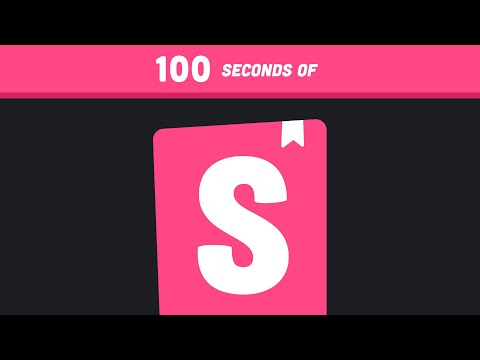 0:02:19
0:02:19
 0:31:42
0:31:42
 1:19:25
1:19:25
 0:05:04
0:05:04
 0:08:14
0:08:14
 0:30:50
0:30:50
 0:54:23
0:54:23
 0:19:44
0:19:44
 0:00:16
0:00:16
 0:13:24
0:13:24
 0:27:36
0:27:36
 3:49:22
3:49:22
 0:20:24
0:20:24
 0:09:13
0:09:13
 0:00:27
0:00:27