filmov
tv
AOC 24G2SPU (24G2SP) Menu System (OSD)

Показать описание
An overview of the AOC 24G2SPU (24G2SP)'s OSD (On Screen Display) menu system. Refer to the written piece for further analysis and information on supporting our work.
As an Amazon Associate I earn from qualifying purchases made using the "Amazon link" above.
Intro and Controls= 0:00
Dial Point Crosshair= 2:44
Game Modes= 9:16
Shadow Control= 11:12
Frame Counter=14:30
G-Menu= 16:57
AOC 24G2SPU (24G2SP) Menu System (OSD)
Overview of my monitor AOC 24G2SPU
The Most Popular Monitor Got Updated: AOC 24G2SPU
Best settings for AOC C24G2AE/BK monitor for gaming and office
The Best Budget Monitor Gets Better - AOC 24G2SP Review
AOC 24G2SPU UPDATE - MAJOR CHANGES AND RESPONSE
AOC 24G2SPU Unboxing & Review: £200 gaming monitor for budget gamers
AOC 24G2SP Best Settings
Aoc menu button not working
24” 1080p 165Hz IPS Gaming Monitor - AOC 24G2SPU Review
23.8' 1ms GAMING MONITOR #aoc #gameplay #shortsvideo
how to change language in aoc g2490vx monitor | osd menu
AOC PD27 Menu System (OSD)
AOC 24G2SPU (24G2SP) Review - Well-rounded Budget 165Hz Screen
AOC Q24G2A/BK Best Settings
AOC 24G2U Gaming Monitor Calibration Guide - BEST COLORS !
AOC MONITOR
AOC 23.8’’ IPS GAMING MONITOR 24G2SP
AOC 24G2SPU review: The AOC 24G2U replacement! (1080p 165Hz IPS)
AOC 24G2SPU (24G2SP) Viewing Angles
Unboxing на AOC Gaming Monitor 24G2SPU #gaming #monitor #unboxing
AOC g2770Pqu Menu System (OSD)
@aocgamingsouthafrica8680 AOC Gaming Monitor 24g2sp @godofwar6139 @aocnetwork
AOC Q24G2A/BK Menu System (OSD)
Комментарии
 0:19:53
0:19:53
 0:00:31
0:00:31
 0:12:07
0:12:07
 0:04:22
0:04:22
 0:14:54
0:14:54
 0:06:39
0:06:39
 0:13:43
0:13:43
 0:01:11
0:01:11
 0:00:13
0:00:13
 0:10:52
0:10:52
 0:00:16
0:00:16
 0:00:40
0:00:40
 0:41:04
0:41:04
 0:33:11
0:33:11
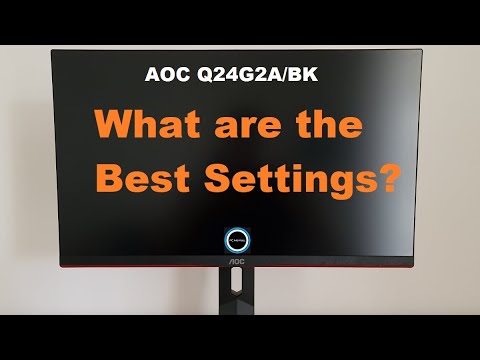 0:12:52
0:12:52
 0:02:23
0:02:23
 0:00:16
0:00:16
 0:05:23
0:05:23
 0:14:40
0:14:40
 0:01:36
0:01:36
 0:00:58
0:00:58
 0:11:06
0:11:06
 0:00:16
0:00:16
 0:29:14
0:29:14