filmov
tv
How to Get Bash Terminal on Windows 10

Показать описание
Bash on Windows 10? I never thought that this day would happen. I wanted to make a tutorial on Bash on Windows 10 for quite a while. March 30, 2016, Microsoft announced the anniversary update, which would bring a ton of features to Windows 10.
It seems that August 2, 2016, Microsoft will release the anniversary update that will contain Bash. Before August 2, we will need to get the Insider build for 14316.
Requirement 0) Check that you have 64 bit Windows 10! You must have 64 bit System Type.
1) Search for your "Version" and "OS Build" numbers.
Hit the Start button.
Hit Settings.
Hit System.
Hit the About left side tab.
Look at the Version and OS Build.
We're looking for at least Build 14316 of Windows 10. If you have at least Build 14316, skip to Step 5.
2 [NO LONGER NEEDED. SKIP.] ) Sign up for the Windows Insider program with your Microsoft Account.
3 [NO LONGER NEEDED. SKIP.) You don't have to do this step anymore, but instead, you do need to make sure that your PC is updated.
Search for Advanced Windows Update options.
Underneath Get Insider Preview builds, hit Get started.
You may be asked to Restart your computer.
Fast ring.
4) Search for Update. Click on Check for updates.
Click on For developers on the left side tab.
Click on Developer mode.
5) 6:36 Open up the Control Panel.
Hit Programs.
Click Turn Windows Features On or Off.
Enable Windows Subsystem for Linux (Beta).
Click OK.
6) Restart Now to reboot your computer, and Windows 10 will install the new feature.
7) After the computer restarts, click the Start button and find bash.
8) Type y in the black terminal window to download Bash on Ubuntu on Windows.
9) You can search Bash on Ubuntu on Windows to use bash anytime.
10) sudo apt-get update
sudo apt-get install packagename
11) You cannot access software installed from the Bash shell like apt-get packages from the Windows Command Prompt or somewhere else on Windows.
Комментарии
 0:02:33
0:02:33
 1:14:37
1:14:37
 0:12:03
0:12:03
 0:12:14
0:12:14
 0:12:54
0:12:54
 0:08:42
0:08:42
 0:02:42
0:02:42
 0:06:57
0:06:57
 0:01:00
0:01:00
 0:47:57
0:47:57
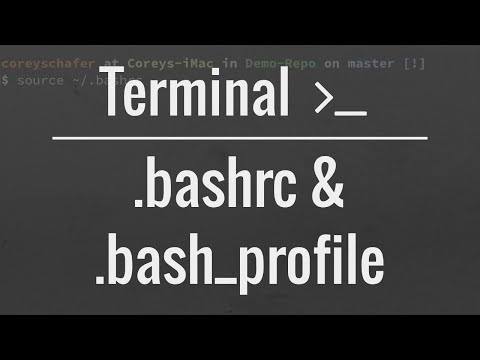 0:08:20
0:08:20
 0:42:27
0:42:27
 0:13:14
0:13:14
 0:03:57
0:03:57
 0:14:18
0:14:18
 0:00:45
0:00:45
 0:03:51
0:03:51
 0:07:00
0:07:00
 0:11:06
0:11:06
 0:11:39
0:11:39
 0:09:12
0:09:12
 0:16:35
0:16:35
 0:14:31
0:14:31
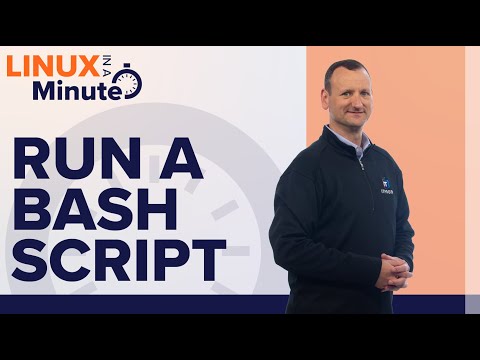 0:01:26
0:01:26