filmov
tv
The Most Natural Way to Increase Saturation and Enhance Color in Photoshop
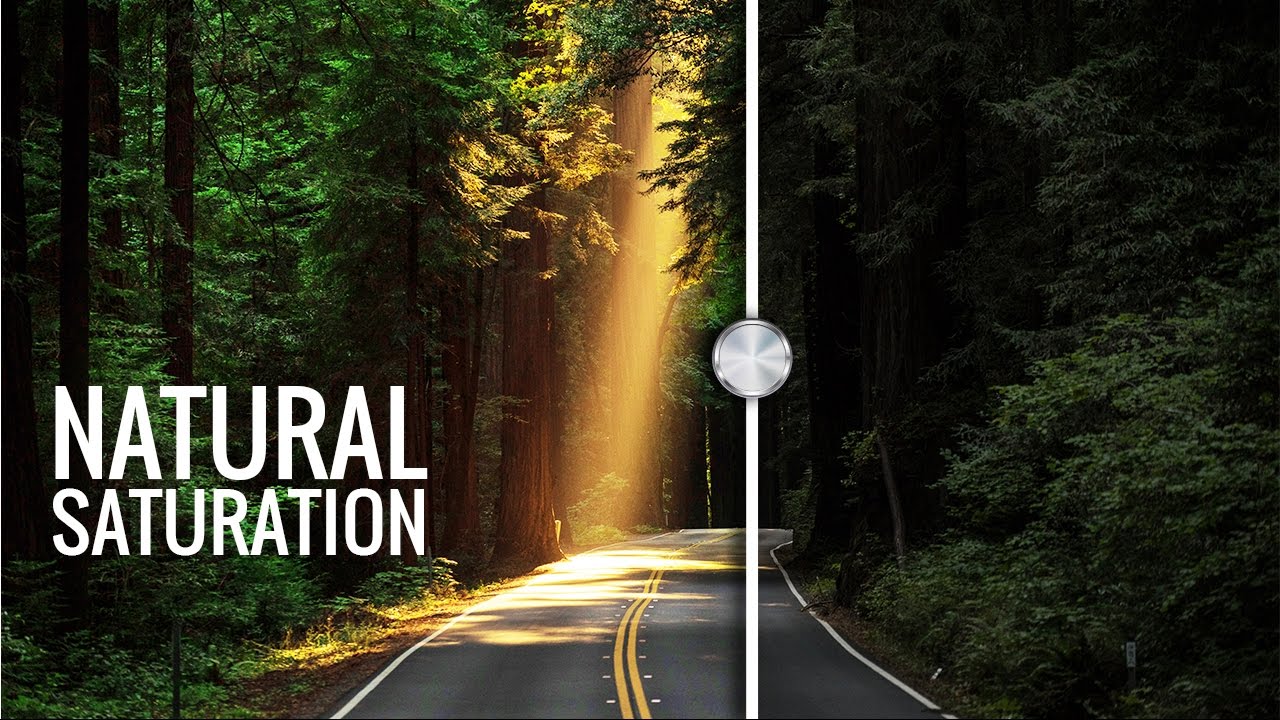
Показать описание
Make the Colors Pop Naturally in Seconds! Using selective color adjustment layer in Photoshop, we are going to increase saturation without any color banding or the colors clipping.
Usually, if we have to enhance the colors, we simply tend to increase the saturation slider in Hue/Saturation Adjustment Layer. However, as you might have observed, it starts looking a little fake, besides, the colors begin to oversaturate and the pixels really start showing up. For instance, you might have observed lines in the sky show up, which is also called color banding. In this tutorial, we will unleash the power of "Selective Color Adjustment Layer" to not only increase the saturation naturally but also have much more control and flexibility on how the colors are being accentuated. Say, you love increasing the saturation, but you hate what it does to the reds in the images, using Selective Color, you can control that very easily. By the way, you don't have to fiddle with all the sliders and not get overwhelmed by the complexity of selective color when you look at it the first time. Trust, once you understand it, it will become really simple and handy.
Also, make sure you download the preset for selective color and load it by clicking on the options (the little grid thing) in the Selective Color Adjustment Layer Panel. This preset will instantly increase saturation and if you think the saturation is too much and want to reduce it, just use the opacity slider.
Later in the tutorial, we will combine the Power of Selective Color with Black and White Adjustment Layer to also have the ability to control the luminosity or brightness of each color separately along with the saturation. Sounds strange? Watch to find out how!
Hope this video helped you. Thanks for watching!
►LET'S CONNECT:
Usually, if we have to enhance the colors, we simply tend to increase the saturation slider in Hue/Saturation Adjustment Layer. However, as you might have observed, it starts looking a little fake, besides, the colors begin to oversaturate and the pixels really start showing up. For instance, you might have observed lines in the sky show up, which is also called color banding. In this tutorial, we will unleash the power of "Selective Color Adjustment Layer" to not only increase the saturation naturally but also have much more control and flexibility on how the colors are being accentuated. Say, you love increasing the saturation, but you hate what it does to the reds in the images, using Selective Color, you can control that very easily. By the way, you don't have to fiddle with all the sliders and not get overwhelmed by the complexity of selective color when you look at it the first time. Trust, once you understand it, it will become really simple and handy.
Also, make sure you download the preset for selective color and load it by clicking on the options (the little grid thing) in the Selective Color Adjustment Layer Panel. This preset will instantly increase saturation and if you think the saturation is too much and want to reduce it, just use the opacity slider.
Later in the tutorial, we will combine the Power of Selective Color with Black and White Adjustment Layer to also have the ability to control the luminosity or brightness of each color separately along with the saturation. Sounds strange? Watch to find out how!
Hope this video helped you. Thanks for watching!
►LET'S CONNECT:
Комментарии
 0:00:46
0:00:46
 0:00:57
0:00:57
 0:04:43
0:04:43
 0:01:29
0:01:29
 0:28:08
0:28:08
 0:01:29
0:01:29
 0:06:53
0:06:53
 0:10:55
0:10:55
 0:03:27
0:03:27
 0:35:21
0:35:21
 0:04:51
0:04:51
 0:03:22
0:03:22
 0:04:23
0:04:23
 0:10:23
0:10:23
 0:00:41
0:00:41
 0:08:38
0:08:38
 0:09:43
0:09:43
 0:05:44
0:05:44
 0:27:13
0:27:13
 0:00:12
0:00:12
 0:04:37
0:04:37
 0:26:50
0:26:50
 0:04:08
0:04:08
 0:43:39
0:43:39