filmov
tv
Export Jupyter Notebook as a Python file (.py), a PDF, or an HTML file in Visual Studio Code
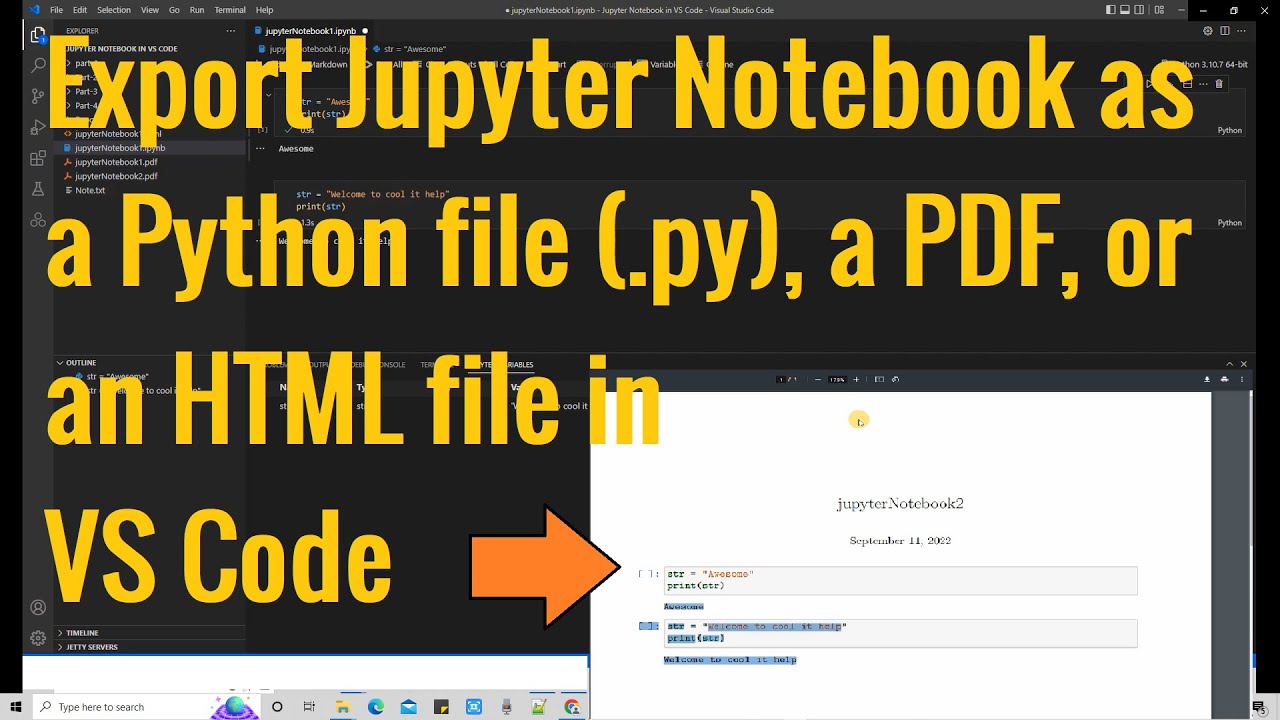
Показать описание
In this tutorial session, we will learn to export Jupyter Notebook as a Python file (.py), a PDF, or an HTML file.
Step 1: For PDF export, we must have TeX installed. If you don't, you will be notified that you need to install it when you select the PDF option.
Let's install TeX.
Note: To setup local repository: (internet required to download)
miktexsetup --verbose --local-package-repository=/PATH/TO/REPOSITORY --package-set=complete download
miktexsetup --verbose --package-set=complete download
Important Note:
***************
If you have SVG-only output in your Notebook, they will not be displayed in the PDF.
To export SVG graphics in a PDF, you can first export them to HTML and then save them as a PDF using your browser.
Please watch this Tutorial to know how to set up Jupyter and use it in VS Code.
- Jupyter Notebooks Environment setup in Visual Studio Code
- Jupyter Notebooks in VS Code | Create, open, and save Jupyter Notebooks
-Jupyter Notebook | Working with Code Cell in Visual Studio Code editor
#exportJuypterasPDF #coolithelp
Step 1: For PDF export, we must have TeX installed. If you don't, you will be notified that you need to install it when you select the PDF option.
Let's install TeX.
Note: To setup local repository: (internet required to download)
miktexsetup --verbose --local-package-repository=/PATH/TO/REPOSITORY --package-set=complete download
miktexsetup --verbose --package-set=complete download
Important Note:
***************
If you have SVG-only output in your Notebook, they will not be displayed in the PDF.
To export SVG graphics in a PDF, you can first export them to HTML and then save them as a PDF using your browser.
Please watch this Tutorial to know how to set up Jupyter and use it in VS Code.
- Jupyter Notebooks Environment setup in Visual Studio Code
- Jupyter Notebooks in VS Code | Create, open, and save Jupyter Notebooks
-Jupyter Notebook | Working with Code Cell in Visual Studio Code editor
#exportJuypterasPDF #coolithelp
Export Jupyter to HTML | PDF
Export Jupyter Notebook as a Python file (.py), a PDF, or an HTML file in Visual Studio Code
Saving Jupyter Notebook as PDF to Preserve Formatting
Save a Jupyter notebook
EXPORT JUPYTER to EXCEL | nb2xls | Demo & My Thoughts | Jupyter Notebook to Excel Spreadsheet
Jupyter Lab: Exporting a notebook as a PDF
21. How to convert Jupyter notebook to another format using nbconvert utility ?
How to convert Jupyter notebook to pdf - Best and Easy way | Jupyter notebook to pdf
convert ipython notebook to pdf (Best and Easy way)
Convert Jupyter Notebook to HTML
5 things you had no idea you could do with Jupyter Notebooks
Exporting Jupyter Notebooks to PDF in Visual Studio Code
1.4) Importing and Exporting Data in JupyterLab
How to import and export CSV data using pandas in Jupyter
How to export jupyter notebook to pdf?
How To Resolve nbconvert failed error | PDF creating failed error in Jupyter Notebook on Anaconda
JupyterLab Notebook Output Scrolling
PYTHON : Hide Code when exporting Jupyter notebook to HTML
How to export jupyter notebook to pdf in vscode?
How to Convert Jupyter Notebooks to PDF
Convert Jupyter Notebook to PDF
How to Integrate ChatGPT in Jupyter Notebooks for Free!
Export data from Python to CSV file (Pandas library)
Quick Tutorial - Import Data in Jupyter Notebook
Комментарии
 0:07:28
0:07:28
 0:13:40
0:13:40
 0:00:47
0:00:47
 0:00:41
0:00:41
 0:04:04
0:04:04
 0:03:09
0:03:09
 0:06:02
0:06:02
 0:01:11
0:01:11
 0:01:57
0:01:57
 0:00:19
0:00:19
 0:03:56
0:03:56
 0:01:10
0:01:10
 0:06:00
0:06:00
 0:05:14
0:05:14
 0:01:13
0:01:13
 0:08:06
0:08:06
 0:00:11
0:00:11
 0:01:21
0:01:21
 0:01:12
0:01:12
 0:05:18
0:05:18
 0:01:14
0:01:14
 0:08:01
0:08:01
 0:00:40
0:00:40
 0:00:47
0:00:47