filmov
tv
Java Clean Code Tutorial #1 - Eclipse Compiler Build Errors & Warnings Preferences

Показать описание
Episode 1 of the free Java Clean Code Training Series.
Many new and experienced Java developers often overlook the importance of having high severity levels on their Eclipse IDE Java Compiler Errors & Warnings. This simple IDE feature can and will identify many bugs early on and stop them from progressing into source control.
Eclipse, Spring Tool Suite and many other IDEs have customisable compiler build / warning preference levels. To access go to Preferences, Java, Compiler, Errors/Warnings. I suggest you review your current severity levels and adjust the majority to ERROR. This will flag up many unseen bugs, potential programming problems, unnecessary code and improvements at compile time. E.g. Unreachable code, null pointer access and redundant code.
Once you are happy with your settings, you can export the preferences to a .pref file via File, Export, Preferences. To import the file, File, Import, Preferences. You can share this file with your team and also import it to any new workspaces you may have.
Why clean code?
Simple. Clean code allows us to confidently make changes and deliver more features quickly to our customers.
Don’t forget to subscribe for your regular dose of Java Tutorials!
STOP THE ROT.
Till episode 2,
Philip
Many new and experienced Java developers often overlook the importance of having high severity levels on their Eclipse IDE Java Compiler Errors & Warnings. This simple IDE feature can and will identify many bugs early on and stop them from progressing into source control.
Eclipse, Spring Tool Suite and many other IDEs have customisable compiler build / warning preference levels. To access go to Preferences, Java, Compiler, Errors/Warnings. I suggest you review your current severity levels and adjust the majority to ERROR. This will flag up many unseen bugs, potential programming problems, unnecessary code and improvements at compile time. E.g. Unreachable code, null pointer access and redundant code.
Once you are happy with your settings, you can export the preferences to a .pref file via File, Export, Preferences. To import the file, File, Import, Preferences. You can share this file with your team and also import it to any new workspaces you may have.
Why clean code?
Simple. Clean code allows us to confidently make changes and deliver more features quickly to our customers.
Don’t forget to subscribe for your regular dose of Java Tutorials!
STOP THE ROT.
Till episode 2,
Philip
Комментарии
 0:05:16
0:05:16
 0:06:51
0:06:51
 0:08:05
0:08:05
 0:05:39
0:05:39
 0:10:47
0:10:47
 0:00:36
0:00:36
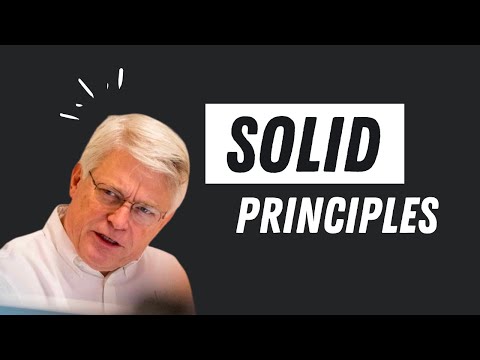 0:28:35
0:28:35
 0:00:35
0:00:35
 0:18:32
0:18:32
 0:00:59
0:00:59
 0:00:13
0:00:13
 2:30:48
2:30:48
 0:13:37
0:13:37
 0:00:45
0:00:45
 0:00:24
0:00:24
 0:14:50
0:14:50
 0:00:48
0:00:48
 0:03:47
0:03:47
 0:08:44
0:08:44
 0:00:52
0:00:52
 0:14:54
0:14:54
 0:49:14
0:49:14
 0:11:50
0:11:50
 0:02:13
0:02:13