filmov
tv
Start a Business with Canva in 7 Steps | Launch a Business with Only Canva!

Показать описание
In this Canva tutorial, I share how to start a business with Canva in 7 steps.
👉 Get started with Canva for free here ➜
Did you know you can set up your business all with just one tool? And that tool is called Canva.
This ‘how to start a business' tutorial is ideal for beginners that have a business idea but have no idea where to start.
Using Canva to start a business would work for small, micro and creative businesses that want to set up, launch and start marketing their business quickly and with ease.
► Looking for a simple, understandable and actionable road map for small business success online? Make sure you get our all-in-one small business playbook (linked below) 📚
► Help full video resources mentioned in this Canva video:
Learn how to create a website with Canva:
Learn how to create an online store with Canva:
Learn how to use Canva’s Magic Write:
Learn how to create a logo with Canva:
Learn how to use Canva to create business content:
Learn how to use Canva’s content planner:
Learn how to create QR codes with Canva:
Learn how to use Calendly to book appointments:
Learn how to use Ecwid to create a free online store:
Learn how to use Stripe to collect payments:
► Today we navigate through the below chapters for this Canva tutorial:
0:00 Intro
01:11 Getting started - Canva
01:46 Canva pricing
02:12 Step 1: Business name ideas
04:11 Create folders
04:41 Step 2: Create a business logo
07:35 Step 3: Create a website
12:01 Other useful website tools
13:53 Step 4: Create content for marketing
17:04 Step 5: Canva content planner/calendar
18:09 Step 6: Other useful Canva tools
18:15 Create email signatures
19:28 Create QR codes
21:04 Background remover
21:56 Step 7: Other useful apps
23:02 Outro
► Are you interested in joining our small business community?
Let me know if you found this Canva tutorial helpful. Also, if you require any help or support, make sure to get in touch with us today.
Thanks for watching and enjoy!
#business #canva
👉 Get started with Canva for free here ➜
Did you know you can set up your business all with just one tool? And that tool is called Canva.
This ‘how to start a business' tutorial is ideal for beginners that have a business idea but have no idea where to start.
Using Canva to start a business would work for small, micro and creative businesses that want to set up, launch and start marketing their business quickly and with ease.
► Looking for a simple, understandable and actionable road map for small business success online? Make sure you get our all-in-one small business playbook (linked below) 📚
► Help full video resources mentioned in this Canva video:
Learn how to create a website with Canva:
Learn how to create an online store with Canva:
Learn how to use Canva’s Magic Write:
Learn how to create a logo with Canva:
Learn how to use Canva to create business content:
Learn how to use Canva’s content planner:
Learn how to create QR codes with Canva:
Learn how to use Calendly to book appointments:
Learn how to use Ecwid to create a free online store:
Learn how to use Stripe to collect payments:
► Today we navigate through the below chapters for this Canva tutorial:
0:00 Intro
01:11 Getting started - Canva
01:46 Canva pricing
02:12 Step 1: Business name ideas
04:11 Create folders
04:41 Step 2: Create a business logo
07:35 Step 3: Create a website
12:01 Other useful website tools
13:53 Step 4: Create content for marketing
17:04 Step 5: Canva content planner/calendar
18:09 Step 6: Other useful Canva tools
18:15 Create email signatures
19:28 Create QR codes
21:04 Background remover
21:56 Step 7: Other useful apps
23:02 Outro
► Are you interested in joining our small business community?
Let me know if you found this Canva tutorial helpful. Also, if you require any help or support, make sure to get in touch with us today.
Thanks for watching and enjoy!
#business #canva
Комментарии
 0:23:38
0:23:38
 0:09:25
0:09:25
 0:19:58
0:19:58
 0:00:31
0:00:31
 0:00:06
0:00:06
 0:00:32
0:00:32
 0:16:57
0:16:57
 0:23:29
0:23:29
 0:07:03
0:07:03
 0:05:06
0:05:06
 0:09:56
0:09:56
 0:08:37
0:08:37
 0:00:38
0:00:38
 0:20:17
0:20:17
 0:00:50
0:00:50
 0:00:22
0:00:22
 0:14:48
0:14:48
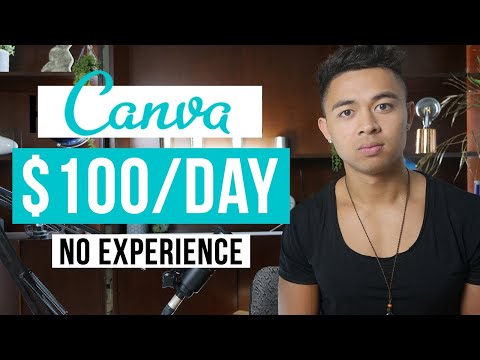 0:10:24
0:10:24
 0:15:10
0:15:10
 0:10:18
0:10:18
 0:00:30
0:00:30
 0:00:32
0:00:32
 0:06:03
0:06:03
 0:02:20
0:02:20