filmov
tv
How to Recover Steam Account Without Password or Username! (Updated 2024)

Показать описание
Recovering a Steam account without access to the associated email address or password can be a challenging process. However, you can try the following steps:
### 1. **Contact Steam Support:**
- Click on "Sign in" in the upper right corner.
- Click on "Can't log in?" and follow the prompts to recover your account.
- Provide as much information as possible about your account, including previous email addresses, purchase history, and any other relevant details.
### 2. **Provide Proof of Ownership:**
- If Steam Support requests additional information, be prepared to provide proof of ownership. This might include:
- **Purchase Receipts:** Provide information about any game purchases made on the account.
- **Credit Card Information:** If you've made purchases, provide the last few digits of the credit card used.
- **Physical Proof:** If you have physical copies of games with CD keys, provide photos or scans.
### 3. **Use Mobile Authentication:**
- If you had Steam Guard enabled on a mobile device, you might be able to use that as a form of authentication.
- Steam Guard may provide you with a recovery code that you can use during the account recovery process.
### 4. **Wait for Steam Support Response:**
- Steam Support usually takes time to review and respond to account recovery requests. Be patient and check your email for updates.
### 5. **Create a New Steam Account (Last Resort):**
- If the above steps don't work, and you're unable to recover your account, you may need to consider creating a new Steam account.
- Remember to secure your new account with strong passwords and enable Steam Guard to enhance security.
### Important Tips:
- **Provide Accurate Information:** Steam Support will require accurate and detailed information to verify ownership.
- **Be Patient:** Account recovery processes can take time. Steam Support handles a large volume of requests.
- **Check Email:** Keep an eye on the email associated with your Steam account for updates from Steam Support.
Remember, account recovery is a security measure, and providing accurate information is crucial. If you're unable to recover your account through the official channels, it's essential to follow Steam Support's instructions and guidelines. Avoid using unofficial methods, as they can compromise the security of your account and violate Steam's terms of service. Hope You Enjoy it.
–––––––––––––––––––
➤📋 CONTACT:
If you have any questions, requests, business, or complaints. Feel free to contact us :
––––––––––––––––––––––––––––––
➤📋 CHANNEL ABOUT:
Welcome: I'm Humza Rajput. This Amazing Channel "Easy & Pro Tutorials" Comes with Amazing, Useful & Simple Tutorials.
This Channel Covers the following Topics:
○ Website Creation & Customization
○ Roblox Tutorials
○ Google Business Tutorials
○ Apps Solutions & Reviews
○ YouTube Tips
○ Adsense Tutorials
○ PC Softwares
○ Video & Photo Editing Tutorials
Be a Part Of This Memorable Journey by Subscribing. Thank You
➤📋 NOTE :
- All of our videos are created using After Effects, Filmora, Photoshop, and Real Human Voice.
- We don't own or endorse any of the material in the video.
- All the rights belong to their respective owners.
- No copyright infringement indeed.
- Copyright Disclaimer Under Section 107 of the Copyright Act 1976.
- Visual material is only used to support context/information/narrative.
- This Channel DOES NOT Promote or encourage Any illegal activities.
–––––––––––––––––––––
➤📋RELATED HASHTAGS:
#easyandpro
#easyprotutorials
#steam
#steamaccount
### 1. **Contact Steam Support:**
- Click on "Sign in" in the upper right corner.
- Click on "Can't log in?" and follow the prompts to recover your account.
- Provide as much information as possible about your account, including previous email addresses, purchase history, and any other relevant details.
### 2. **Provide Proof of Ownership:**
- If Steam Support requests additional information, be prepared to provide proof of ownership. This might include:
- **Purchase Receipts:** Provide information about any game purchases made on the account.
- **Credit Card Information:** If you've made purchases, provide the last few digits of the credit card used.
- **Physical Proof:** If you have physical copies of games with CD keys, provide photos or scans.
### 3. **Use Mobile Authentication:**
- If you had Steam Guard enabled on a mobile device, you might be able to use that as a form of authentication.
- Steam Guard may provide you with a recovery code that you can use during the account recovery process.
### 4. **Wait for Steam Support Response:**
- Steam Support usually takes time to review and respond to account recovery requests. Be patient and check your email for updates.
### 5. **Create a New Steam Account (Last Resort):**
- If the above steps don't work, and you're unable to recover your account, you may need to consider creating a new Steam account.
- Remember to secure your new account with strong passwords and enable Steam Guard to enhance security.
### Important Tips:
- **Provide Accurate Information:** Steam Support will require accurate and detailed information to verify ownership.
- **Be Patient:** Account recovery processes can take time. Steam Support handles a large volume of requests.
- **Check Email:** Keep an eye on the email associated with your Steam account for updates from Steam Support.
Remember, account recovery is a security measure, and providing accurate information is crucial. If you're unable to recover your account through the official channels, it's essential to follow Steam Support's instructions and guidelines. Avoid using unofficial methods, as they can compromise the security of your account and violate Steam's terms of service. Hope You Enjoy it.
–––––––––––––––––––
➤📋 CONTACT:
If you have any questions, requests, business, or complaints. Feel free to contact us :
––––––––––––––––––––––––––––––
➤📋 CHANNEL ABOUT:
Welcome: I'm Humza Rajput. This Amazing Channel "Easy & Pro Tutorials" Comes with Amazing, Useful & Simple Tutorials.
This Channel Covers the following Topics:
○ Website Creation & Customization
○ Roblox Tutorials
○ Google Business Tutorials
○ Apps Solutions & Reviews
○ YouTube Tips
○ Adsense Tutorials
○ PC Softwares
○ Video & Photo Editing Tutorials
Be a Part Of This Memorable Journey by Subscribing. Thank You
➤📋 NOTE :
- All of our videos are created using After Effects, Filmora, Photoshop, and Real Human Voice.
- We don't own or endorse any of the material in the video.
- All the rights belong to their respective owners.
- No copyright infringement indeed.
- Copyright Disclaimer Under Section 107 of the Copyright Act 1976.
- Visual material is only used to support context/information/narrative.
- This Channel DOES NOT Promote or encourage Any illegal activities.
–––––––––––––––––––––
➤📋RELATED HASHTAGS:
#easyandpro
#easyprotutorials
#steam
#steamaccount
Комментарии
 0:02:24
0:02:24
 0:03:18
0:03:18
 0:02:00
0:02:00
 0:01:30
0:01:30
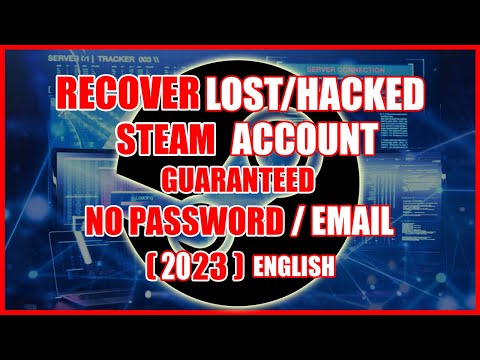 0:08:48
0:08:48
 0:08:01
0:08:01
 0:05:31
0:05:31
 0:01:53
0:01:53
 0:01:37
0:01:37
 0:02:01
0:02:01
 0:11:40
0:11:40
 0:04:19
0:04:19
 0:02:18
0:02:18
 0:02:09
0:02:09
 0:01:40
0:01:40
 0:02:04
0:02:04
 0:02:06
0:02:06
 0:02:57
0:02:57
 0:01:56
0:01:56
 0:01:09
0:01:09
 0:04:27
0:04:27
 0:01:52
0:01:52
 0:02:28
0:02:28
 0:03:51
0:03:51