filmov
tv
Octopus Max EZ v1.0 - Hotend and Automatic Cooling Fans

Показать описание
This is a basics tutorial on how to connect a hotend and setup and automatic cooling fan.
BTT Octopus Max EZ v1.0 playlist link:
One Time Tips, You Can PayPal Me:
Patreon:
buymeacoffee:
Discord Chat:
Required hardware:
1 - BTT Octopus Max EZ v1.0
1 - Hotend
1 - 24v Fan
1 - USB Cable
SD Memory Cards Class 10
Required software:
Documentation and Firmware
Software:
Marlin Firmware 2.1.x
Installing VScode:
Pronterface:
#Octopusdiyshow
BTT Octopus Max EZ v1.0 playlist link:
One Time Tips, You Can PayPal Me:
Patreon:
buymeacoffee:
Discord Chat:
Required hardware:
1 - BTT Octopus Max EZ v1.0
1 - Hotend
1 - 24v Fan
1 - USB Cable
SD Memory Cards Class 10
Required software:
Documentation and Firmware
Software:
Marlin Firmware 2.1.x
Installing VScode:
Pronterface:
#Octopusdiyshow
Octopus Max EZ V1.0 - Basics
Octopus Max EZ v1.0 - Klipper MainSail Quick Install
BIGTREETECH Octopus MAX EZ V1.0 BTT Motherboard Upgrade Octopus Pro 3D Printer Parts TMC5160 TMC2209
BIGTREETECH Octopus MAX EZ V1.0 BTT Motherboard Upgrade Octopus Pro 3D Printer Parts TMC5160 TMC2209
Octopus Max EZ v1.0 - EZ5160
The BigTreeTech 32-Bit Octopus Board Is A MONSTER!
Octopus Max EZ v1.0 - OctoPrint Quick Install
Octopus Max EZ v1.0 - EZ2130
Octopus Max ez v1.0 (klipper reports: Unable to read tmc uart 'stepper-x' register IFCNT)-...
Octopus Max EZ v1.0 - Hotend and Automatic Cooling Fans
Octopus Max EZ v1.0 - EZ2209 Sensorless homing
THE KRAKEN VIDEO #1 CUSTOM 24' X 36' BTT OCTOPUS MAX EZ PRINTER
Best Controller For Your 3D Printer Build? (BTT Kraken)
Octopus Max EZ v1.0 - EZ2208 With Controller fan
Bigtreetech LineUp - Manta E3 EZ, Manta M5P und Octopus Max EZ!
Octopus Max EZ v1.0 - TFT35 E3
The Kraken... its going to be a Monster Big Tree Tech Octopus....Custom 24 ' X 36' 3D prin...
Octopus Pro (429) with TMC5160’s
DIY Voron 2.4r2 Part 12: CAN bus (Octopus Bridge), Klipper, Web GUI, Wiring
Octopus Max 4
SecKit SK-Tank coreXY build pt 3 - Wiring and Klipper firmware on BTT Octopus
BTT Octopus - This Controller Has (almost) EVERYTHING
BTT Octopus Pro and 5160HV drivers review
The BTT E3EZ Manta Board Is Feature Packed (But Be Careful!)
Комментарии
 0:28:55
0:28:55
 0:26:15
0:26:15
 0:00:42
0:00:42
 0:00:42
0:00:42
 0:20:48
0:20:48
 0:10:32
0:10:32
 0:11:33
0:11:33
 0:22:23
0:22:23
 0:01:13
0:01:13
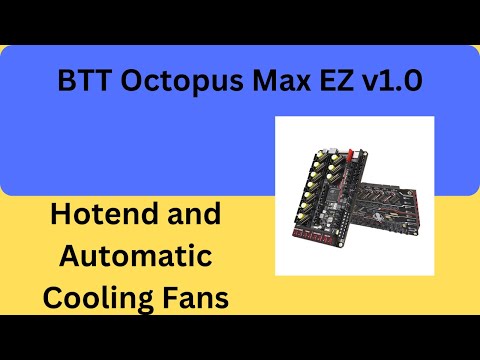 0:25:15
0:25:15
 0:21:54
0:21:54
 0:08:46
0:08:46
 0:08:02
0:08:02
 0:25:38
0:25:38
 0:25:55
0:25:55
 0:17:13
0:17:13
 0:02:02
0:02:02
 0:00:18
0:00:18
 0:10:27
0:10:27
 0:00:21
0:00:21
 0:13:25
0:13:25
 0:12:19
0:12:19
 0:14:34
0:14:34
 0:10:02
0:10:02